Since 25 May 2018, the EU data protection basic regulation (GDPR) has been effective in all member states of the European Union. This means for WordPress agencies, freelancers and website operators: Those who have not GDPR yet implemented the requirements of the guidelines risk being warned and fined by the supervisory authorities. But this is no reason to panic! Fortunately, there are helpful GDPR plugins, which help you to WordPress - to make them legallysite secure. We'll show you what plugins they are and how to use them.
Disclaimer
This article does not replace legal advice. In the course of our work as WordPress-host we have intensively dealt with the applicable German data protection regulations and the EU-GDPR . We assume no liability for the completeness, timeliness and accuracy of the plugins and content we recommend.
In the following article I would like to show you to what extent different WordPress plugins can support you in the legal implementation of the GDPR requirements.
The order of the plugins mentioned below in this list is based on the number of their active installations (as of February 2019).
WP GDPR Compliance
Active installations | Rating
Over 100,000 | 3.7 out of 5 (105 ratings)
Who developed it?
WP GDPR Compliance was developed by the Dutch WordPress agency "Van Ons". The plugin is available in 11 languages (including English, Dutch, German and Spanish).
What does the plugin cost?
WP GDPR Compliance was developed for the WP community and is therefore free of charge. However, the Van Ons team is happy to receive donations for support efforts or "Beer-Money" 😉 .
What features does plugin offer you?
WP GDPR Compliance automatically adds GDPR-compliant checkboxes to the Contact Form 7, Gravity Forms and WooCommerce plugins as well as to the WordPress comments. With these opt-ins, visitors to your site can give their consent for you to process their personal data with the respective plugin .
In addition, visitors to your site can request their personal data from your database. They will then be given temporary access to a site, where their personal data is listed. From there, they can send you a request to delete their data.
What can't plugin do?
As with all GDPR plugins, you won't achieve 100% legal compliance. After all, WP GDPR Compliance only focuses on a handful of plugins. This means that you might use other extensions that are not GDPR compliant. However, according to the roadmap, more features will be added in the future. Currently, the integration of MailChimp and HTML Forms is being worked on. In addition, a GDPR-compliant cookie banner is on the plan.
GDPR
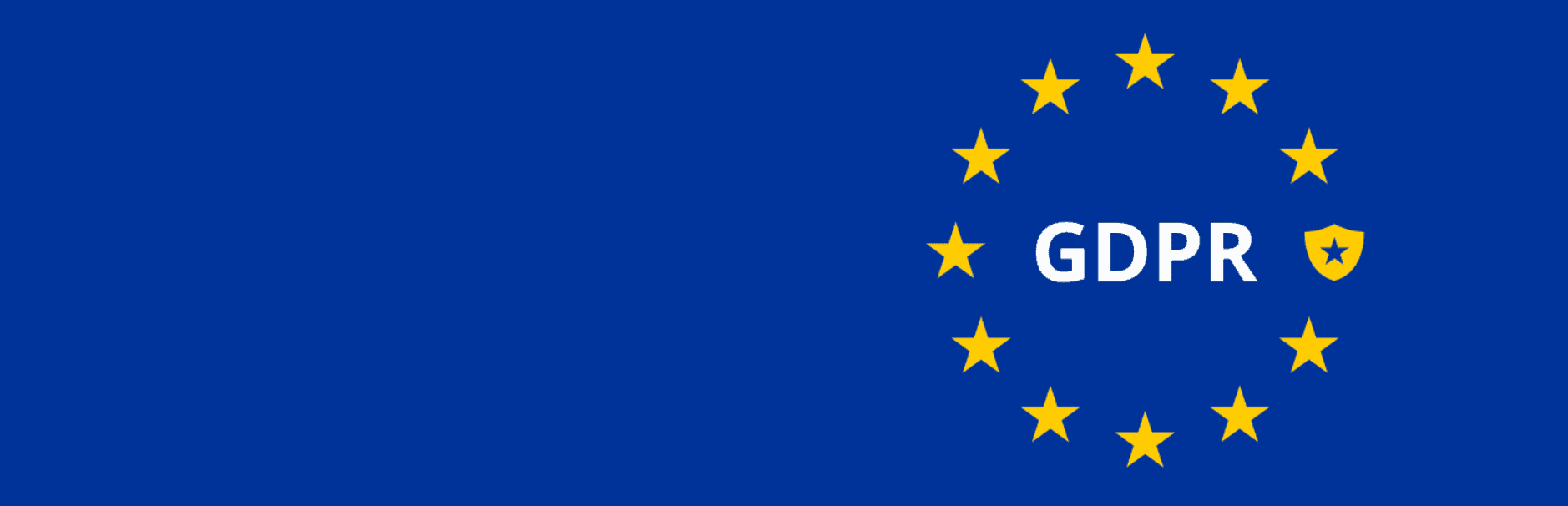
Active installations | Rating
Over 40,000 | 4.3 out of 5 (57 ratings)
Who developed it?
The plugin GDPR was developed by the Canadian online marketing agency "Trew Knowledge". The plugin is currently available in 12 languages, but not yet in German.
What does the plugin cost?
GDPR is free of charge, but donations for support and further development of the plugin are welcome.
What features does plugin offer?
GDPR comes with a variety of features. With the help of the plugin you can, for example, manage the consent for your terms and conditions and privacy policy. Furthermore, the opt-in and opt-out for tracking through cookies can be managed with the plugin .
You can also plugins implement the right to access and delete data on request of a user or as an admin with the help of the. When users request their data, they can download it as JSON or XML format. It Pluginalso supports you in your duty of proof by creating an encrypted log of all users' consent and deletion requests.
What can the plugin not do?
The function to obtain consent for the use of certain plugins with GDPR-compliant checkboxes is currently not yet offered by the plugin. However, integrations of MailChimp, SalesForce, Marketo and HubSpot as well as other WordPress plugins are planned.
What can the plugin not do?
The function to obtain consent for the use of certain plugins with GDPR-compliant checkboxes is currently not yet offered by the plugin. However, integrations of MailChimp, SalesForce, Marketo and HubSpot as well as other WordPress plugins are planned.
WP GDPR Tools
Active installations | Rating
Over 30,000 | 3.9 out of 5 (44 ratings)
Who developed it?
WP GDPR Tools was developed by the Linz-based online marketing agency "Shapepress" together with data protection experts and tested for German and Austrian law.
For the sake of transparency, I would like to mention here that the creators of the plugin are Raidboxes customers. That's how we ended up pestering the developers of WP GDPR Tools with our questions about the development and functionality. After our senior dev had a look at the technical site of the plugin, we were so convinced that we would like to recommend it with a clear conscience.
How much does plugin cost?
There is a completely free version, a Blog Edition for a one-time fee of 9.90 euros and a Premium Version for 29 euros annually. These versions differ only in the scope of features. For several websites there are also corresponding bulk licenses.
What features does plugin offer?
Even in the free version of WP GDPR Tools you can use templates for legally compliant privacy texts, easily set up Google Analytics and the Facebook Pixel GDPR compliant, create a cookie banner, implement the right to be forgotten (with time option) and make user data downloadable as PDF or in JSON format and delete. Also included is the integration of Contact Form 7 and a GDPR-compliant checkbox for comments. There are also lots of tips and helpful GDPR templates.
In the Blog Edition you can also customize the cookie banner and the texts of the checkboxes in the comments. Recently, the Blog Edition also includes a Custom Google Analytics and Facebook code.
The Premium Version also supports WooCommerce, Gravity Forms, MailChimp, bbPress and BuddyPress and has other additional features.
What can't the plugin do?
WP GDPR Tools offers you numerous features and integrations, but no plugin developer will be able to guarantee you one hundred percent legal security. Nevertheless, plugin covers important areas (such as Google Analytics and the FB Pixel) that many GDPR plugins do not even consider.
The GDPR Framework By Data443

Active installations | Rating
Over 20,000 | 4.8 out of 5 (54 ratings)
Who developed it?
The GDPR Framework By Data443 was developed by Estonian WordPress experts "Codelight" together with a law firm. So far it is only available in English, Spanish and Swedish.
What is the cost of plugin?
The GDPR Framework By Data443 is free of charge.
What features does plugin offer you?
The motto of the creators of TheGDPR Framework By Data443: "You don't need to drown your customers in pointless acceptance checkboxes if you know what you're doing!"
One of the features of the plugin is to allow your users and visitors to view, export and delete their data. On the other hand, you can track and manage your collected consents. In addition, plugin provides you with a template of a GDPR-compliant privacy policy and helpful documentation for site owners and developers.
The GDPR Framework By Data443 supports Contact Form 7, Gravity Forms, Formidable Forms and WPML. Next integrations planned are Ninja Forms and Flamingo.
What can't plugin do?
Currently, The GDPR Framework By Data443 seems to focus on form plugins. However, according to the plugin authors, further integrations with WP Migrate DB, WooCommerce and Easy Digital Downloads are in the pipeline.
WP GDPR
Active installations | Rating
Over 6000 | 3.6 out of 5 (22 ratings)
Who developed it?
WP GDPR was created by Belgian WordPress developers "AppSaloon" and is available in English, Dutch, Spanish and Swedish so far.
How much does plugin cost?
For a single website, the annual license for WP GDPR with only one plugin integration costs 20 Euro. If you want to use all available plugin integrations, you pay 50 Euro per year. There are also special freelancer and agencyplans for multiple WordPress sites.
What features does plugin offer you?
With WP GDPR you can make your website visitors' personal data (such as emails and comments) accessible and deletable. This information includes data from the plugins Gravity Forms, Contact Form 7, WooCommerce, Flamingo and MailChimp. For these plugins, WP GDPR also creates opt-ins for data processing.
What can't the plugin do?
Even with WP GDPR , no hundred percent legal security is guaranteed, as it only supports five plugins so far. Further plugin integrations such as Formidable Forms are in planning.
GDPR tools for the WordPress Core
Also in WordPress Core, the WP GDPR Compliance team is working hard to make WordPress GDPR compliant in time. For this purpose, various GDPR and privacy tools are being developed, which will be integrated into the core step by step. The current update to WordPress 4.9.6 already includes some of these adjustments.
At Raidboxes we have also developed GDPR tools to support our customers in the implementation of data protection requirements. With the "WP Session Eraser" you can e.g. define with a few clicks in your RB-Dashboard after which time period the session data of all your WP users will be deleted after they have logged out.
Conclusion: No guarantee, but a handle under the arms
Which plugin is the right one for you depends entirely on your needs. Before you choose one of the GDPR plugins, you should check which extensions you are currently using and which of them process personal data at all. This GDPR plugin list from Blogmojo can help you with that. In case of doubt, however, you should contact the plugin developer yourself.
If you not only need checkboxes for integrated plugins, but also additional support for topics such as privacy policy, cookie banner, right of deletion, etc., you can use GDPR-plugin with a wide range of features. However, you will then quickly reach the paid area. Especially for the DACH region, the plugin WP GDPR Tools is a good choice, since it was developed according to Austrian and German law and you get German-speaking support.
Have you already tested one of the mentioned GDPR plugins or do you think one plugin is missing in the list? Then please leave me a comment, I'm looking forward to your feedback!

Hi! I came here from english-speaking side of internet, when i try to find some info about some WordPress Plugins for GDPR Compliance. Why german, not english, i don’t know…. but i use google translator and now i have full answer from you 🙂 Thank you! I must use GDRP comp. for some of my personal project (based on WP) and i need to respect European law about personal data protection. Once more: thanku VERY much for help, and good day 🙂
Hi Tobi,
We’re very happy that the article was helpful to you (even in German 😉 ). It’s a shame, though, you had to use Google Translate because in fact there is an English version of the article. 🙈=> https://raidboxes.io/gdpr-plugins-compared/
Best regards from Münster
Leefke