With live streams, you show yourself from your personal side and get into conversation with your customers. If you want to do it really well, however, you should not underestimate the effort involved. In this article, I show you how to use live stream marketing and how to get started.
The technical hurdles for live streaming are now very low: it is part of the offer of many social media platforms such as Facebook, Instagram or LinkedIn. Therefore, the main question for you is: Is it worth the effort?
Because even if you get started quickly, it will cost you time in the end. This is especially true if your demands increase and you want it to be more than just a spontaneous action at some point.
What speaks in favor of live streaming?
Some of us will remember the Cluetrain Manifesto of 1999, its prophetic first thesis: "Markets are conversations." It's amazing how much that has come true. Basically, social media as a whole can be derived from it, many years before Facebook and others started their triumphant march.
Live streaming is a particularly apt confirmation of this prediction, because here you can literally engage in conversation with others. This way you get to know your (potential) clientele better. The rather unpolished live streams can also be a welcome and sympathetic change from the otherwise often perfectly staged marketing sham world.
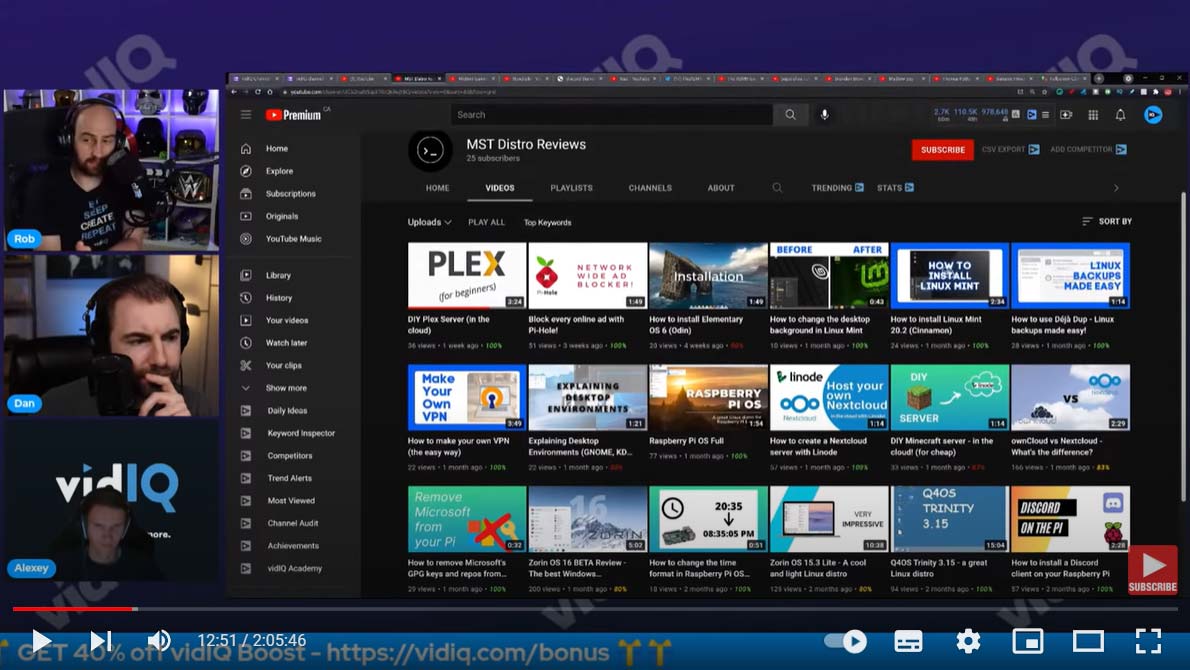
Your individual voice may (and should) become clear in live streams. Especially as a freelancer or smaller agency, you score points here because you are your own brand voice and don't have to go through the hassle of finding it like a larger company. See my article Brand Voice: Individual voice for your marketing.
This makes you appear accessible and tangible and not like a sometimes abstract brand. The foundation for a trusting, appreciative relationship with your potential customers - an important component in content marketing, but also beyond.
What are the cons about live streaming?
Even though the technical hurdle for live streaming is as low as can be, you should not underestimate the time required. On the one hand, live videos can be realized faster than recorded videos because, among other things, time and effort required for editing is eliminated. But on the other hand, you have to spend more time on preparation and realization: If you don't have a good plan of what you want to do during your live stream, no one will want to watch it.
Moreover, not every topic and every target group is made for live streaming. To put it simply, the format often goes down better with younger viewers, for example, because they are more used to it. An older target group might not be able to use it as much, whereby it depends on your implementation.
And live streams have the disadvantage that viewers have to have time to participate. So they usually have a smaller reach than recorded videos, which can collect more views over months or even years, depending on the topic.
Ultimately, it's important whether you feel like it. Because if you do, you are more likely to come up with ideas that appeal to your target group. And that's what matters in the end. Besides, it's more fun to watch when you're having fun yourself!
What can you do with live streaming?
There is one basic rule: You should only offer a live stream if you intend to use the special features of this format. First and foremost, this includes interaction with the audience.
If you want to give a ten-minute monologue instead, it's better to record it in advance. That way you can get to the point perfectly. The audio and video quality of a live stream is almost always lower for technical reasons. Some examples and suggestions for you:
Looking over the shoulder
Live streams, in which viewers look over someone's shoulder virtually, are popular. You could specifically demonstrate something. Make sure you know what you want to show and how it works. Ideally, you should take the time to go through it roughly, without an audience. The good thing about this format is that even if there is no feedback from your audience, you have something to do. There is no idle time.
"Ask me anything"
So it's a question and answer session on your topic. This is very broad and you could get questions about your career, your favorite tools or technical questions about your work. Thematically narrower would be a "office hour" on your field of expertise, which you offer regularly and which is clearly aimed at your hoped-for target group.
You can collect suitable questions in advance by asking your social media followers or the readers of your newsletter. Or you can think about what you are often asked and which questions you would like to answer. Especially in the beginning, you cannot assume that you will have a large and active live audience. If no more questions come in during the stream, you still have material.
Website Clinic
As a developer or web designer, you could offer a "website clinic": In this clinic, you give feedback on a specific site. Again, you could specify the websites in advance or ask your followers for examples. This gives you the chance to get to grips with site a little so that you have something meaningful to say.
Invite interesting guests
For example, one of your colleagues. Draw up a rough outline of possible topics in advance. Maybe you pick out one main topic that you want to talk about. Ideally, you should start with someone you already know well and with whom you usually talk. Then it will be open and relaxed. Set a rough time frame and get started.
Free live webinar
For example, you have prepared a presentation and answer questions from the audience. You could even pre-record your actual webinar and simply play it back at the live event. You would then only be live afterwards for the question and answer session.
Expertise instead of sales
In all of this, keep in mind your objective: Ultimately, live streaming will be about positioning yourself as an expert or learning about your clientele - and less (or not at all) about direct sales. Here, too, there are some parallels to the similar approach in content marketing.
At the same time, as is often the case, there is no guarantee that your efforts will pay off. But if you start with live stream marketing, try to offer it regularly and over a longer period of time. This is the only way to gain experience. Also, the word has to get out that you are on the air and that people can interact with you. So you need patience.
Admittedly, this is easier said than done. Especially as a freelancer, you still have to deal with other "little things", such as your client projects. These logically come first. But if you don't set up a concrete plan, the topic of livestreaming will quickly fall by the wayside.
In my view, the right concept is what suits you, what your target group finds interesting and useful, and what helps you position yourself.
Live stream marketing step by step
If you don't have any experience with live streams yet, you should make up for it first. The motto is: get started first and then get better over time ("learning by doing"). These live streams do not have to appear immediately under your company's name. Instead, you can try them out privately to reduce the pressure to succeed.
If it suits you and the brand well, you can of course start immediately under the actual name. You should only assume that the first few (dozen) live streams are not particularly good. Being in front of the camera is already unusual and challenging enough for many. Doing it in front of an audience is a bit more exciting.
The challenge is not only that you might be watched not doing so well. You have to keep a number of things in mind. Your audience will react, give feedback and ask questions. You might have a guest in your virtual studio who you want to let speak as well. And then there's always the question in the back of your mind whether the stream is still running or whether the picture is frozen ...
My two tips to reduce such problems:
- Don't take tackle too much at once.
- Plan ahead as much as possible and keep a record of what you need to do and what you want to say.
This should help you get off to a better start. Over time, you will develop routines. Maybe you have a checklist ready so that you think of everything. Or even better: You don't do the live stream alone, but someone supports you in the background, for example, to keep an eye on the comments.
The right platform
As mentioned at the beginning, there are many ways to go live. Which platform suits you and your idea best is a very individual matter. The question is mainly answered by where your target group usually is and where they are interested in hearing from you in this form.
- Facebook may be an option. The live stream function is available for private individuals as well as for Facebook Pages. You can set the date in advance and thus announce it.
- YouTube, on the other hand, is particularly suitable if you want to provide open access to your live stream, as it can be viewed without logging in. You can embed your live streams on your website before, during and after the event, just like any other YouTube video. They also end up in the video list of your YouTube channel and can be found via search.
- LinkedIn is certainly also a good idea, as you can reach a business audience here. However, the live function is not automatically available to all profiles and pages. You can find more information here.
Other offers such as Instagram Live or Twitch are particularly interesting if you are already active there. Or if it fits particularly well with your target group.
The right software
You don't need any special software to get started. You simply use the built-in function in the platform of your choice. Only when you want to do and achieve more do additional programmes and services come into play. This can be something like Ecamm Live or OBS Studio that you install on your computer. Or you can use an online service like StreamYard or Melon.
With the help of these tools, you can make your live streams better and more interesting and broadcast them on more than one platform at the same time. It also makes it easier for you to invite guests and include other content: For example, you can share your screen or play a video. Depending on the platform, you can also use more than one camera, so you can switch between different perspectives.
The right equipment
Similar to the software, it's all about the hardware: you don't need any special equipment to get started. Your smartphone or your laptop's webcam suffice already. If you want to take the next step, there are some recommendable options.
Videos with a small budget
In a separate article, I already explain how you can achieve good video quality on a small budget. The tips in that article also apply to live streams - pay attention to the sound, the image composition and the lighting. You'll also learn which simple tools you can start with and when it's worth upgrading.
I would like to add a note on the subject of cameras: High-quality models have a good quality and can be used more flexibly than the built-in webcam in your laptop. But you have to research in advance to what extent they can be used for live streams. Some cameras offer such a function as standard. Then you only need to connect it to your computer, for example via USB. With others, you may need additional hardware such as an HDMI-USB adapter.
However, there are other pitfalls here, such as a USB generation that is too old on your computer. Another basic problem can be that the picture arrives at the computer with a slight delay, which may cause it to be out of sync with the sound.
In short: a high-quality external webcam or a modern smartphone are probably the better choice, especially for beginners. Both solutions work very easily with live streaming offers.
Examples of live streaming
Due to the short-lived nature of the format, examples of live streams are not so easy to find. This is most likely the case when YouTube is used, because as mentioned above, the streams are easy to find afterwards.
The following is a useful and pleasant example by Perspective. The team shows via live stream how to use the service for a specific application. This is less efficient than the typical how-to videos. But it is easier to follow, precisely because it is not perfect and corresponds more to the thought process of the user community. Those who were there live could of course ask questions:
Another example comes from vidIQ. In this case, viewers were able to have their YouTube channel assessed live by the experts in the live stream and get tips on how to improve it:
Live streams can be a nice addition to your own marketing activities. As described, they have some disadvantages, but also some special features - such as the interaction with your audience. Since the technical hurdles are so low, they are also quite easy to try out.
In this respect, the most important thing is to have a good idea and then take the time to implement it. I look forward to your own examples of live stream marketing in the comments.
Your questions about Live stream marketing
What questions do you have for Jan? Feel free to use the comment function. You want to hear about our latests online marketing posts? Follow us on Twitter, Facebook, LinkedIn or via our newsletter.
