If you're web designer or agency trying to manage several WordPress websites without a central administration tool, sooner or later you'll reach your limits. If you want to increase the number of your projects, you need efficiency in the development and management of your website. Today I'll show you how the management tool ManageWP and the Raidboxes Dashboard can help you to better manage your WordPress projects.
Even a single WordPress website is quite time-consuming to manage. After all, you don't just have to maintain your website's content and design. You also have to take care of WordPress version, the theme and the plugins which require regular updates. In addition, backups have to be managed, security checks have to be carried out and the performance of the site constantly monitored.
With each new site the time required increases
Although these are apparently small tasks, they cost an enormous amount of time. If you as a web designer or WordPress agency and have to look after serveral websites, there is a lot of potential for savings.
From a certain number of websites on you will not get around a central administration tool, if you want to manage the WP projects of your customers professionally and as efficiently as possible.
That's why today I'm going to show you
- The most important areas to use a central management system
- The free and paid features of ManageWP
- How to manage your projects more effectively with Raidboxes
For which tasks is a central administration tool particularly useful?
First, you should think about which administrative tasks are the most time-consuming for you and how a central tool can speed up the management of your WordPress websites can speed up.
Well-known management tools such as ManageWP, InfiniteWP and WP Remote seem very similar at first glance. However, the differences lie in the details.
The following areas are covered by most providers as standard:
- Login: Administration of WordPress logins or WordPress Single Sign-On
- Update Management: Central WP version updating, Plugins and Themes
- Plugin and theme management: Install, (de)activate and remove WordPress extensions
- User administration: Assignment of various access and user rights
Most tools offer a free management dashboard that can be customized with various paid add-ons. So before you choose a provider, you should consider which features you need and how much time and nerves individual functions really save you.
WordPress website management with ManageWP
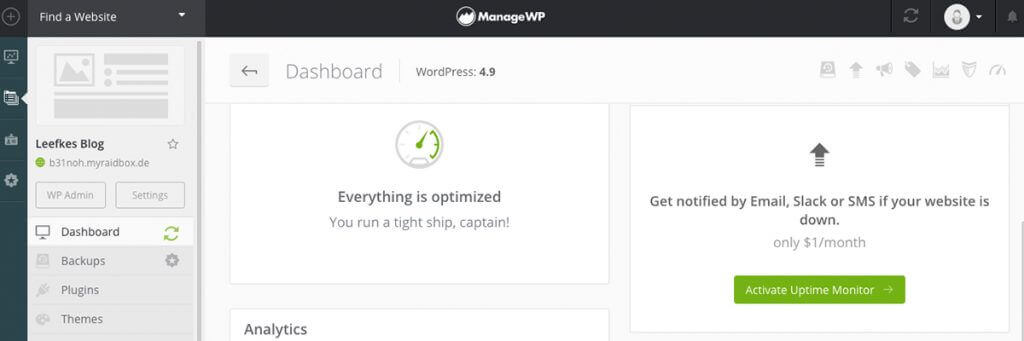
ManageWP is probably the most popular management tool for WordPress websites, especially after the Serbian company was purchased by GoDaddy in late 2016. Despite the acquisition, you can still use ManageWP along with any other hosting providers.
Basic features
For the most important management tasks such as WordPress , Plugin- and Theme-updates, the free version of ManageWP offers all necessary basic functions. In addition, there is a Google Analytics integration and a simple performance check (PageSpeed and YSlow-Grade).
Customer reports
A practical additional feature of ManageWP are the client reports. These are also integrated in a slimmed-down version in the free offer. With this function you can send your customers a report about updates, backups and page views with a few clicks and even integrate your own logo.
However, you can only get a detailed customer report and complete white-labelling with the corresponding add-ons.
Backups
Even in the free version of ManageWP you have the option to automate your backups. However, you can only select monthly backups, which according to ManageWP is only suitable for "small websites that don't generate any revenue".
For weekly or daily backups (which are of course highly recommended for regular changes to site !) you have to pay extra every month. If you are an agency or web designer and look after several websites, your backup costs will quickly add up.
Paid add-ons
The paid add-on features also include staging, cloning, uptime monitor, backup download and SEO tools. Each add-on is always billed per website.
ManageWP offers monthly bundle rates for add-ons. However, you should be careful whether this is really worth it for you. The backup bundle (26-100 websites), for example, costs $75 and is thus only cheaper than booking the add-on per site from 38 websites.
In general, ManageWP is certainly one of the more expensive management tools. For the all-in-one complete package you pay $150 per month and between $6 to $1.50 per website. This then depends on whether you manage 25 or 100 websites in this bundle.
You can find an overview of the different features and price models in our administration tool comparison.
On conclusion on ManageWP
All in all, ManageWP saves you a lot of time when managing multiple websites even with the free features. Through the selection of additional features you can customize the dashboard to your needs and offer your customers an all-round carefree package. However, you should carefully calculate which offer is really worthwhile for you.
In addition, you will be constantly reminded in the ManageWP dashboard which additional features you cannot use in the freeware. The prominent placement of these upselling offers can become quite annoying in the long run.
Website management with the Raidboxes Dashboard
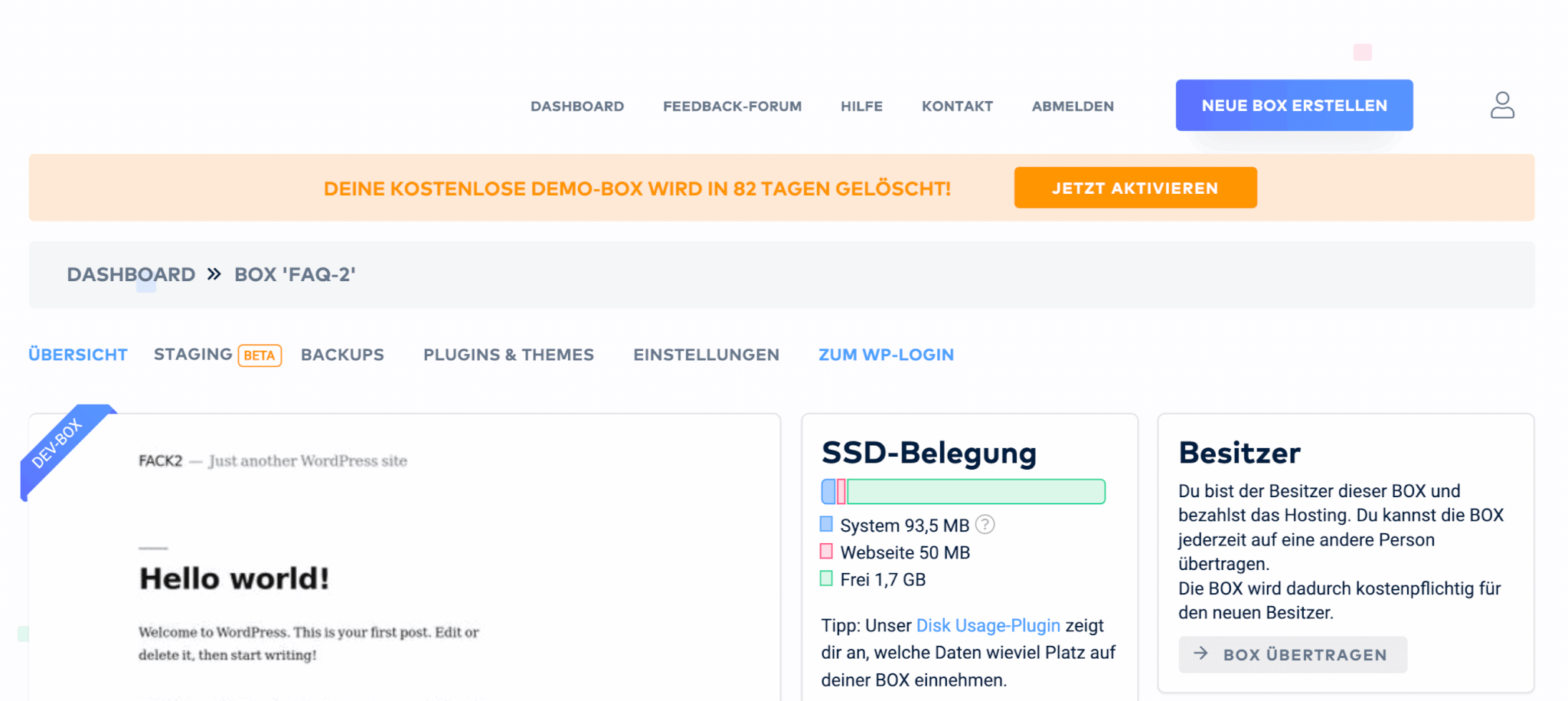
Raidboxes offers Managed WordPress Hosting and is therefore not a classic management solution like ManageWP and others. Nevertheless, the Raidboxes Dashboard provides many similar features that save you as a web designer a lot of time and nerves when developing and managing websites.
If you manage several WordPress websites, there are basically two ways to use Raidboxes: free development or reselling.
The web designer version
As a web designer you usually don't develop four projects at the same time per month and therefore generate a lower total volume of websites. In addition, the projects are often smaller and an additional monthly service from 30 euros and upwards is harder to sell to your clients.
Therefore, as a web designer, you can develop your WordPress projects free of charge. Raidboxes as a Free Dev Partner. After completion, you hand over the project including the hosting contract to your customer and receive an attractive commission. You can continue to manage all the projects you've handed over to your customers as an admin via the Raidboxes Dashboard.
The agency variant
As an agency, dozens of projects quickly come together that have to be managed for the clients. In addition, the projects are usually larger and the customers have a higher willingness to pay for additional service. Here it is advisable to offer hosting in a Reseller plan to then resell it with a corresponding management service, which is ideally automated as much as possible.
Many features are already integrated
Many standard functions such as WP single sign-on, update management and plugin and theme management are already integrated in Raidboxes Dashboard. With most administration tools, you can only get these features as add-ons for which a fee is charged.
Automatic backups and restore points
The automated backup system ensures that you always have a current version of your websites ready to fall back on in case of an emergency. Of course, you can also save manual backups of your projects.
Automated plugin and theme updates
With the Fully Managed option your plugins and themes are automatically updated after the nightly backups and the website is then checked for availability. If necessary, you can exclude plugins from the update and also configure the notification of completed updates accordingly.
Staging and templates
With the Staging function you test small and big changes on a copy of your site in the background, without your live website suffering in case of unexpected problems. When you are satisfied with the results in the Staging environment, you can make the changes live with just one click.
If you regularly develop new WordPress websites on a regular basis, the Template function saves you a lot of time during setup. With this feature you can download a backup – detached from the original website – as a template. From your saved templates, you can then clone as many other sites as you like in a flash and with all your settings preconfigured.
For example, you can create your own WP templates for different industries and themes. This saves you valuable time already at the start of new projects, which you can usually also charge the customer as setup costs.
Dev functionalities for further automation
If the built-in dashboard functionality doesn't go far enough for you or your developers, you can also manage your sites via our SSH environment, including WP-CLI and Git.
Advantages and disadvantages of a separate management tool
Benefits
More functionalities: Especially if you want to offer your customers even more information, such as SEO rankings, pagespeed or uptime monitoring, it makes sense to use ManageWP. For this functionality, the individual add-ons can also only be booked for one customer. However, you can assume that Raidboxes will gradually expand its range of functions over time.
Cross-site management: It's not always possible to accommodate all client at one host. ManageWP offers the advantage that you can manage your websites across multiple hosting providers. However, this leads directly to an important disadvantage.
Disadvantages
You always need an additional pluginTo manage websites across the board, you need the ManageWP plugin, which contains a variety of functionalities. This can sometimes lead to the plugin eating up the performance of your websites and therefore becoming a management problem itself.
No automated performance optimization: Specialised WordPress web hosts optimize all components that can be optimized for the performance and loading time of a website. Depending on the hosting provider, this starts with the hardware with special high-performance processors and ends with the compression algorithms. With a specialised host, which optimizes for performance, you no longer have to worry about whether your websites load fast enough.
No integrated security optimization: ManageWP is primarily limited to evaluating and displaying the security of a website. Updating plugins and the WordPress core is certainly one of the best security measures. However, protecting the login area or shielding it with firewalls is still something you have to worry about yourself. With specialized hosting, the provider takes care of closing such security gaps.
No completely automated management: Even with ManageWP, you are forced to log in from time to time and check the status of your pages. Some web designers check here daily, for example, to see if there are any plugin updates. As described above, Raidboxes offers the option of configuring updates so that the system runs automatically and you are only notified in the event of problems.
Conclusion: Extended service vs. more time savings
The main advantage of ManageWP is its advanced functionalities, which are particularly useful for client reporting. If you prefer an integrated tool that also takes care of performance and security optimization as well as server management, Raidboxes is the better choice. Both offers can be tested free of charge.
What is your experience with managing multiple WordPress websites? Do you use a tool like ManageWP or the features of your hosting provider? We are looking forward to your suggestions and feedback.
