WordPress 5.9 is the third of four planned major updates for WordPress in 2021, but it was not released until January 2022. We have taken a look at WordPress 5.9 and show you in this article everything you can expect in the new version and what you should look out for.
New major updates from WordPress are always hotly debated weeks before their release. This is also the case with WordPress 5.9, on which work officially began on 30 June 2021. The expectations for the update were high, but not all the planned changes made it into the release.
Release of WordPress 5.9 postponed
The original plan was to release WordPress 5.9 in September 2021, followed by the major update to WordPress 6.0 in December 2021. This schedule has since been postponed. Work on WordPress 5.9 started at the end of June 2021 and the first betas only came out at the end of November. The release of the major update was postponed to the end of January 2022.
Thus, in 2021, there were only two major releases of WordPress (WordPress 5.7 and WordPress 5.8). The delay is due to Full Site Editing, which gives users the opportunity to design the entire WordPress site with blocks from Gutenberg . Read more about this in our article All about Gutenberg & WordPress Full Site Editing.
WordPress developer Tonya Mork writes about the postponement and how the team's aim is to publish the innovations for WordPress 5.9 in one piece and not split up. For this reason, it was necessary to postpone the betas – and thus further development.
Overview: What will change in WordPress 5.9?
With WordPress 5.9, WordPress is pursuing one goal above all: to further advance full site editing. This goal is already evident in the last few major updates. For example, in WordPress 5.8 we already saw the introduction of blocks in the widget areas. Since then, you can design the sidebar, the footer or other theme-specific widget areas using blocks.
So let's take a close look at what changes you can expect at WordPress when you update to the new version 5.9 and what you should pay special attention to when updating later.
Navigation with blocks
WordPress has already converted the content area (where you publish content such as articles or pages) and the widget area to blocks with Gutenberg. In WordPress 5.9, the next large section of a WordPress website, the navigation, will be adapted to block format too.
This will allow you, for example, to design your main navigation with Gutenberg and your menus with blocks. You can choose from blocks that are very reminiscent of the previous menu design: blocks for posts, pages, taxonomy (keywords and categories) as well as for individual links that you can link to an external site with, for example.

You can either customize your navigation under "Design" -> "Editor" or find it in the new menu item "Design" -> "Navigation Menus". This allows you to create individual menus for different positions. For example, you can use one menu for your site's header and one menu for your footer.
With WordPress 5.9, a total of over 30 so-called theme blocks are now available with which you can customize your website. This brings WordPress a good deal closer to full site editing.
WordPress intrinsic web design
In the past, it was necessary to set so-called breakpoints at which a website would "switch" to another format. If you wanted to switch a website from the desktop version to the smartphone version, for example, you needed a fixed number of pixels below which the site "knew" that it should now be displayed on a mobile device.
With intrinsic web design, this is supposed to happen "from within" in WordPress 5.9. The relevant blocks then adapt automatically depending on the available space, which should reduce CSS and HTML and thus positively influence performance. Of course, the navigation blocks we mentioned above are also responsive, i.e. mobile-optimized.
Graphical user interface for theme.json
Theme.json was introduced in WordPress 5.8, which is now to be given a graphical interface under WordPress 5.9. This UI will allow uses to change certain styles page-wide.
This includes the color scheme, typography (font and font size) as well as the layout and individual blocks. You can find this function in the editor under "Styles".
New default theme Twenty Twenty-Two
With the new major release on WordPress 5.9, there will also be a new default theme. WordPress is always oriented towards years, which is why the new theme will probably be called Twenty Twenty-Two.

Many external developers of WordPress themes often still try to suppress the WordPress developments in order to offer their own solutions and go their own ways. But in the new default theme, users will find all the new features implemented in the best possible way. Basically, as if in a kind of best practice presentation so they can experiment with them.
List view in Gutenberg
In addition, work has been done on the user experience. For example, WordPress 5.9 now comes with a handy list view to improve the organization of individual blocks within an article.

You can clearly see which blocks are built into the article and can simply move them to a different position using drag-and-drop. This makes working in WordPress easier, especially when it comes to long and varied articles.
Further UX improvements
In addition, other small things in the user experience have also been changed including:
- A better block for galleries with more settings and options
- A focus mode to work on your template without distraction
- The speed has been improved
- You can now select your language directly at the login screen
The latter is particularly exciting for larger blogs or websites that work with entire teams in different languages on one site.
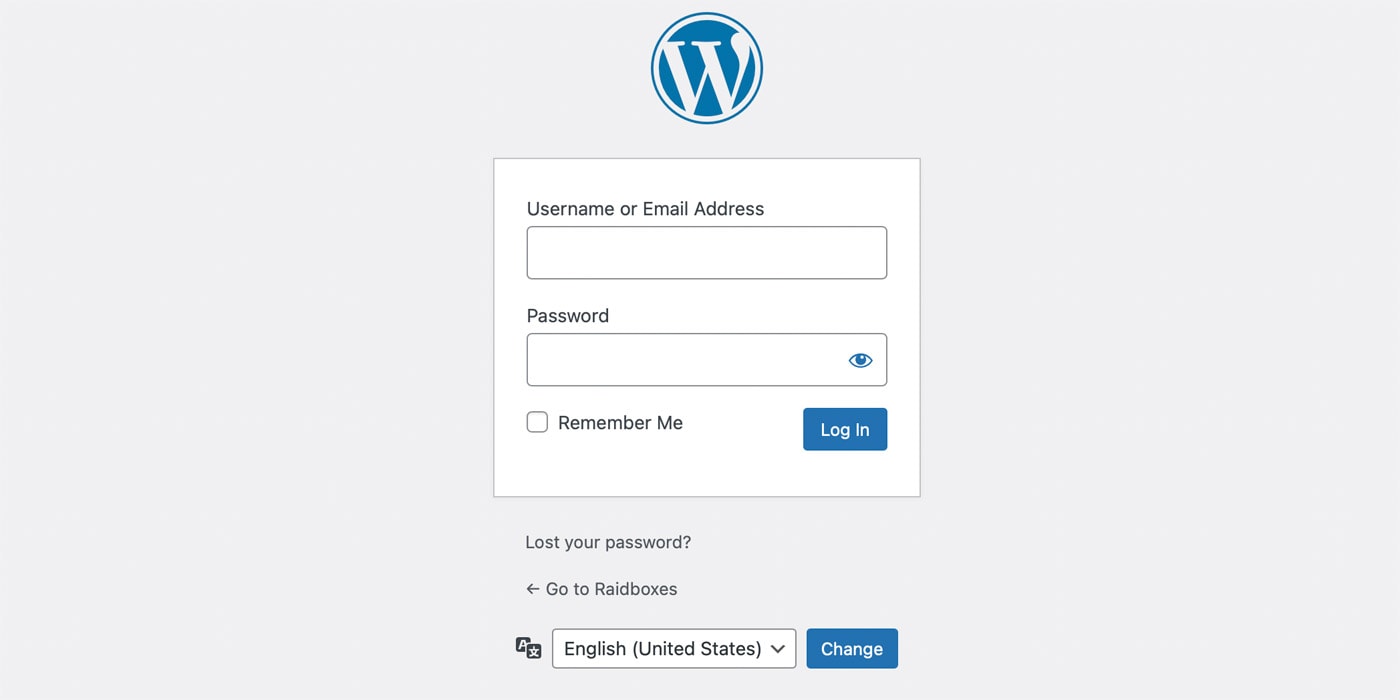
Anything else? And when is WordPress 6.0 coming?
There are also, of course, many smaller changes in WordPress 5.9 that don't get all the limelight at first glance. These include, for example, additional design tools, improved editing of block themes, minor changes to symbols and animations, a better preview of the permalink and – as always, kept as vague as possible – improvements in performance.
Overall, WordPress 5.9 does not feel like a huge revolution. We have already seen major updates that were significantly more spectacular than WordPress 5.9. Accordingly, the anticipation for WordPress 6.0 is great.
Outlook and conclusion: What to make of WordPress 5.9?
The path of WordPress to full site editing is taking more and more shape and, with WordPress 5.9, is now also taking over navigation. It's exciting to see what WordPress now wants to pack into the postponed release of WordPress 6 and to what extent it will further change working with the CMS.
If you're interested in the development process of WordPress and the planned features, you can find a list of changes and much more first-hand information on the new WordPress 5.9 at WordPress .org here and here. What do you think about how WordPress is developing? We're looking forward to your comments.
