In this article, you'll learn how to optimize Google Ads campaigns after they've been published and which key figures you need to pay attention to. With this help of this guide, you'll be able to optimize your own Google Ads campaigns.
Setting up a Google Ads campaign once is not enough for sustainable success of your ads. Only through continuous optimization of a Google Ads campaign will you be able to run Google Ads profitably and successfully. You can find out how to set up your first Google Ads campaign in our article "Google Ads guide: how to master your first ad campaign in no time". This current article on Google Ads campaign optimization builds on the knowledge and tips from the previous one.
Optimize Google Ads: Relevant metrics
In the first step, it's important to understand which metrics are really relevant for the optimization of Google Ads. The default metrics in your account aren't particularly meaningful so you need to manually activate the important ones in your views. And here's how:
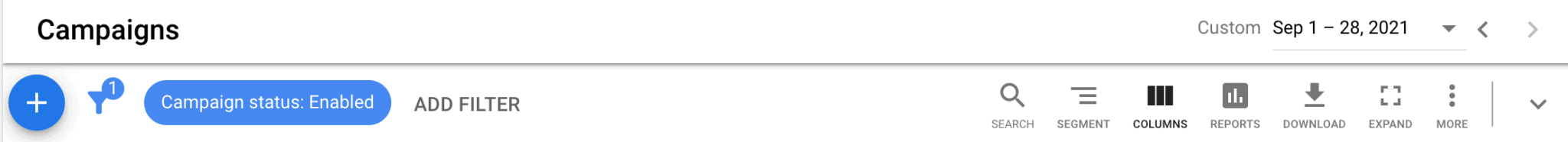
Under the item "Columns" you can view the displayed key figures. Next, go to "Adjust columns" to see a list of all possible metrics.
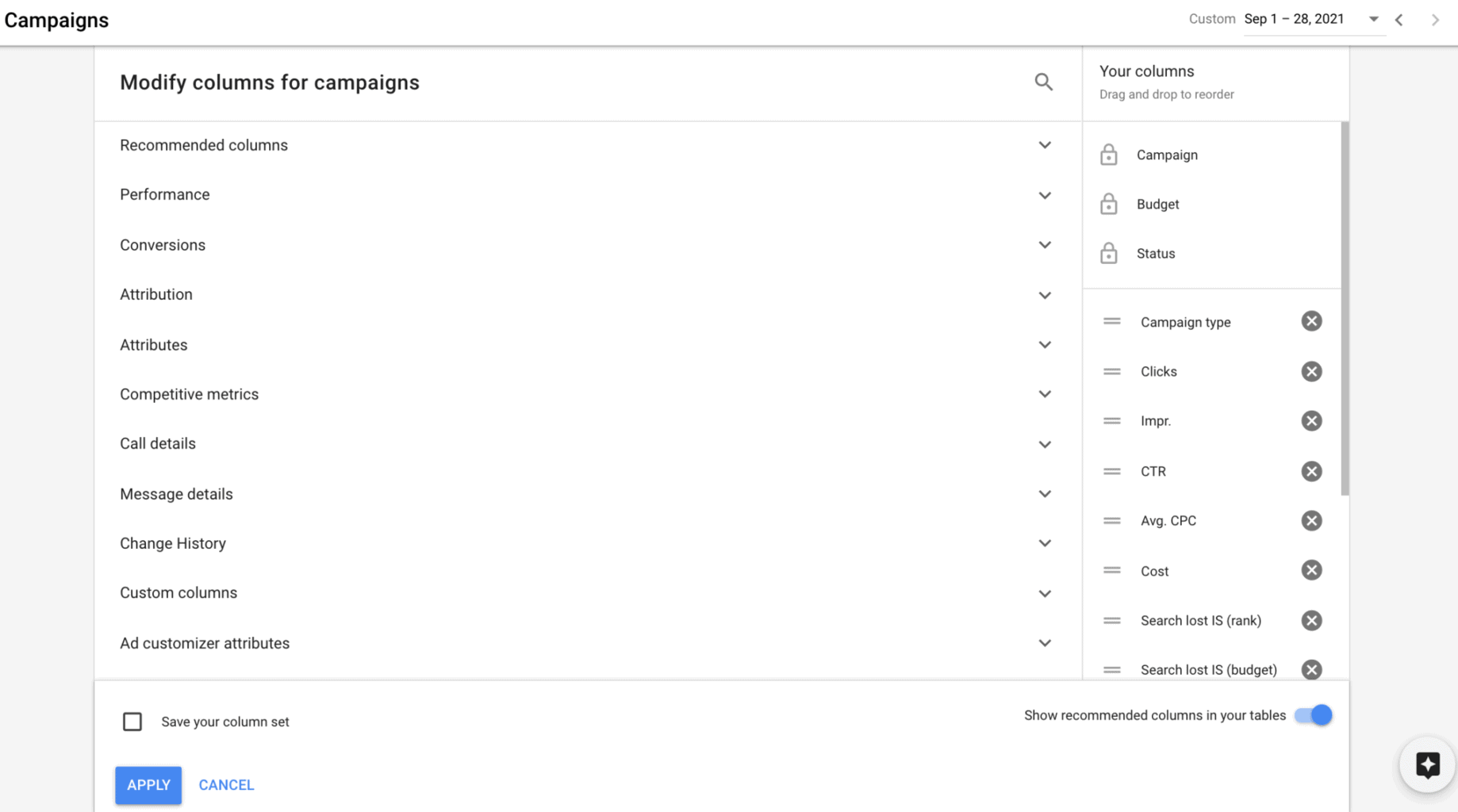
Essential metrics
First of all, here are some basic metrics you should look at to optimize your Google Ads campaigns:
- Impressions: How often were your ads played?
- Clicks: How often were your ads clicked?
- CTR (Click-Through-Rate): The CTR is calculated by dividing the clicks by the impressions.
- Average CPC (Costs Per Click): What is the average click price?
- Costs: What costs were incurred during the period under consideration?
These metrics are important, but they're not sufficient optimizing Google Ads. Here are a few words on the topic of CPC: Many agencies and freelancers still pay a lot of attention to CPC. This is no longer up to date, especially in times of smart bidding and automation. An increased/high CPC is not necessarily a negative. A high CPC can, for example, be an indication of a valuable keyword that converts particularly well and therefore has high competition.
With smart bidding, for example "maximize conversions", Google also adjusts the bids in such a way that the bid is increased if there is a high probability of conversion. For these reasons, high CPCs don't really mean much on their own.
Conversion metrics
Ultimately, optimizations should always be decided on the basis of conversion data.
If you're wondering what a conversion is, here's a quick explanation: a conversion is a target action that a user performs on a website. This can be, for example, filling out a contact form or making a purchase in an online shop. Ultimately, the goal of a company is to generate sales – and conversions measure precisely this business success. In the case of service companies, such as tax consultants, no direct sales take place on the website, which is why a conversion can then be a submitted contact form or a booked consultation appointment. In an online shop, success is of course easier and more directly measurable.
Back to the metrics. CTR and CPC are also important metrics and an improvement in the numbers can also indicate an improvement in the campaigns. However, a good CTR is not enough. Ultimately, the goal is to generate conversions. For this reason, the following conversion KPIs are particularly important:
- Conversion: How many conversions were generated? Only the total number of conversions is displayed here.
- Conversion rate: Calculated by dividing conversions by clicks. Gives an indication of how "well" a keyword converts. A keyword that indicates an intention to buy will naturally generate more purchases than an informal keyword.
- Cost per conversion: Calculated by dividing conversions by costs. The cost per conversion gives a good indication of how budgets should be allocated. If a campaign generates conversions at a lower price because the keywords are particularly relevant, for example, it makes sense to put more budget into these campaigns.
The following metrics are also relevant for online shops or companies that can directly measure sales:
- Conversion value: How much revenue was generated by the Google Ads campaigns.
- Conversion value/costs: This key figure is more or less an ROI (return on investment). It therefore provides information about the relationship between your return and your costs. The return should of course be greater than the costs.
- Conversion value/click: This is a key figure that can justify a high click price. If the average click price is 10 € but the revenue per click is 50 €, the click price of 10 € is still profitable. This explains why the CPC alone has little significance.
Other important metrics
There are also other important key figures that can help with optimization decisions. The following three provide information on whether the budget needs to be increased or the ads or landing page needs improvement:
- Share of possible impressions: Can more clicks be produced here or has the maximum potential already been exhausted? It's important to remember that in Google Ads search campaigns, the advertisements are only displayed to customers who enter certain search terms. If this value is 100 percent, the ads cannot be played out more frequently. In this case, a budget increase is of no use.
- Proportion of lost impressions in the search network (ad rank): This shows how many percent of all possible impressions are lost due to a low ad rank. The ad rank is determined by the quality factor and the maximum bid. The quality factor is determined by the ad relevance, the landing page relevance and the CTR. If this lost share is too high, you can either increase the maximum CPC or the quality factor. If you increase the maximum CPC as a reaction, the budget will probably be the limiting factor. Important! If you use smart bidding, such as "maximize conversions", the bid is automatically determined by the system.
- Proportion of lost impressions in the search network (budget): This shows how many percent of all possible impressions are lost due to a low budget. If this value is high, you should increase the budget to get more impressions.
These are the most important Google Ads metrics that you should consider when looking at your campaigns, ad groups, keywords, ads, etc.
Continuous optimization
Now you know the most important key figures that give you information about your campaigns. Next, I would like to explain how you ultimately optimize your Google Ads.
It's important to note that if you work with Smart Bidding, you don't have to make manual adjustments as described below. So if you maximize conversions, use Target CPA or Target ROAS and have enough conversion data available for Google, Google will optimize your Google Ads on its own based on the data. Most of the time should then go into optimizing the landing page.
Optimization based on data
If you work with bidding strategies like: Maximise clicks or manual CPC, then Google will not automatically adjust your bids for conversions. This can be the case if you have too little conversion data or little budget. In this case, you have to make adjustments yourself.
The only reliable metrics are conversion data, as already described above. optimization decisions should be made on the basis of the above-mentioned key figures. The optimizations can take place on different levels:
- Campaign level: Which campaigns work particularly well and produce many conversions? Which campaigns should get a budget increase because the costs per conversion are particularly low or the conversion value is particularly high?
- Ad group: Which ad groups/groups of keywords work particularly well?
- Keywords: Which keywords convert particularly well? What are the costs per conversion? Should keywords be switched off?
- Ads: Which ads convert particularly well? Why might these ads convert well? Do other ads need to be adjusted?
- Devices: Which devices work well? Does "desktop" perhaps convert better because visitors are more likely to fill out a lead form at their desk/workstation? Maybe smartphone traffic converts less well. Maybe the cost per conversion is cheaper on smartphone? If you're targeting B2B, you can exclude mobile devices, for example.
- Locations: For local companies in particular, it is important to know whether users converts better in the immediate vicinity of the company location than those that are somewhat further away. You can then adjust your bids accordingly.
- Target groups: Which target groups convert well?
- Advertising scheduler: At what time of day or on what day of the week do ads convert best?
- Demographic characteristics: Which age or gender converts better?
It's important to understand that decisions can only be made based on sufficient data. If a campaign has only a few conversions within a month, it is difficult to decide which keywords convert well, as the conversions may also be random.
If you have too few conversions, you can create "indirect conversions". For example, the time spent on the landing page or the number of visits to sites. Users who spend more time on the page or look at several pages are more valuable than those who leave the landing page directly. This way, more conversion data can be generated to make better decisions. You should use this, for example, for accounts with a small budget and few monthly conversions.
Testing
Here's a great tip to check for improved performance: Campaign tests! When optimizing my clients' accounts, I always use this function to show that my optimizations have improved Google Ads performance.
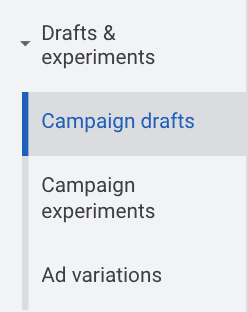
Campaign tests work like this: You can create a modified version of a campaign under the menu item Campaign drafts. For example, you can define other campaign settings or select other keywords in a draft. You can then define a campaign test from this draft. The test can then be set for a certain period of time. As a standard, I use at least 30 days. For smaller accounts with less advertising budget, I recommend 60 or 90 days to collect enough data. The budget can then be allocated 50 percent to the original campaign and 50 percent to the optimized test campaign.
Why is this function so important? Changes could, of course, simply be made directly in the campaign and the change observed over time. However, the data is then not as meaningful. Data can be less meaningful because external factors generally influence campaign performance, for instance. B2B campaigns, for example, may convert worse during the holiday season. In a campaign test, the overall campaign performance may drop, but I can accurately show through the 50%-50% test that my test still performed better than the original. External factors do not, therefore, play a role.
Landing page optimization
Although this post is about Google Ads, the topic of landing page optimization is also vitally important for success and conversions. That's why I want to look at this area separately. Ultimately, you buy traffic from Google for your landing page. This landing page must convert so that you also see results, however. A bad landing page ultimately ensures that your Google Ads perform worse. Even the best Google Ads Manager can't change that!
Want to learn more about how to optimize your landing pages?
A lot of companies have a false expectation of Google Ads or traffic sources in general. Google Ads is not a miracle cure, it's only one source for your traffic. A visitor can always be directed to a landing page but without a conversion-strong landing page, the traffic is worthless. Many companies believe that advertising will solve their lack of leads. That's why it's important that you don't make this mistake. Your landing page is enormously important for your success.
Let me give you an example to illustrate this point. Imagine two companies that both run Google Ads. Both companies optimize their Google Ads and have exactly the same campaigns, same structure, same keywords, same ads. Ultimately, the company with the better landing page wins.
Here is a quote from Dan Kennedy: "The winner is not the business that gets the cheapest leads. The winner is the business that can afford to pay the most per lead." In this context, this is the business with the better conversion rate and the greatest customer lifetime value. This business can buy clicks at a higher price while remaining profitable.
Here's some simple math:
A conversion rate of one percent means that I need 100 clicks to achieve a conversion (1% conversion rate = 1/100). A conversion rate of two per cent means that only 50 clicks are needed to achieve a conversion (2/100 = 1/50). Thus, with the same profit margin, the company with a 2% conversion rate can spend twice as much per click because only half the number of clicks is needed.
If you've implemented the above points to optimize your campaigns and still don't see the results you want to see, you need to invest your time in optimizing your landing page too!
Conclusion
This article has hopefully taught you how to optimize your or your clients' Google Ads campaigns. Remember that you should always optimally make decisions based on conversion data. Otherwise, you have to rely on secondary metrics such as CTR and CPC and the presumed purchase intention.
