The social image network Pinterest is an insider tip for the online marketing of freelancers and agencies. Even companies from the B2B environment report campaigns that are sometimes more successful than stories on Instagram. This article shows you what's important and how to link Pinterest with WordPress.
Many self-employed people and companies don't know what to do with Pinterest - they have prejudices. "What am I supposed to post there?" is an objection you hear again and again. If you look at your competitors or successful freelancers on Pinterest, they are particularly happy and successful shared or saved:
- Images of employees in the work process or a look behind the scenes, as a recruiting tool
- Support for social projects
- Manufacturing processes of your product
- Infographics with exciting background knowledge about your product or service world
- Cover pictures of blog posts and much more.
Pinterest has long been more than just a niche network. The company went public in April 2019. It has been possible to place ads on Pinterest since March 2019. You shouldn't neglect the visual search engine. It can be a real traffic booster if you use it correctly.
The target group
Jan Firsching writes in his article on Futurebiz:
In Germany, monthly 8.3 to 11.2 million people are indicated as active users on Pinterest – a huge target group, right?
First, the hard facts of the network:
- 250 million users worldwide
- 175 billion stored ideas (so-called pins)
- 77 percent of users (pinners) have discovered a brand or product on Pinterest
- 82 percent bought a product they found on Pinterest
There are many good reasons why you should use Pinterest properly for your marketing. It's also fun to create pins or infographics for your website, product page or blog. And that brings us to the key point: pictures, pictures, pictures! But more on that later.
How to register on Pinterest and create a company account
The first step is to create a private account on Pinterest. Once you're registered, you can convert your account to a business page for free:

After that, you choose your interests. They should fit the subject of your business model:
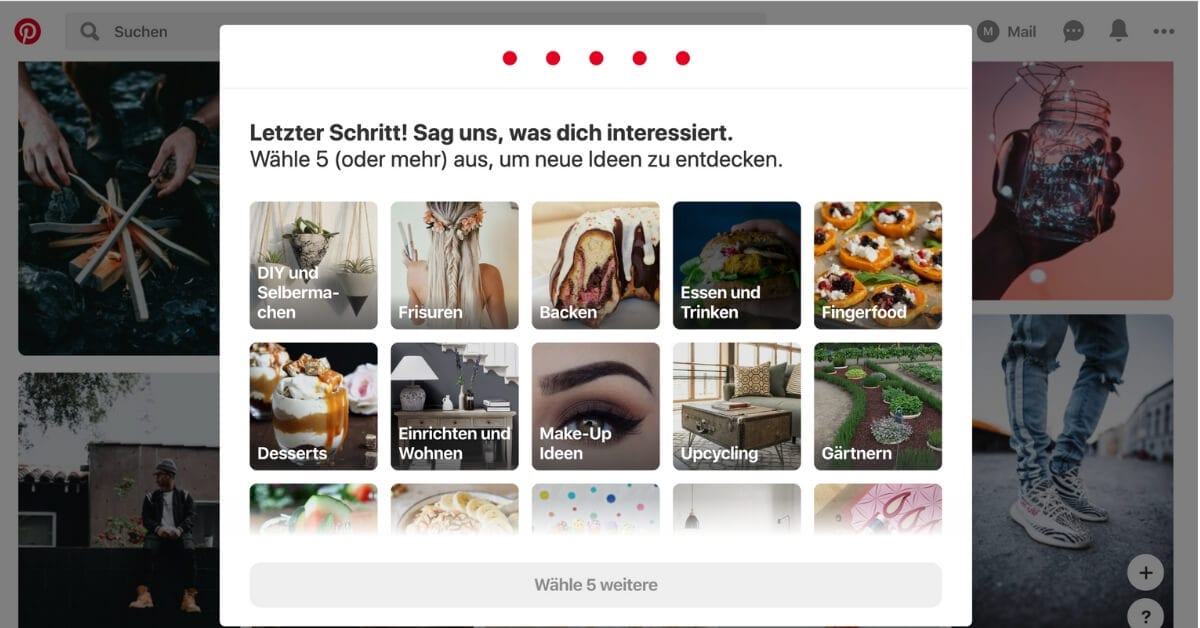
Afterwards you assign the name of your company page and select further information about it:
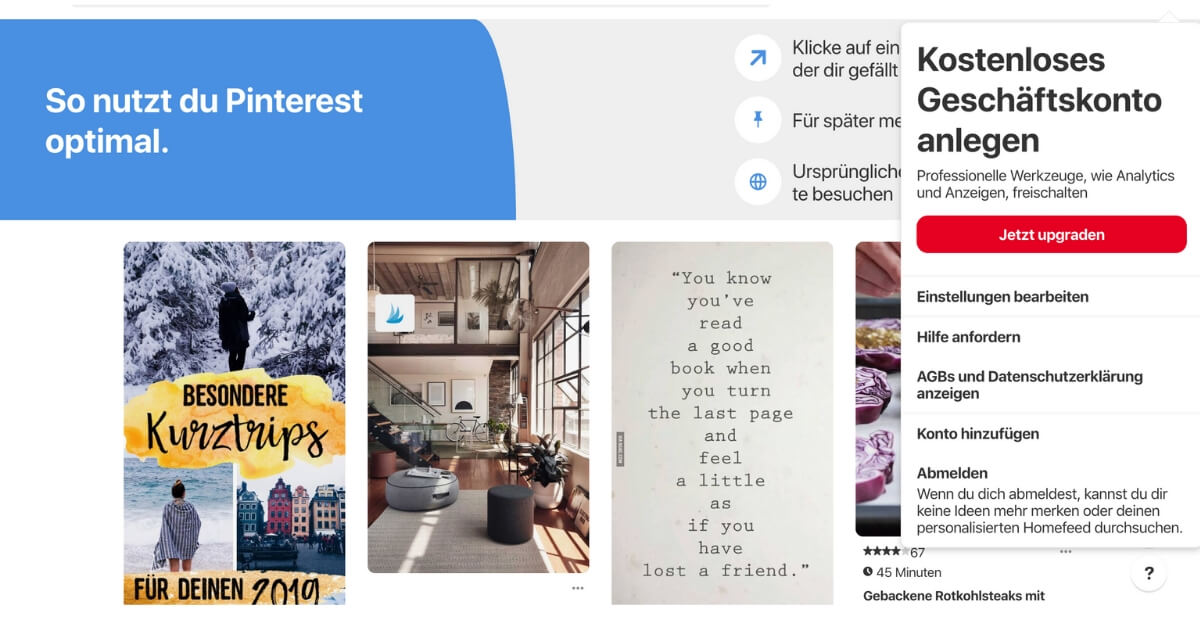
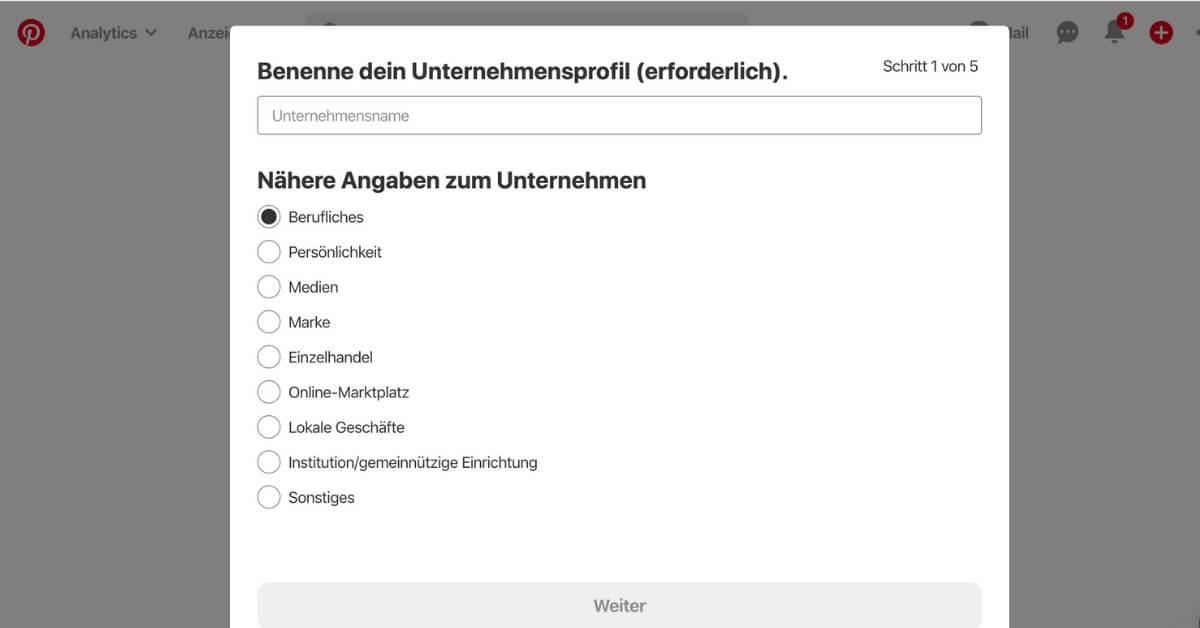
In the next step, enter the URL of your website. This is how your company presence will be found by the followers who follow your pinboards or your account. And of course, every pin should lead to a landing page or a blog post:
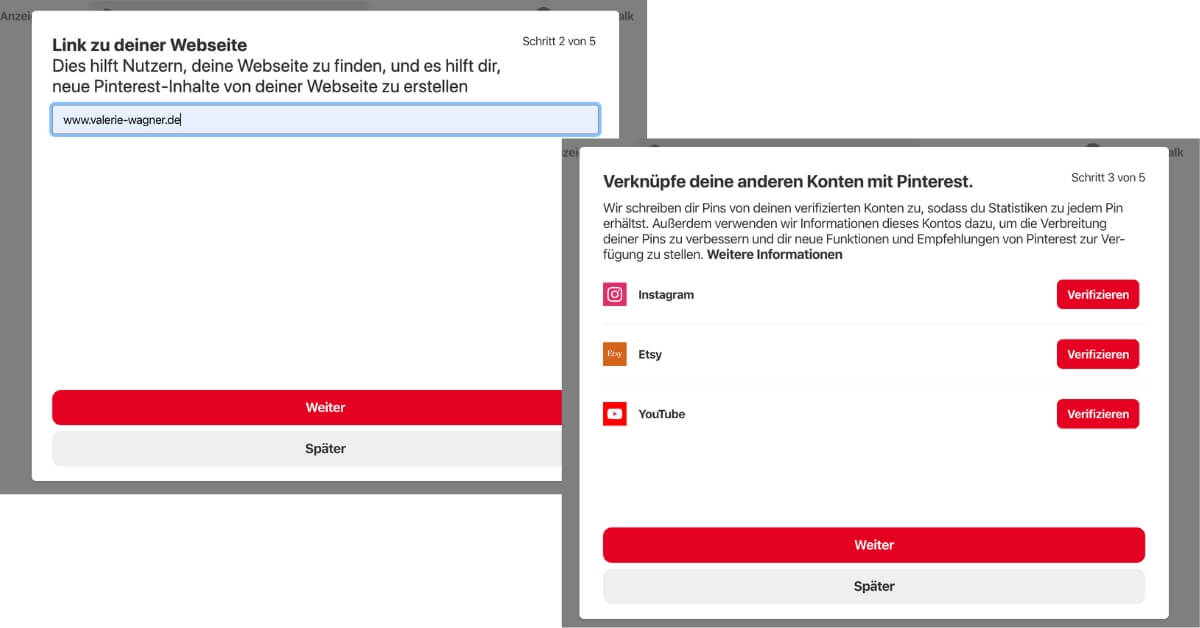
You can also link other social media profiles. Since the end of 2018, it has been possible to connect your Instagram account or YouTube channel with Pinterest.
The optimal company profile
You should definitely create a business profile, even for your blog. Although Pinterest is not a common social network: It is worthwhile to have a clear profile and to show what you and your company stand for. This is the only way to achieve a recognition effect.
At the same time, you need a thematic focus. It is not effective if you mix your interests in interior design with relevant content for your business, even though it is going in a different direction. Barbara Riedl from KaleidoCom has written about how to use Pinterest strategically in her article 7 important Pinterest strategies.
You can enter your user name and customize your Pinterest URL in your Pinterest profile:
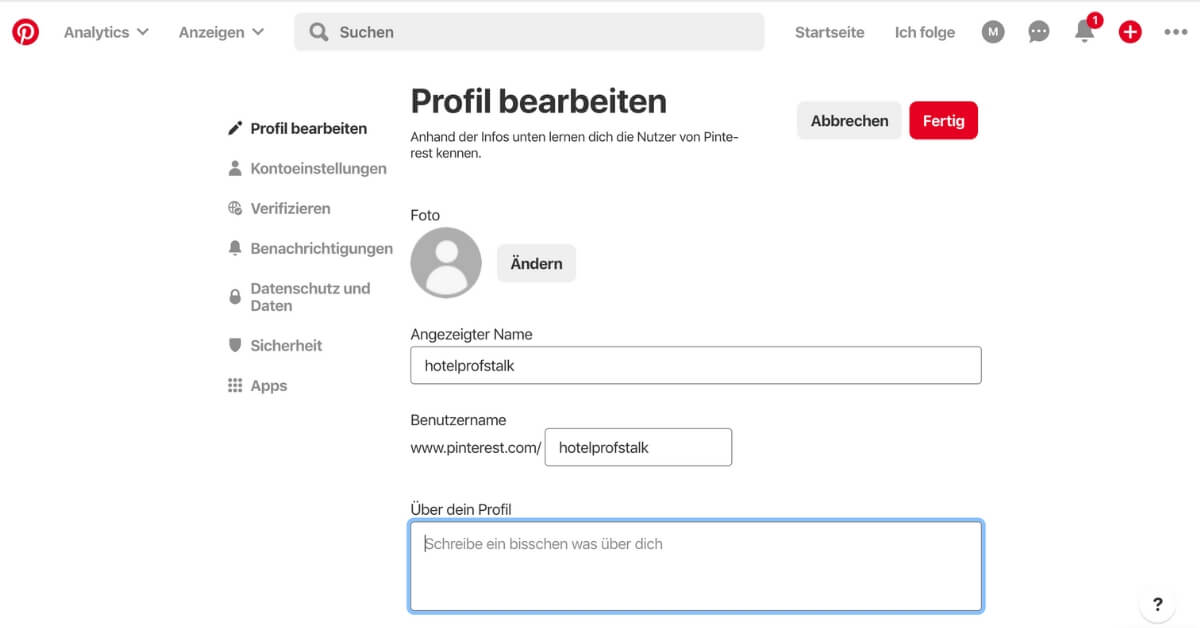
I have the same name on all channels, including my Pinterest account. It's easier for your followers to remember. They can also find you more quickly using the search function. Enter more information about yourself under "Account settings":
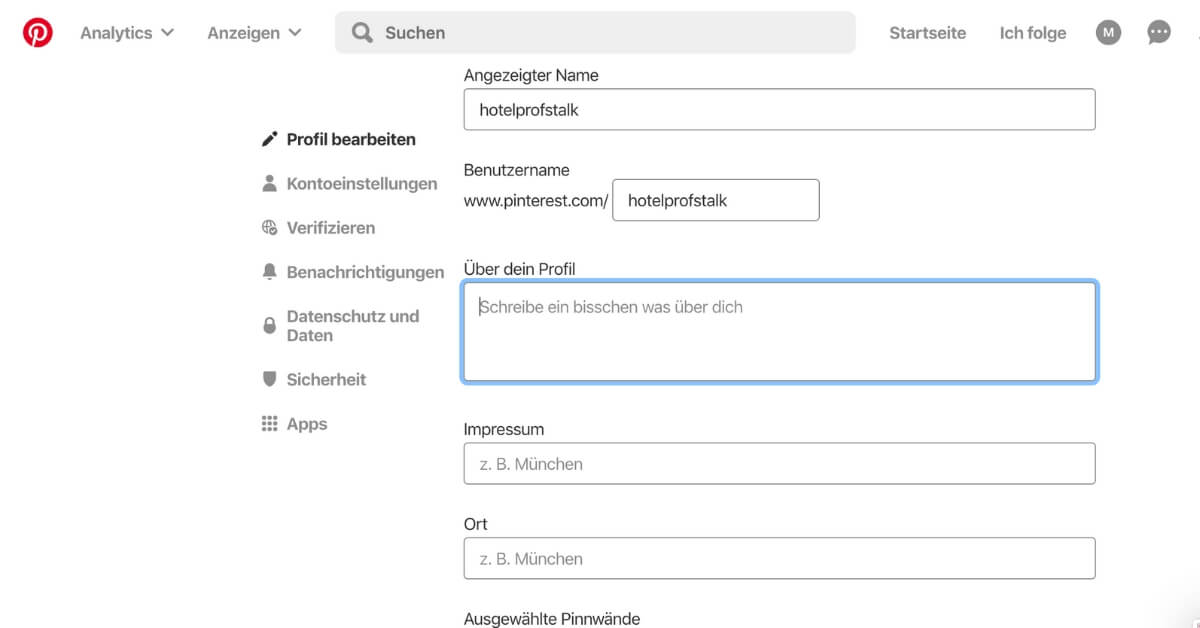
Your pinboards
Depending on which products or services you offer, you can create different pinboards on Pinterest. I have set up my pinboards according to my blog categories: for example, my pinboards are for "Digitalization in the hotel industry", "E-commerce in the hotel industry" or "Social media tips for hotels".
Make sure to provide the pinboards with a meaningful description and with your keywords. The keywords are important so that you appear in the search results under appropriate keywords:
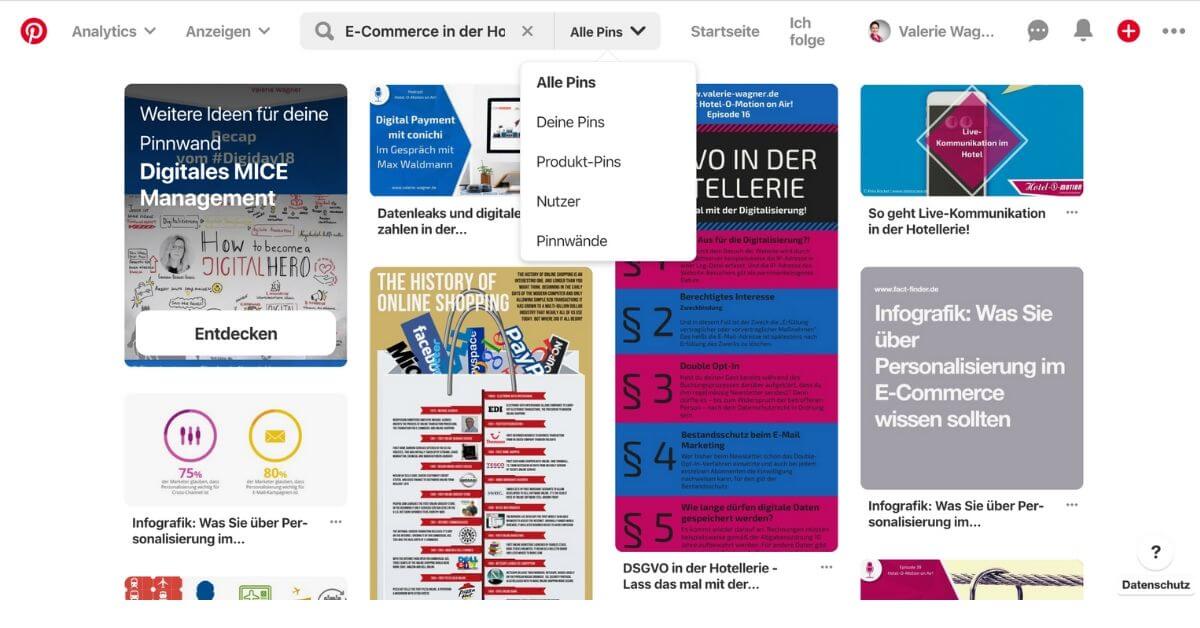
You should include these keywords, for which you want to be found, in your profile description, in the description of your pinboards and in the pins themselves.
Why rich pins are so important and why you need a pin-it button
There are various ways in which your posts can be shared on Pinterest. You have certainly integrated social media buttons on your website or blog that your readers can use to share, above or below your posts.
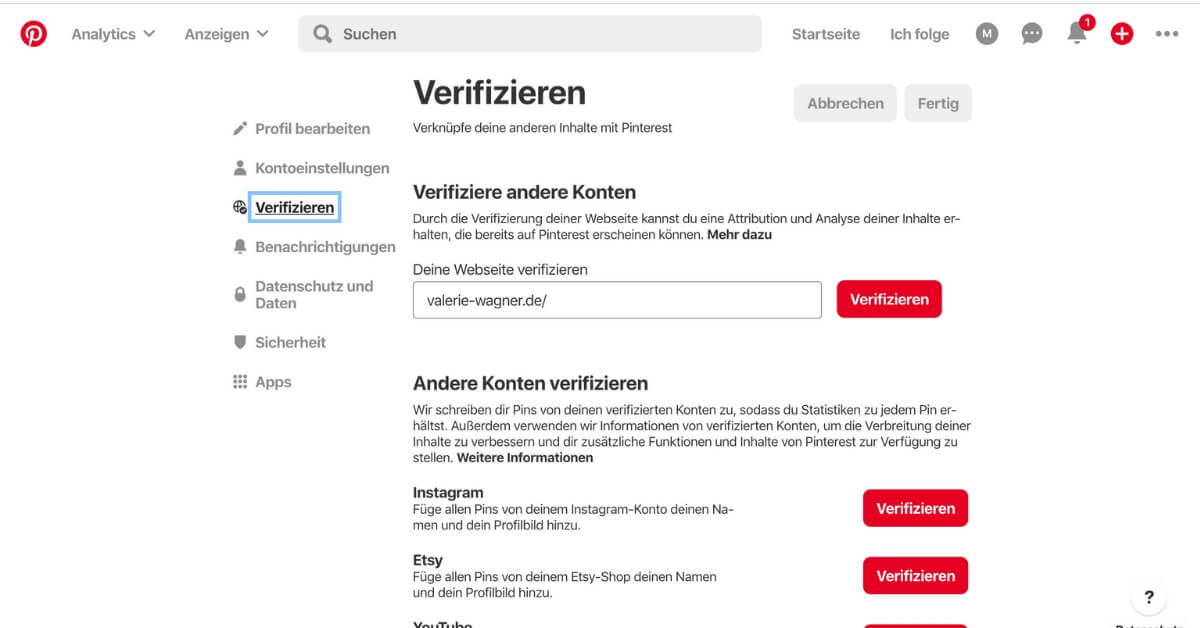
For example, I use the plugin Shariff Wrapper for WordPress. Thanks to the 2-click solution, it is also compliant with the General Data Protection Regulation GDPR.
In addition to other social networks, plugin offers a Pin-it button. This button accesses the image that you have added to your article in Shariff:
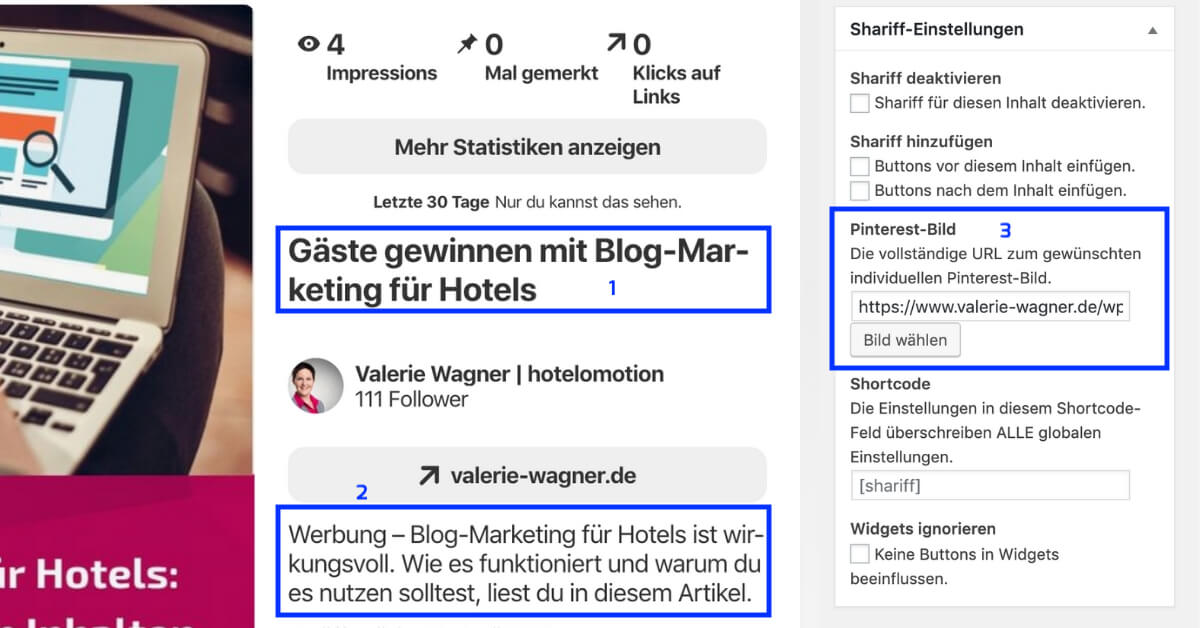
The procedure is as follows:
- Pinterest will grab the title of your article or your site
- It generates the description text from the ALT tag description. However, you should not use this for Pinterest, but rather for the accessibility of your website and as a good image description for Google.
- Finally, upload the image that will be displayed to your readers when they share via the Pin-it button.
This makes it easier for your readers to share. You already provide the text and they don't have to come up with something themselves. Because hand on heart: nobody does that!
"*" indicates required fields
Rich pins help you with search engine optimization (SEO). You kill two birds with one stone:
- You specify how the pin is described and what it contains. For example, keywords that are important for you and your business.
- You optimize the image for Google Image Search and will be found more easily.
Did you know that content with images converts up to seven times more than without? SEO experts predict that visual search engine optimization will continue to gain in importance alongside voice search. The Google Lens, Bing Visual Search and Pinterest Lens apps also speak for this.
With Pinterest Lens, you can capture ideas in the app and via your smartphone camera. The platform then shows you pins that match.
Create striking images with meaningful title
Just like on Facebook, Instagram and the like, images on Pinterest have a set format. And you should stick to it: The recommended aspect ratio is 2:3, for example 600 × 900 pixels. See this post for more information.
For infographics, you can adjust the length of the image. Canva makes it very easy to create engaging graphics. Here is an example, based on an image from Pexels:

Infographics are also popular because they allow you to present complex content in a visual and easy-to-understand way. This reads and shares faster than sober facts.
Traffic Booster: Video Pins!
The first video pins were already possible in the USA in 2012. However, Pinterest has upgraded and rolled out the moving image formats worldwide this year. This is presumably due to the fact that Pinterest wants to drive the platform forward, together with advertising and the IPO. Video is also getting more attention on other networks, triggered by corresponding algorithms. Your video pins will appear at the top of search results and on your pinboards.
I tried out the video pins. I normally use Tailwind to distribute my content on Pinterest.
Tip: I published an article about Tailwind on bloggerabc.de.
Unfortunately, it is not yet possible to share videos via Tailwind in the German version. However, you can publish a video pin directly in Pinterest. Instead of an image, simply upload a video file. You can find examples here.
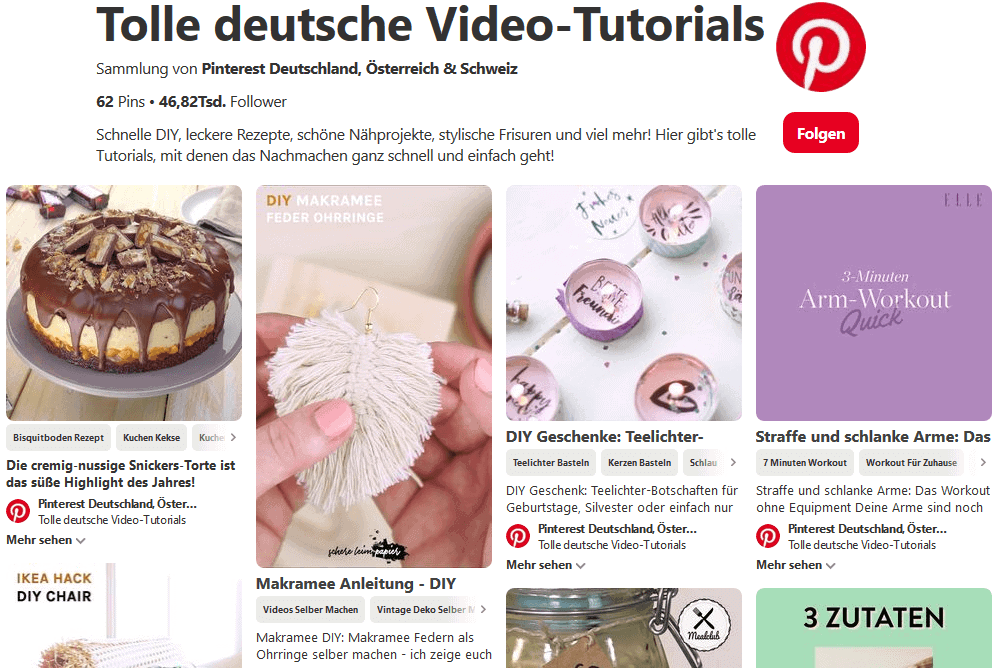
Pinterest plays MP4 or MOV. The file size must not exceed 2 GB. The formats 1:1 (square) or 2:3 (vertical) are recommended. Pinterest makes no statement about the maximum length of videos. However, your video should capture attention quickly and then bring it to your website or blog. Just like with image pins, you also enter a URL here.
Pinterest marketing pays off
Pinterest is now suitable for different content formats. With images, infographics and now also videos, you can draw your readers' attention to content and then redirect them to your website, online store or blog.
Until last year, it was still common to distribute pins to different pinboards. The only important thing was active pinning - the search engine wanted to see activity several times a day. Pinterest still prefers fresh and new content - and as regularly as possible. However, quality and target group-specific content are becoming increasingly important.
I create lots of different images in Pinterest format for a blog post or podcast episode. As I work with Tailwind, I do this once a month. And then plan ahead with the tool. This has increased my traffic: Pinterest is my third largest source of traffic after Google and Facebook.
Marketing on Pinterest is also worthwhile for freelancers and agencies. Because:
- Visual content stands out more.
- There are many different possibilities, also for B2B (images, infographics, videos, tutorials, FAQ).
- As an early adopter of Pinterest, you are at the forefront. Especially in German-speaking countries and when your competitors are not yet using the network.
Further links to Pinterest
- For further information, I can highly recommend the blog Kaleidocom.at for anyone interested in Pinterest.
Contributed image: Pixabay
