Cleaning up WordPress means digital spring cleaning. It's mostly about making your WordPress website faster, more secure and leaner. Old plugins and themes are deleted, the database is optimized and the WordPress website is cleaned up. But you should never lose sight of the big picture. Spring cleaning is the perfect opportunity to optimize your own site concept and boost conversions.
Who hasn't experienced images from old blog posts, deactivated plugins and themes and other data rubbish vegetating in the backend? In principle, this doesn't bother anyone in everyday business, but in the long run it makes your website slow and insecure.
So spring cleaning campaigns, like those by Michelle from Hootproof, by David from fastwp, or even whole workshops on cleaning up WordPress, make a lot of sense. Because lean WordPress websites tend to be faster and more secure.
And such actions provide you with the perfect opportunity to deal with the basic concept and mechanisms of your WordPress website and to critically question them. And that's exactly what I'm advocating today: cleaning up WordPress is important, but you shouldn't lose sight of the big picture, your site concept.
Customize Layout, Text & Prices
With layout, text and pricing design, you can increase the conversions of your WordPress websites particularly quickly. Especially if your website has been around for some time, some WordPress websites may not have seen an update for a while or lead a rather stepmotherly existence. A spring cleaning with perspective starts exactly here and asks, among other things:
- Does everything comply with the current standards in web design?
- Are there any new marketing insights that can be implemented or tested?
- Is my WordPress website quick and easy to read and does it serve its intended purpose as well as it could?
Answering these questions is not that easy. That's why I'll show you three points today where you can start to critically question your page concept.
Three areas are particularly interesting. And with all three, you can optimise the impact and conversions of your WordPress website:
- General reception patterns and what they mean for your layout
- Text and what choosing the right font has to do with conversions
- The presentation of prices and how you can increase your sales with two simple tricks
What Reading Has to do With Layout
What do design, marketing and text have in common? They are based on psychology. Just as it affects our buying behavior what music is playing in the supermarket, we are subconsciously influenced by web design, layout and text.
A good layout allows us to grasp all relevant information at first glance - surfing a WordPress website is therefore particularly easy. A bad layout is not necessarily noticeable to us as visitors, but the website operator will notice it. For example, because no one downloads his ebook, subscribes to his newsletter or buys his product.
Good and bad layout differ primarily in one thing - the psychology of perception. And if you know the decisive processes, you can use them to your advantage.
And because the arrangement and sequence of your website elements has an impact on conversions, universal reception patterns have been used for years.
Two particularly important patterns are the F and Z patterns.
The F Pattern - For Websites With a Lot of Content
In studies on eye tracking and usability, in which the eye movements of test subjects are tracked while reading a WordPress website, the so-called F-pattern has been revealed again and again for years. People first focus their attention on the upper left, look to the right, and then let their gaze wander down one level, where the movement from left to right starts again.

You can think of it as reading a book. You perceive each line from left to right before reading the line below. In fact, the principle is based on how reading has been done in our culture for centuries. A layout that follows this pattern is perceived as natural and comfortable. It is intuitively understood.
In addition, the attention span on the Internet is particularly short. Therefore, content is scanned vertically from the upper left edge downwards and not read completely (hence the F and not an E with an infinite number of strokes).
That means:
- The most important element belongs at the top left - whether that's your logo, your slogan, or a countdown to the end of the discount promotion.
- Particularly relevant page elements also belong at the top of the WordPress website, for example a prominent call-to-action (CTA).
- In the lower part of the website, you should avoid text columns and instead rely on snappy headlines to specifically catch the reader's attention and arouse interest when scanning.
In practice, this layout has proven successful for WordPress websites with a lot of content, for example the start pages of blogs.
The Z pattern - Important for Landing Pages
The assumption of the Z pattern is that the WordPress website is skimmed in a Z-shaped motion. The eye first moves horizontally from left to right at the top of the website, then moves diagonally to the bottom left, and from there back to the right horizontally.
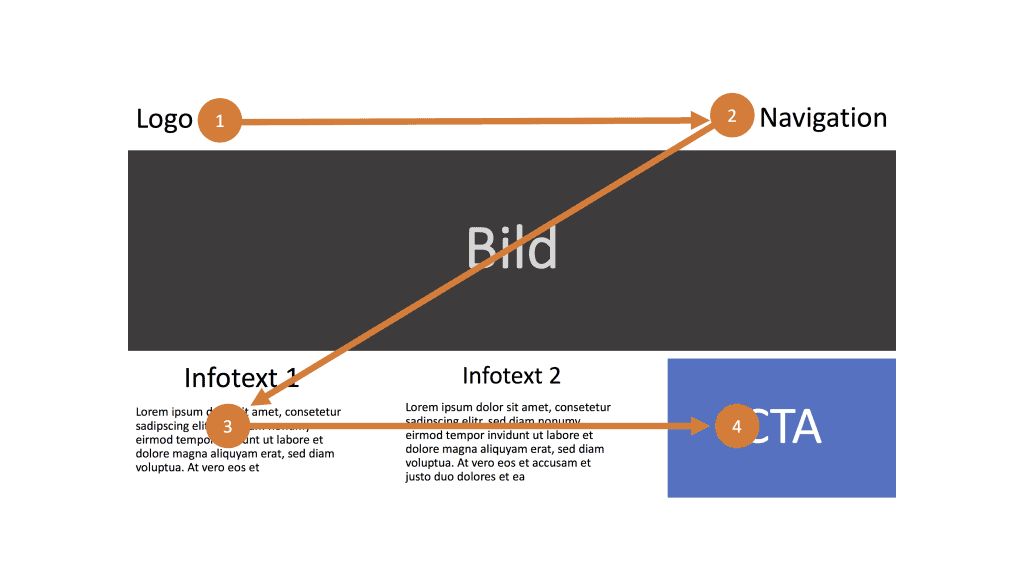
Since the eye is drawn to fewer points than with the F-pattern, this layout is usually used for more minimalist WordPress websites with less content, whose central point is the CTA. It is therefore also effective for shorter landing pages.
By the way, resourceful marketers often couple it with the well-known AIDA principle(Attention, Interest, Desire, Action):
- Attention: is attracted at the first focal point.
- Interest is increased on the second focal point.
- Desire is awaken on the third point through irresistible offers.
- Action - Last but not least is the CTA on the right side of the page.
In the center - where the eye moves diagonally from point two to three - you can place large, effective images to keep attention at a high level.

F or Z - What's the Point?
Even if I haven't just told you anything new and you already knew these principles: A critical review of your layout makes sense. Getting inspired by tried and tested layouts and reception patterns can have an impact on your conversions.
This is because your content is judged positively if it can be consumed with as little effort as possible. Known patterns minimize the effort for the brain quite considerably. This is because they correspond to the cognitive processes that are already taking place in them. Meanwhile, you direct their attention precisely where you want it - to the call-to-action.
Text - Without Typography Everything is in Vain
Web Design Consists of 95 Percent Typography
- Oliver Reichenstein, 2006
So you can imagine that it has a massive impact on your conversion rate if 95 percent of the WordPress website is unusable. For example, because the font is difficult to read, the line spacing is too small or the text is simply too small.
What I want to say is - text is important. And typography is therefore not to be neglected.
Especially if your WordPress website is text-heavy, it makes sense to critically question the typeface. Can people even read the content that you have elaborately produced?
To this day, in addition to font size and line spacing, the question of whether fonts with or without serifs are easier to read on the screen is regularly discussed in this context.
Classically, sans-serif fonts are used on the web. This is because they are still legible even at low screen resolutions. That may have been important in the past. Today, however, screens, also and especially on mobile devices, are so high-resolution that the argument of screen-friendliness should be considered invalid.
"*" indicates required fields
The Trend is Towards Serifs
Incidentally, the debate about serif fonts is also being vigorously fueled by research findings. A study by Google and IBM found that participants could read a serif font almost 8 percent faster than a sans-serif font. This was not a statistically significant result. Nevertheless, a psychological effect plays a role with serif fonts: Years ago, an older series of studies showed that participants felt they could read serif fonts faster and more effectively.
Serif fonts can therefore be read faster and better. And they tire the reader's eye less. As a result, they also allow longer texts to be read comfortably. Serifs also contribute to better line formation. The eye glides through the text as if on rails. In this way, serif fonts anticipate the scan-like reading mode of the online reader and simplify skimming.
Conclusion: Serif fonts are perceived positively. Web designers are noticing this too - a survey of 50 highly respected website managers - including the New York Times, the Financial Times and Zeit.de - showed that the trend is increasingly toward serif fonts. Over 61 percent of the media surveyed now use serif fonts.
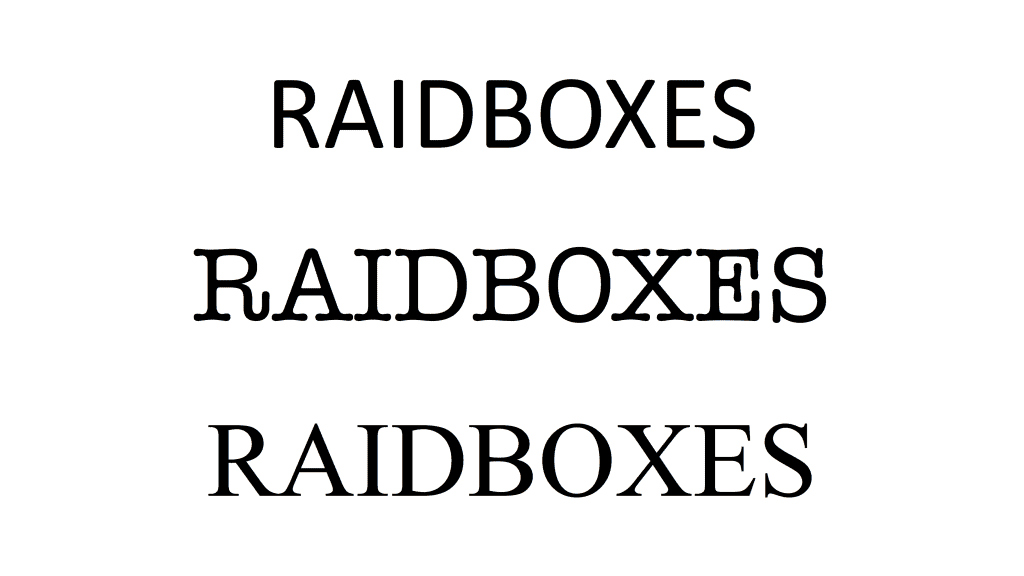
By the way, you see more and more the combination of sans serif fonts for headlines and serif fonts for body text. This makes the headlines stand out more when scanned.
Besides serifs, there are other factors that influence the readability of a website. These include white space, i.e. the entirety of empty space in a layout. In combination with generous white space, serif fonts stand out even more. The focus is then clearly on your content. And the reader's reception is text-centred.
The Psychology of Prices
Of course, changes in the layout and text are quite time-consuming to implement. It is easier to take a look at your own price overview. Because with the smallest changes, you can achieve enormous effects here. When you clean up WordPress, you should definitely also analyze your price display.
From the point of view of conversion, the plan- or price page is the most important site at all for most website operators - a critical look and a revision therefore make a lot of sense here.
The exciting thing about it, instead of screwing with the prices themselves, it's worth simply changing the order of the price overview. And all this only because the human brain is once again looking for patterns to orient itself on.
The Mighty Middle
The first psychological principle that becomes important in this context is the aversion to the cheapest product - also called the tendency towards the middle. Whether this is because people infer quality from price or because no one wants to appear stingy, the fact is that people rarely choose the cheapest price. Experiments showed that of three price options, the middle one is chosen most often. This is probably where the best price-performance ratio is assumed to be.

Order Makes the Difference
The second psychological principle that influences the perception of prices is the order. If the prices are sorted from the cheapest to the most expensive, the entrepreneur makes slightly less turnover on average than if the highest prices are at the front of the list.
This is because the customer uses the first price they see as a reference value. So all other, lower prices tend to be perceived as a good deal. If, on the other hand, the lowest price is in first place, all other prices seem disproportionately high in comparison.
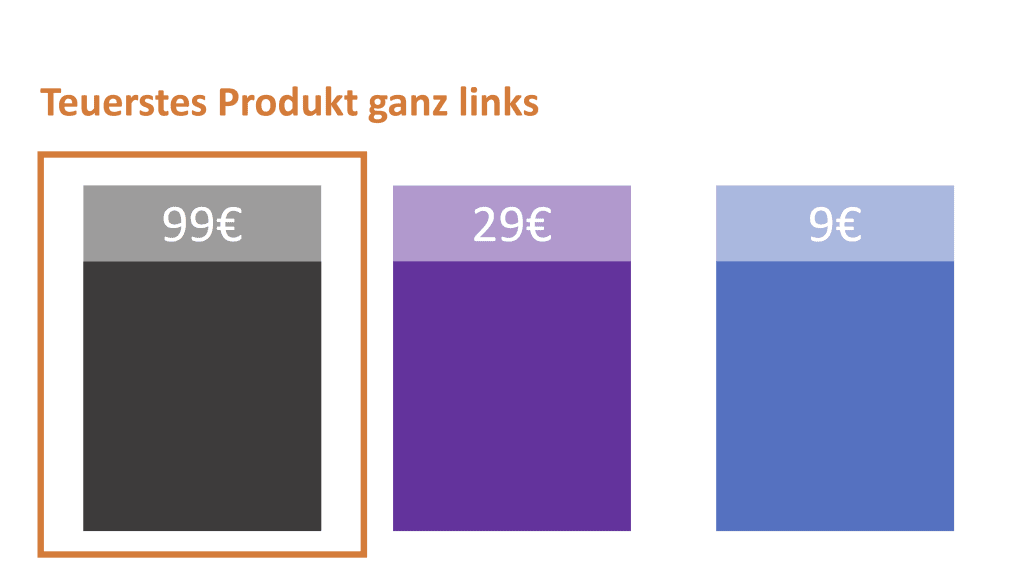
Moreover, people are concerned with minimizing losses. With a price list that starts at the lowest price, the perceived loss is obviously financial: the more expensive the offer I end up buying, the more money I lose compared to the lowest price.
In contrast, with a price list that starts at the highest price, the perceived loss is quality - the less I pay, the more likely I am to make a loss in product quality compared to the most expensive product.
So if you put the highest price first, the customer's perception changes dramatically. And you increase the likelihood that customers will choose more expensive products. After all, who would voluntarily give up quality 😉?
So for you, that means:
- Offer your customers multiple pricing options and make sure the most profitable product is in the middle of the pricing table. The easiest way to do this is with an odd number of prices.
- Sort your price list from highest to lowest price
Of course, these are just two of dozens of pricing strategies. However, these two are particularly quick and easy to implement as part of a WordPress cleanup. Think of it as the start of a further exploration of your pricing, because this topic has the potential to significantly impact your conversions.
Assuming, of course, you measure the results correctly.
Important - Do Not Forget to Measure!
Now I've given you some suggestions on how you can deliver a better user experience to your visitors. But whether these measures result in a higher conversion rate, you must of course systematically record and evaluate.
In other words, you need to record the status quo before making the desired changes and look at your conversions again after one to three months.
Conclusion - If You Clean Up WordPress, Clean it Up Properly
When cleaning up your WordPress website, don't limit yourself to making the - unquestionably important and very effective - technical optimizations. Instead, use the time to critically review your website on a conceptual level.
This way, you're sure to find one or two screws you can turn to boost your conversions. It is important to know the status quo and to measure how the behavior on your website changes after the optimization measures.
Now: Happy spring cleaning!
Your Questions About Cleaning Up WordPress
What questions do you have for Jan? Feel free to use the comment function. You want to be informed about new posts about WordPress and development? Then follow us on Twitter, Facebook, LinkedIn or via our newsletter.
