The success of any website or app depends on its user experience. For a product to be truly successful in the digital market, the needs of users must be prioritized at all times. Most importantly, your website’s design needs to be user-centered. This is what user experience (UX) design is all about.
Keeping track of all the user interface (UI) and UX elements can be overwhelming for designers and product teams. But with careful design considerations you can make your website useful and usable at the same time.
Read along as we discuss the importance of UX for WordPress websites and show you eight of the best WordPress UX plugins. With their amazing features, these plugins will add great value to your website’s UX.
We will take a closer look at the following topics today:
- Why use UX plugins for WordPress?
- User experience plugins for WordPress
- Final thoughts: 8 best UX plugins for WordPress websites
The importance of UX for WordPress websites
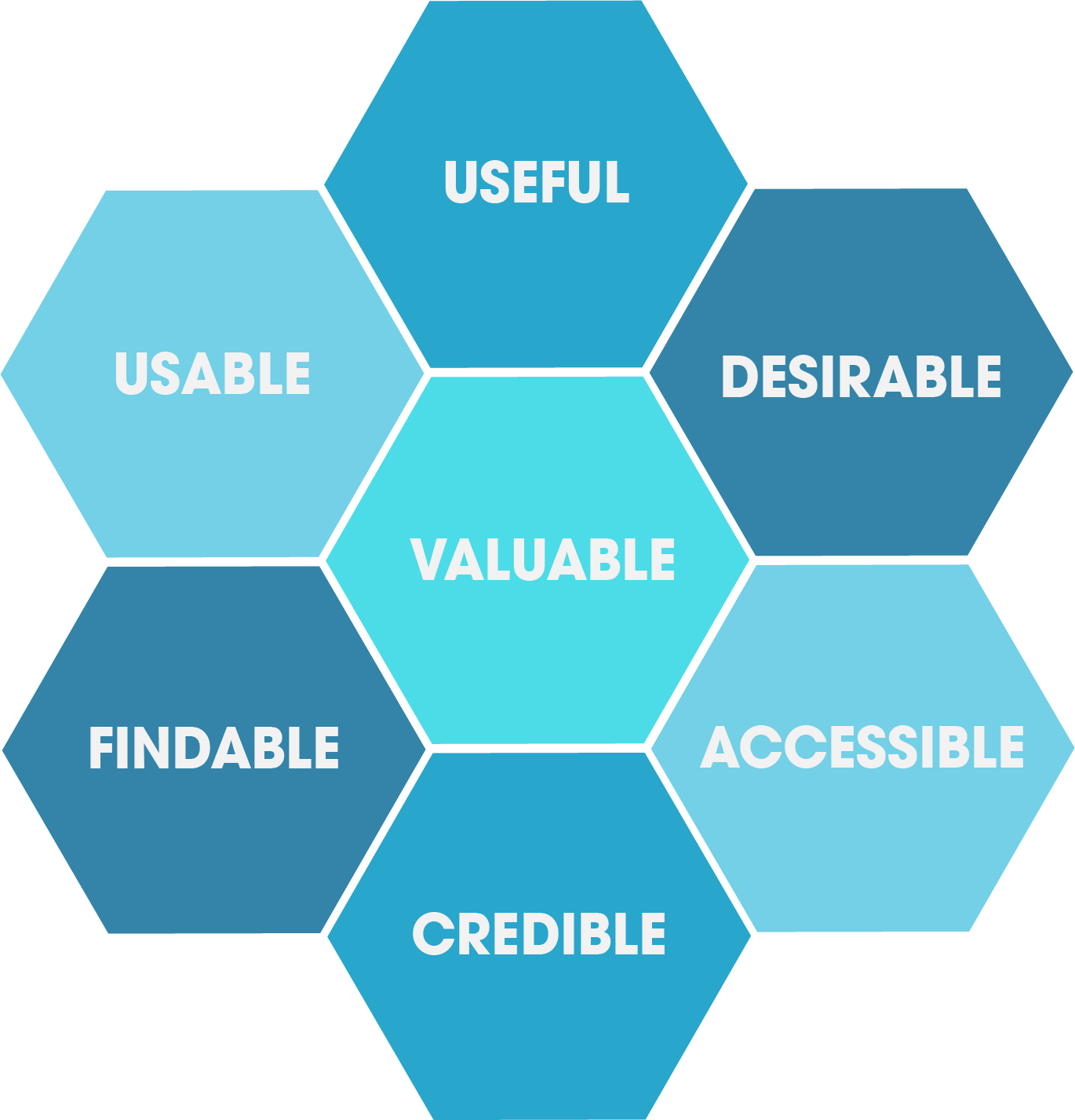
When users interact with a website, they expect a great experience from start to finish. That means a website's design should help users accomplish what they need to do while also being aesthetically pleasing.
Good user experience is directly related to customer satisfaction. That can also help with customer retention and bring more visitors to your website.
Like any other website, UX is extremely important for websites built using WordPress. But designers need to consider some more factors: the platform’s limitations and the availability of some really efficient plugins.
Your work can be made a lot easier by installing plugins to your WordPress website. There are some plugins specifically created to improve the user experience. If you choose them carefully, you can add great value to your website’s design.
But it’s important that you choose your plugin toolkit carefully. Some plugins can actually hamper the performance of your website instead of improving it. And some may not be as effective as they seem.
"*" indicates required fields
Why use UX WordPress plugins?
When it comes to choosing UX WordPress plugins, one of the biggest challenges is picking the right option. There’s a long list of plugins available for WordPress websites, meeting different needs and design requirements.
You’ll find a wide range of WordPress user plugins promising to improve your website’s search engine optimization (SEO), provide you with attractive WordPress themes, offer the option of custom page templates, and a whole lot more.
Another important factor to consider is the cost of the plugin. Make sure the plugin you install on your website is worth the money. That’s particularly important for small businesses and e-commerce sites with budget constraints since a lot depends on your online presence. You don’t want to waste part of your budget on a plugin you don’t actually need.
Here’s a list of the eight best UX WordPress plugins that are easy to use, worth the cost, and can significantly impact your website’s user experience.
User experience plugins for WordPress
- Hotjar - Understand and analyze users’ behavior
- WPtouch Pro - Improve your rankings and target the right audience
- Yoast SEO - Improve your rankings and target the right audience
- W3 Total Cache - Accelerate load times and improve WordPress UX
- LiveChat - Help visitors as they navigate your website
- Broken Link Checker - Identify and get rid of broken links
- Smush Pro - Optimize media and reduce page load time
- Gravity Forms - Create interactive and aesthetically pleasing forms
1. Hotjar
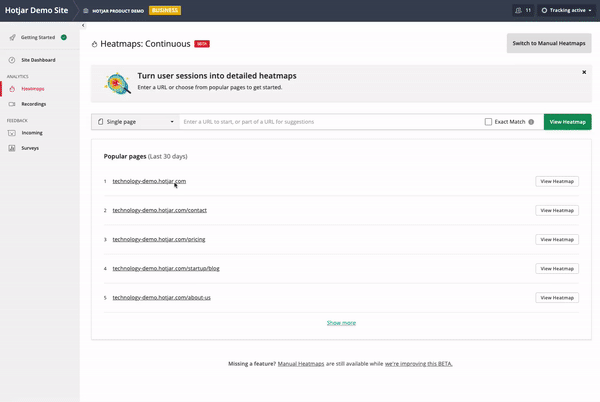
Hotjar is one of the best UX plugins for WordPress websites. With the help of this plugin, you can observe and analyze the way users interact with your website’s content. The interactive website maps and recordings of sessions can help you understand your users’ behavior.
The metrics provided by Hotjar give a clear picture of user interactions. Some of the key insights include:
- Session times
- Hotspots where visitors click
- Page scroll length
All of this information tells a lot about visitor expectations. For example, if users click on a certain area that isn’t actually clickable, that can be frustrating to them. You can then decide how to resolve that issue.
The best thing about Hotjar is that you don’t need to be an expert user to install and use this plugin. Hotjar is extremely easy to use, and the insights it provides can help revolutionize your website’s entire design system.
Price: Free with limited features. Premium plans start at $31/month when billed annually.
2. WPtouch Pro
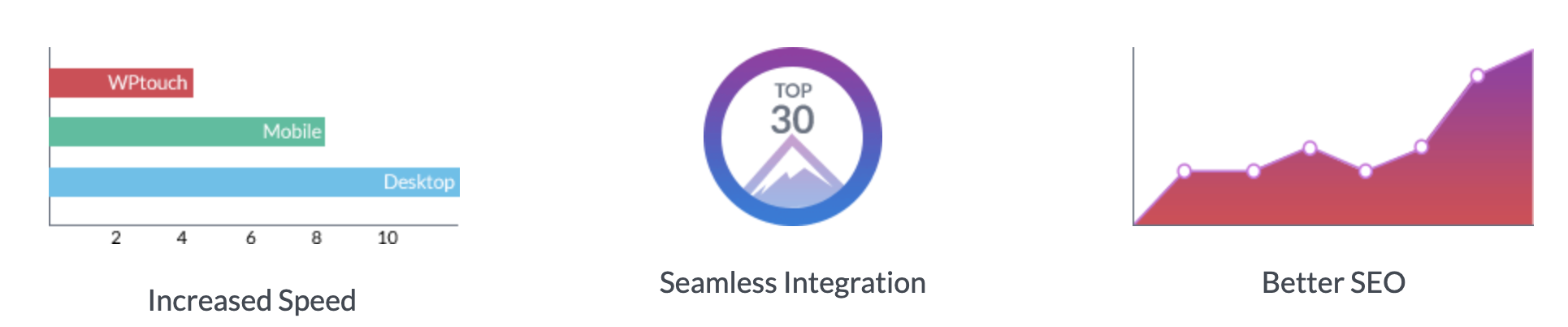
UX is all about users and how they interact with your website. That means your website should be designed and presented to align with your audience’s expectations and preferred modes of interaction.
According to Statista, mobile devices contribute to over half of global web traffic — meaning a majority of visitors come from mobile browsing. It only makes sense that your website should be optimized for mobile and made highly responsive on those devices.
That’s where WPtouch Pro comes in handy. This plugin improves the responsiveness and performance of a WordPress website, particularly for mobile devices. This UX plugin boosts your SEO ranking, making sure that your website gets more visibility — and more visitors.
WPtouch Pro also comes with lightweight and aesthetically pleasing themes. These themes don’t compromise your website's look and feel and allow your webpages to load in a reasonable time.
Price: Premium plans start at $79/year.
3. Yoast SEO
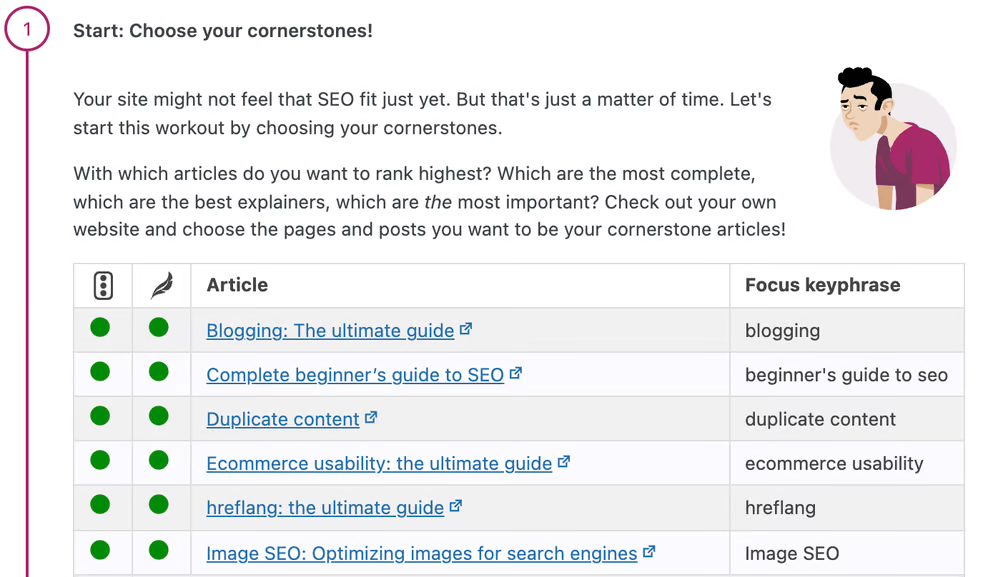
Yoast SEO is another excellent choice for WordPress websites. As the name indicates, this plugin focuses heavily on SEO. With Yoast SEO, you can create design mockups that don’t compromise the SEO and performance of your website.
Yoast SEO offers helpful suggestions for improvement and keyword optimization. The plugin also improves the number and quality of internal and external links. With the help of this plugin, you get suggestions for relevant, high-ranking websites that you can link to your content.
All of these features can help you achieve a better rank in search engines. That means that your website gets more visibility and is easily findable while following the key principles of basic principles of user experience design.
Yoast SEO also gives you free access to learning material. Even if you’re not an experienced user of WordPress plugins, these courses will help you implement UX design best practices on WordPress websites.
Price: Free with limited features. Premium plans start at $99/year.
4. W3 Total Cache

W3 Total Cache is another remarkable UX design asset for WordPress websites. This plugin improves your website’s performance and experience, including:
- Page load speeds for mobile and desktop
- SEO
- Page caching
One of W3 Total Cache’s best features is that it ensures the fastest availability of web content to visitors through its content delivery network (CDN). That means your audience gets the best experience with the help of a worldwide network of servers.
W3 Total Cache Pro ensures the best response for all types of content such as HTML, media, CSS, and JavaScript. The cost of this plugin may seem a little high at first, but if you consider the value it can bring to your online business, it’s worth the investment.
Price: Free with limited features. Premium plans start at $99/year.
5. LiveChat

When users visit your website and run into a problem or have questions, they expect a quick response. Users generally don’t like to wait a long time. That means you need an army of customer service representatives ready at all times.
But a simpler solution is to use the LiveChat plugin. This plugin makes the entire customer service workflow extremely easy. With the 24/7 availability of live chat and automatic responses, you can resolve customer issues without spending too much time, effort, or resources.
LiveChat enables you to add an always-present chat button to your website. It’s also easy to integrate this plugin with other customer relationship management (CRM) tools such as HubSpot, Messenger and Mailchimp.
With LiveChat, you can create personalized messages and greetings for your customers, resolve their issues, and even gather feedback via chat.
Price: Starts at $16/month/agent when billed annually.
Broken Link Checker

One of the most frustrating things on a website is a broken link. When visitors click a link and run into a 404 error, their user experience takes a hit. So it’s important to keep all of your pages updated and ensure there are no broken links on your website.
But if you have a lot of webpages, it can be hard to keep track of each broken link. This problem can also happen because of new pages being created or errors in setting up redirects. That’s why using a plugin like Broken Link Checker is the best solution for any WordPress website.
Broken Link Checker helps identify broken links on your website, which you can then fix with ease. In addition, with the help of this plugin, your faulty links are always hidden from search engines. That means your SEO rankings won’t be affected even when you have some 404 errors.
One of the best things about Broken Link Checker is that it’s entirely free to use — so it offers a ton of value to your WordPress website.
Price: Free.
7. Smush Pro

Smush Pro is one of the most valuable UX plugins and design tools that every WordPress website needs. It’s extremely important to have media content — images, animation, and videos — on your website to make your content look appealing and helpful at the same time. But more media content means your webpages can take a lot of time to load.
Smush Pro can solve that problem. This plugin empowers you to add high-quality images to your website, reduced to a much smaller file size. Smush Pro can compress high-resolution images to half their size, while retaining the original image's colors and quality.
Image optimization is an essential part of a website, particularly for user experience design. If your website has a quick response time, visitors won’t have to wait for a long time to interact with the content, leading to a much better overall experience.
Smush Pro is an optimization and animation tool that can make that happen.
Price: Free with limited features. Premium plans start at $5/month when billed annually.
8. Gravity Forms

Gravity Forms is an excellent solution for your WordPress website. This plugin empowers you to create online forms with a simple drag and drop method.
With Gravity Forms, you can use various techniques to make your forms attractive and useful. You can also create custom forms using CSS and other design elements to fit your style and branding standards.
The forms created with this plugin are also responsive on different browsers and devices. That means that you don’t have to worry about creating different forms for mobile devices.
Gravity Forms makes data collection easy and secure at the same time. Your existing and potential customers will find it easy to interact with the forms, helping you generate more leads, collect payments, and grow your business.
Price: Premium plans start at $59/year.
Final thoughts: 8 best UX plugins for WordPress websites
Good user experience is a critical element for any website. It’s important to design your website to meet the needs of users and ensure a quality experience. WordPress UX plugins are an excellent way to make your websites user-friendly, usable, and useful.
Raidboxes provides the best hosting solutions for your WordPress website, and we make sure the user experience and usability aspects are taken care of. With flexible pricing models and helpful features, you can manage your website without hassle.
Learn more about Raidboxes’ Managed WordPress Hosting from Raidboxes, where the speed and performance of your website are elevated to a whole new level.
Your questions about UX WordPress plugins
What questions do you have for Maddy? Feel free to leave a comment. Want to be informed about new articles on WordPress and WooCommerce? Then follow us on Twitter, Facebook, LinkedIn or via our newsletter.
