There are many reasons to change to a different web host. One of the most common reasons is server location, because German or European servers are easier to handle regarding GDPR. Another common reason is performance.
A specialized web host may provide better conditions for your website and make it faster. Another factor that should not be underestimated is support. Because if no one is able or even willing to help with problems concerning the website, then things get frustrating very quickly.
When finding a WordPress hosting more suitable for your needs, you will surely want to move your existing website to the new host. This process is sometimes called WordPress migration.
When finding a WordPress hosting that is more suitable for your needs, you will surely want to move your existing website to the new host. This process is sometimes called WordPress migration.
In principle, this is possible without interrupting accessibility, because the migration is carried out with the copy.
WordPress Backup
The process of WordPress migration is very similar to a WordPress backup. The difference to the regular backup is that the database access has to be recreated and a different server IP is used for the restore - depending on your individual wishes you will also get a different domain.
Also note that with your new WordPress hosting, you may be able to save on certain plugins - certain functionalities are often already available on the server. This additionally improves the performance of your website and ensures less susceptibility to errors.
Therefore it's worth checking your website before a migration whether certain plugins are still necessary with your new WordPress hosting. At a specialized WordPress host you can also ask support for a WordPress migration. Some web hosts offer a relocation service, sometimes even for free.
There are basically two ways to move a WordPress - manually or via plugin. Another possibility would be, as already mentioned, to ask support for help - but I do not present this method in the article in more detail.
Manual WordPress migration
Depending on whether WordPress is already pre-installed on your new web server or not, a manual WordPress migration can proceed differently. If WordPress is already pre-installed, you can save yourself some of the following steps.
The individual steps with pre-installed WordPress are explained in detail in our help center. The process is described for Raidboxes there, but there is no difference to other web hosts.
To move your WordPress manually, you have to download your data from the file system of your previous web server via SFTP and backup your database via the database management. This procedure is the same as a manual backup. Once you have completed both steps, you will have a complete backup of your website.
Now you need to create a database for the new website via SFTP access. You can usually do this via the user interface of your new web hoster.
In the next step you can change the access data of the new database in the wp-config.php. Which lines are meant by this can be seen on the picture:

Now you can start with the actual migration. That means uploading your website data to the new web server. You only need to upload the WordPress files via SFTP to the file directory of the web server and restore your database.
To do this, import the files of your old database in the database management. Once this is done, there is one last important step. Search the database for the wp_options table. There you can adjust the entries "siteurl" and "home" to the domain of your new web server.
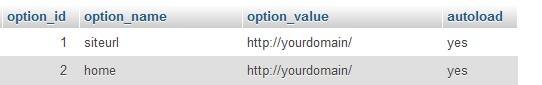
You should then adjust all links on your website to the new URL. Use the plugin "Better Search and Replace", which you can install just like other WordPress plugins. With it you should search for your previous domain and replace it with the new one.
This way you ensure that all links are replaced correctly. By the way, at Raidboxes this step is not necessary, because the system does it automatically.
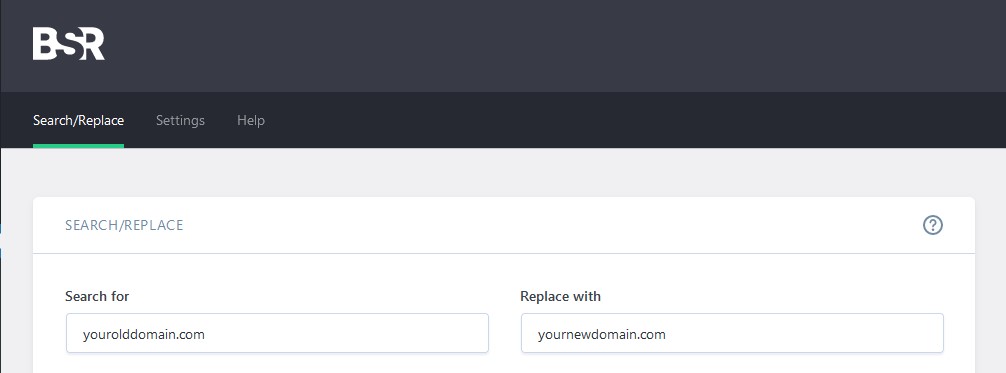
The website should now work as usual on the new web server.
WordPress migration via plugin
In contrast to the manual WordPress migration, migration via plugin is basically easier and more convenient, because a plugin saves manual work. However, if you already have a deeper understanding of WordPress, a manual migration can be even faster. Below you will find three of the most commonly used plugins that are suitable for WordPress migration.
All-in-One WP Migration
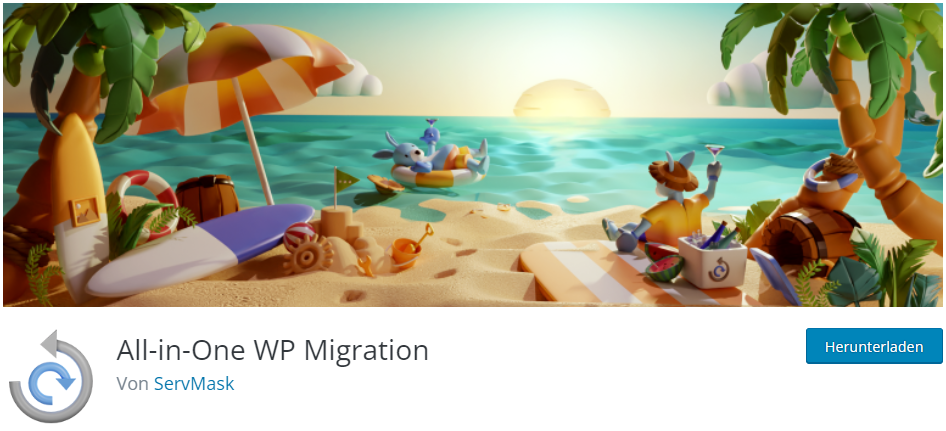
This WordPress Migration plugin is beginner friendly - used millions of times for WordPress migration websites. With All-in-One WP Migration you can move your WordPress in three steps. This plugin requires an existing WordPress installation on the new web server - also the plugin itself must be installed on the new website before.
- Install the plugin
- Press the Export button
- Drag and drop the resulting file into the WordPress dashboard of your new website
Since we also recommend this plugin for the WordPress migration to Raidboxes, you can find an article with more detailed instructions in our Helpcenter
UpdraftPlus
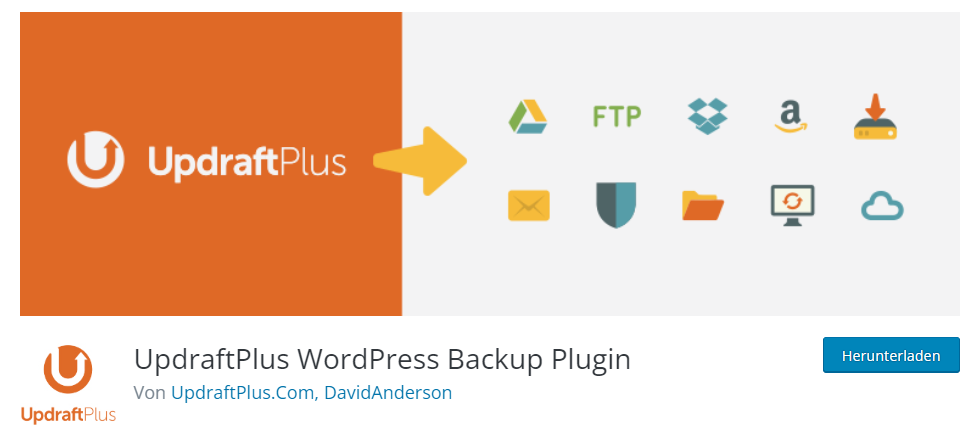
I recommended this plugin for WordPress backups, as well. The advantage of UpdraftPlus is that many people already use it as a backup plugin, and therefore have installed it already, anyway. For your WordPress migration you need the premium version.
UpdraftPlus can be useful for this purpose, especially if you already own a premium version - because a WordPress migration is also possible for free by another plugin or by a free WordPress migration of your web hoster.
Duplicator
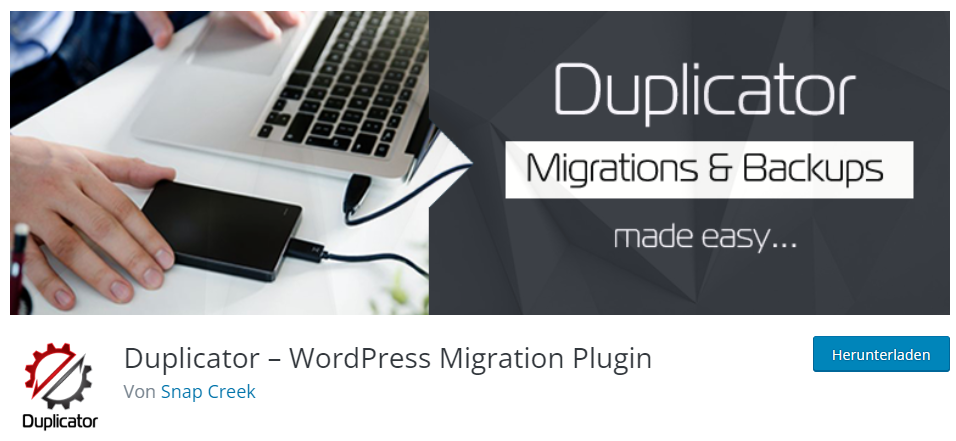
Another more popular WordPress migration plugin is Duplicator. Snap Creek advertises that a WordPress migration is possible without interrupting accessibility. Unlike other plugins, this one does not just make a simple copy, but directly handles the complete reinstallation of your WordPress on the new web server.
If no WordPress installation is exposed on the new web server before migration, this plugin may save you some work.
Duplicator and Raidboxes
If you have your WordPress hosting at Raidboxes, you do not need to use Duplicator to migrate - the WordPress core is read-only and WordPress is already pre-installed. In this case you should use plugin All-in-One WP Migration or let our migration team do your WordPress migration.
A WordPress migration with the Duplicator works in five steps:
- Install Duplicator on your existing website
- Create a backup via Duplicator
- Upload your backup to the new web server
- Install your backup to the new web server
- Uninstall Duplicator
WordPress migration to Raidboxes
Raidboxes' migration team will take care of your WordPress website's entire migration - completely free of charge. You only need the access data from your old web host and the possibility to install plugins. As a website admin you basically have the right to install plugins.
You can of course also move your site manually or via plugin, as already described, but Duplicator cannot be used for this, as mentioned in the previous section, because of the read-only WordPress core. If you decide to move your migration manually to Raidboxes, you only have to move the wp-content folder, but not the whole WordPress installation.
Migration via the free migration service usually takes two working days. The migration team will also be happy to provide you with tips on performance optimization and plugins - you can also get load time comparisons between your new box and your old server.
Migration of a WordPress Multisite
With the help of our partner Codeable you can move your WordPress multisite website to Raidboxes. You can find more information in the help center. Multisite websites unfortunately need to be moved in a particular way.
Conclusion
Your WordPress migration to a new web hoster is a simple matter - although certain issues may arise due to missing access rights or a lack of time. The good thing is, solutions can be found for this as well.
If you have questions during a manual move or during a migration via plugin, your web hosters' support team can surely help you directly. If you want to sit back and relax, the easiest solution for you is to let your new web host take care of everything.
