What is the most common mistake that self-employed people and companies make in online marketing? They don’t do any keyword research. This leads to content that nobody is looking for – so you won’t achieve any results on Google & Co. This step-by-step guide will help you carry out a keyword analysis to get ahead of your competitors.
The good news is that keyword research may take a lot of time, but it’s worth the effort. This is because most websites are full of untapped potential. There are some companies, agencies and freelancers who have doubled their traffic and more after extensive keyword research.
This happens, for example, when research reveals that you are already ranking for search terms with a high search volume, but the right content is still missing:

Basics of keyword research
Before I show you tools and possible techniques that you can use to carry out keyword research, I would like to introduce you to the basics.
What are keywords?
Whenever we talk about keywords in search engine optimisation (SEO), we are referring to the keywords and phrases that users enter into the search engine of their choice.
Both Google and various online tools provide data on how often those search terms are searched for each month. This is also known as search volume. In online marketing, this search volume helps you to differentiate between important and unimportant keywords. So that you use and write content that is actually searched for.
SEO deiner Website überprüfen
Du willst generell erst einmal wissen, wie deine Webseiten bei der Suchmaschinenoptimierung abschneiden, bevor du dich an die Keyword Strategie machst? Dann lies dir zunächst mein Tutorial zum SEO Audit durch. Du kannst es auch als E-Book herunterladen. Die Anleitung erklärt dir Schritt für Schritt, wie du bessere Rankings bei Google & Co. erreichst.
Ultimately, this makes keyword research a must for anyone who wants to build organic traffic. This way, you can find out in advance whether it is worth the effort to invest in suitable texts and content. And as we all know, time is money.
Types of keywords
In search engine optimisation, keywords are divided into different categories. Each category influences the user’s search intention and what type of results are displayed in the search results. If you are doing keyword research for the first time, it is sufficient to know the following three types of keywords:
| Keyword category | Properties |
| Short Tail Keywords | Search terms that are limited to one or two words, are short and relevant. They have a high search volume and therefore usually have a lot of competition. For example: “pizza”. |
| Long Tail Keywords | Search terms that are much more specific to a topic. They have a significantly lower search volume, but comparatively less competition and higher conversion rates. For example: “How thick should pizza dough be?” |
| Local keywords (geo targeting keywords) | Search terms that refer to a location or geographical position. For example: “Pizza delivery service in Berlin”. |
You can find more information on keyword categories in Google’s Search Quality Guidelines from page 66 (PDF).
Search intention – content that is being searched for
Search engines have set themselves the task of always providing users with the best answer to a question. This is not so easy with a pool of thousands of possible answers. In order to provide searchers with the most relevant results, search engines have developed ways of deducing the following: What kind of result is a user expecting? This allows a search engine to place adverts that are even better tailored to the user – and therefore earn more money.
In the world of search engine optimisation, this is also referred to as search intent.
Offer solution
If you run a website, you should always ask yourself when doing keyword research what information searchers want – and only use keywords for which you can provide a solution or answer.
Since 2020, search engines such as Google and Bing have increasingly adapted their algorithms, using machine learning for the first time to differentiate between the same word meanings. At the end of 2019, Google introduced this type of recognition for the first time with the BERT update.
The following types of search intentions exist (source: Semrush):
- Information-orientated: Users want to find an answer to a specific question
- Transaction-orientated: Users want to perform an action (conversion)
- Commercial: Users want to learn more about brands or services
- Navigation-orientated: You want to find a specific page or subpage again
Practical examples: How to fulfil the search intention
Don’ts – You are guaranteed to burn money with these measures:
- Create content that you find relevant but that is not interesting for your future visitors (e.g. participation in competitions or training courses, awards).
- Creating satellite pages. These are cloned pages in which only the local keyword is changed (e.g. from “Berlin” to “Munich”). This is purely in the hope of ranking in another city or district.
- Skyscraper content for a search intention (e.g. for a transactional keyword) for which long content is not relevant because searchers are expecting a product or service.
Dos – How to do it right:
- Customised content for a specific search intention. If all search results for a search term are products, then also offer a product for this keyword.
- Try to fill your website with content that complements your topic in a meaningful way. Use the keywords from the keyword research.
- Don’t skimp on the quality of a text. Content written by experts usually has a more lasting and qualitative effect than texts that are bought cheaply on a text platform. This means that such content usually performs better in the long term and needs to be updated less frequently. This is known as evergreen content.
Practical example: Which keyword is relevant for your business?
As the search intention determines the future content of your topic, it is advisable to take a look at the search results first.
Let’s take the keyword “assemble PC” as an example. Only web shops that offer a generator appear on the website. The search intention behind this term is clear for Google: “transaction-orientated”:
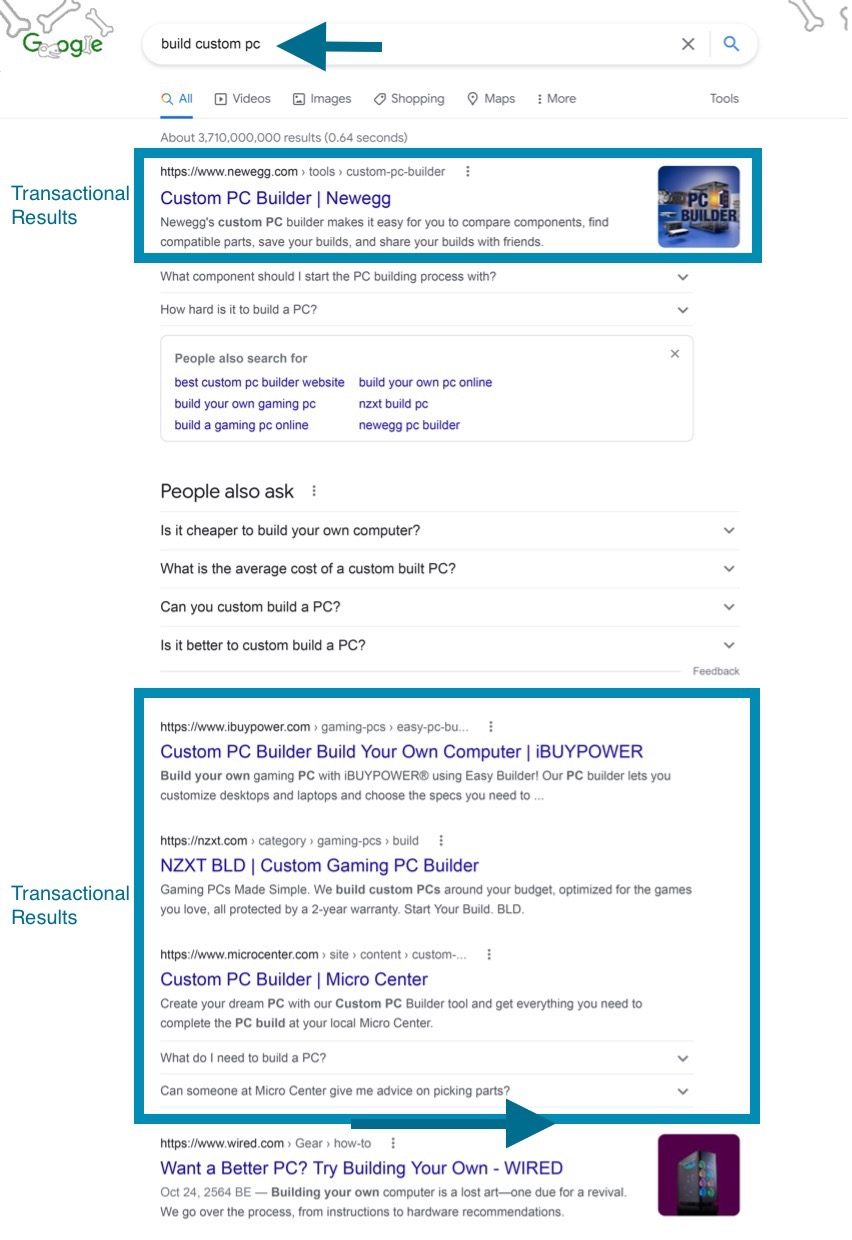
Changing the search query to “PC assembly tips” suddenly results in a completely different intention. Google now provides informative content instead:
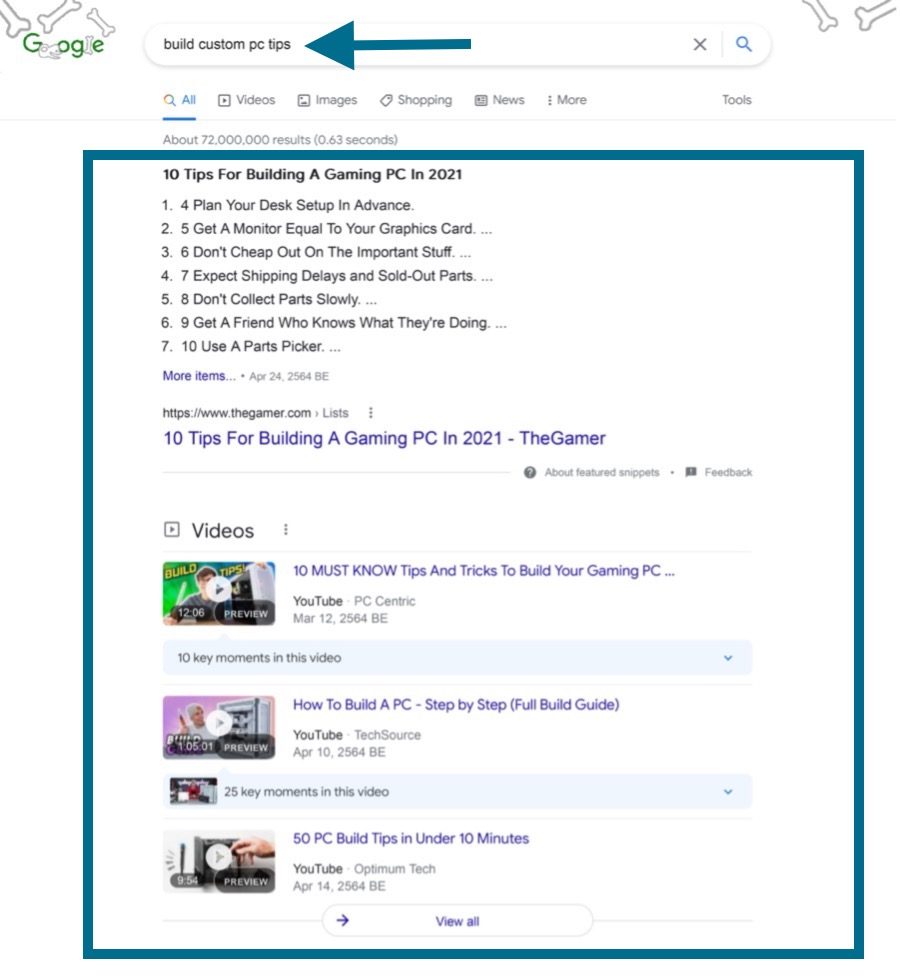
With short search queries like the ones just mentioned, you can get a feel for what kind of content users are looking for.
An online shop with a PC configurator could miss out on valuable traffic opportunities if it relies solely on the marketing of its configurator. This would simply not rank for the informative search queries. It therefore makes sense to add informative content on the topic of “tips” to the website – possibly on a separate subpage.
Content marketing for advanced users: The 6 most important levers
Discover how to optimize your content marketing to reach the right audience, build trust, and achieve long-term success.
Step by step to keyword research
There are all kinds of methods for carrying out keyword research. In this tutorial, I will work with you to create a mind map with relevant keywords. The whole thing will look something like this:

In the brackets of the mind map you can see the search volume of the search terms. The advantage of this method is that the keywords are sorted by search volume, tool or search intention. This makes it easier for you to organise the keywords into a structure later on.
Optimize internal linking
Keywords from your mind map that don’t make it into your content are excellent candidates for separate blog posts or subpages. There, internal linking can be used to strengthen the reference to your most important keywords (main topic).
We will organise the keywords from this mind map into the following structure after our keyword research:
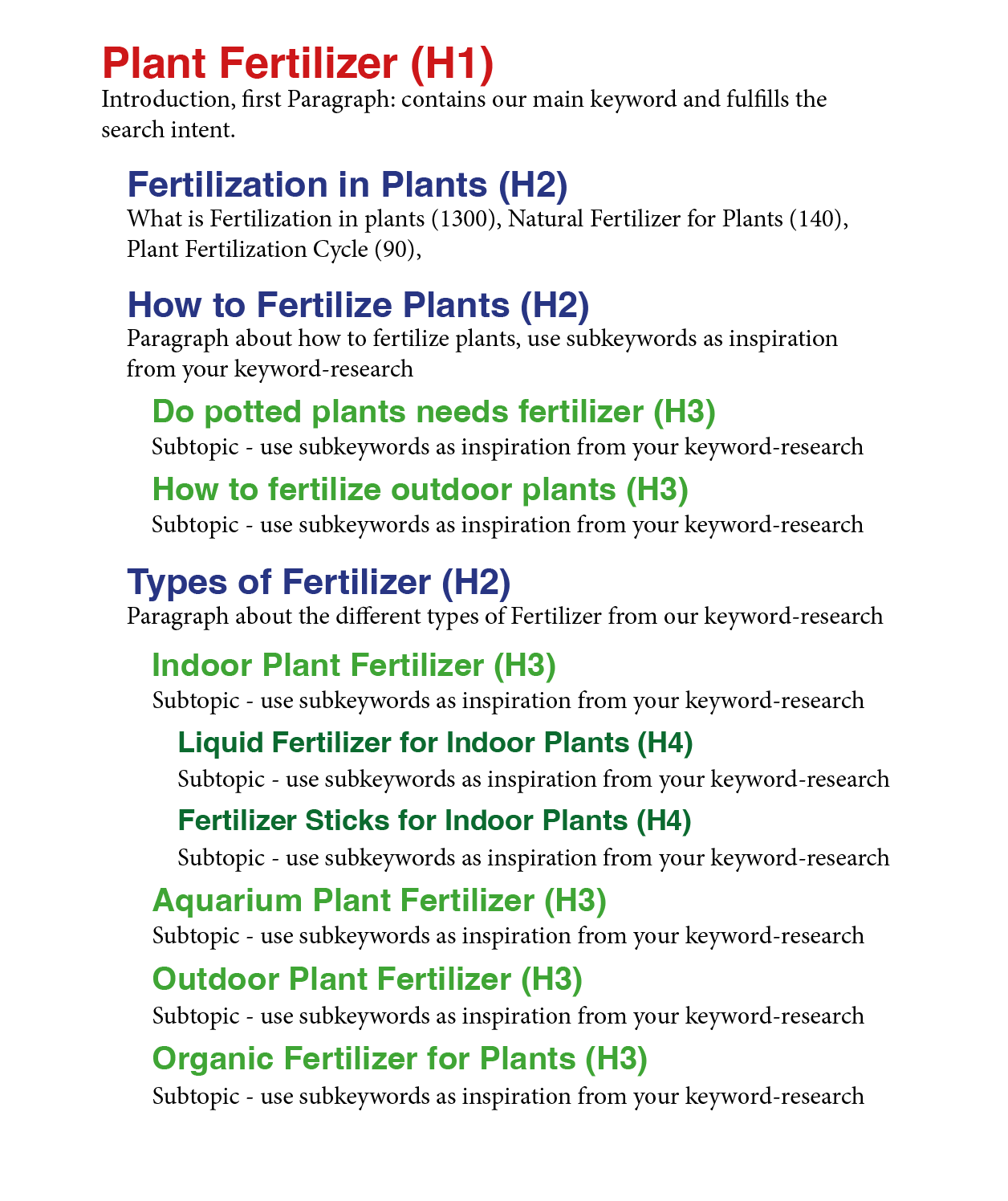
In this example, plant fertiliser is the “seed keyword”, which will form the main heading (H1) on our example page. Related search terms with the highest search volume will form the subheadings (H2). These H2 headings are also important: visitors to a website generally only scan for certain information. Subheadings are a perfect guide to make it easier to get started with your content.
Search engines also benefit from this structure, as they can better assign the consecutive paragraphs to the keyword in your headline. These topics can then be expanded with further sub-topics (H3 or H4). Such subheadings help you to supplement your topic with meaningful content later on.
Content marketing for advanced users: The 6 most important levers
Discover how to optimize your content marketing to reach the right audience, build trust, and achieve long-term success.
The advantage of this method is that you don’t have to be an expert in a topic. Based on the keyword research and the resulting structure, you immediately know what content is being searched for by real people. All you have to do is concentrate on providing the content for these keywords.
Step 1: Collect keyword ideas
In this guide, I’m assuming that you already have a rough idea of which seed keyword (H1) you want to optimise for. If this is not the case, then open a separate document and make notes on potential topics you want to write about. Rough keywords are sufficient.
- Hobbies or topics that interest you
- Problems that you or your environment have faced in recent months and that you have been able to solve
- Purchasing decisions in the past
- Services in your company
But don’t just think about the products you want to sell yourself. But also think about your competitors and the questions that could lead to visitors engaging with your product. Two examples from different industries: “How is the value of a property determined?”– “Which sporting activities are recommended after this procedure?”
Then enter your ideas in Google’s input mask. Google’s Autocomplete or Google Suggest feature will suggest additions as you type. You can use these additions as inspiration for search terms that are searched for in combination with your service:
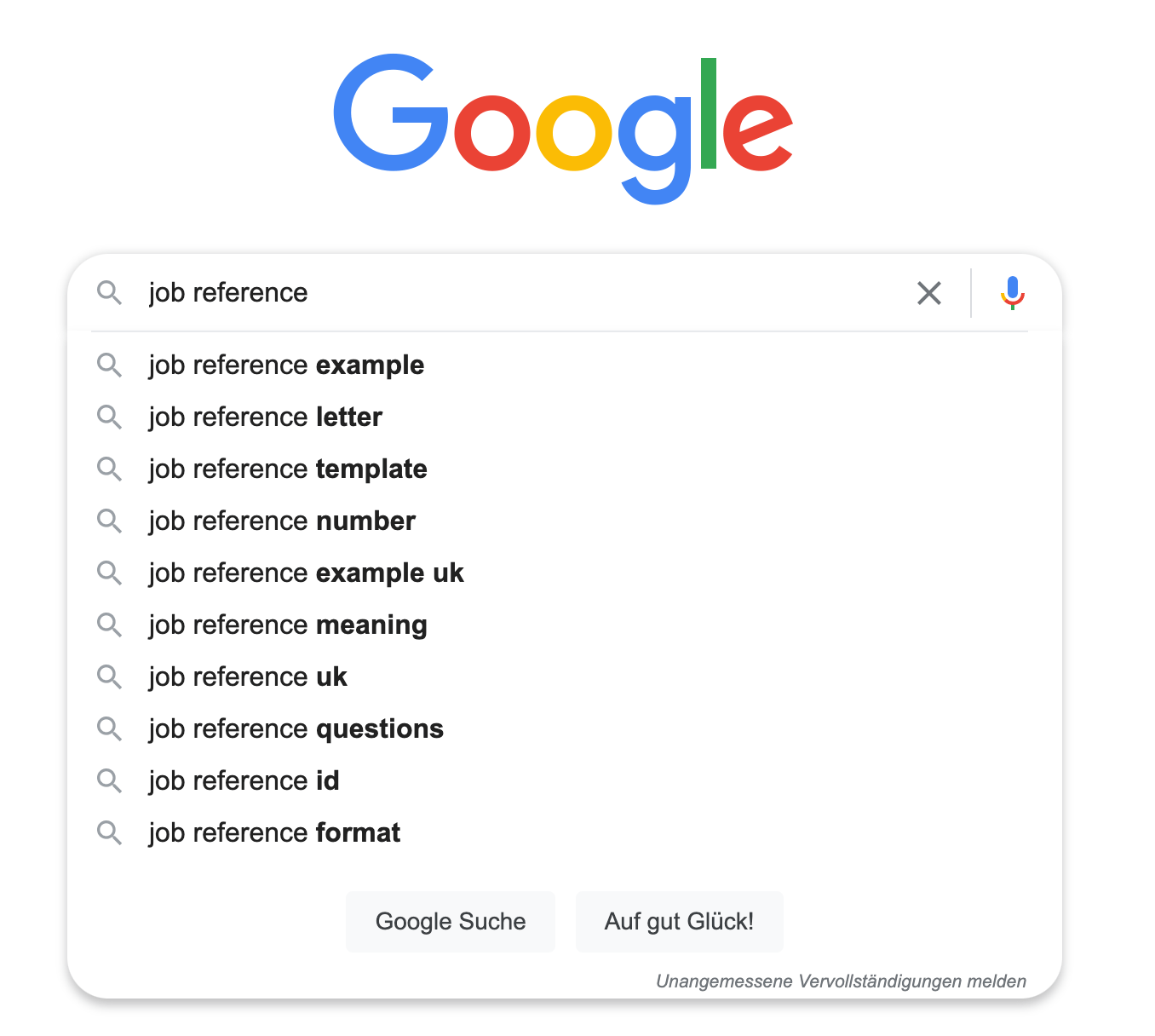
At the end of the search results you will find further suggestions for the keyword from the input mask. These could also contain useful suggestions for your further keyword research. More on this later in this tutorial.
Step 2: Keyword overview
It’s up to you which form of keyword overview you choose. Some use mind maps, others prefer tables such as Excel. Tables are usually preferred by search engine optimisers as the data can be filtered better in the tool.
Both Mindmup (online) and FreeMind (offline) can be used free of charge to create a mind map. The complete workflow is as follows:
- Open your mind map and write down your main topic in the centre. This keyword will have the highest search volume.
- We will now expand our topics based on this keyword. Use the tab key to create a new tab. Organise your keywords according to the tools used or the search intention.
- Always sort your keywords according to the highest search volume.
- You can cross out completed topics later with a marker so that you don’t lose the overview.
Here are two examples of what the result could look like:
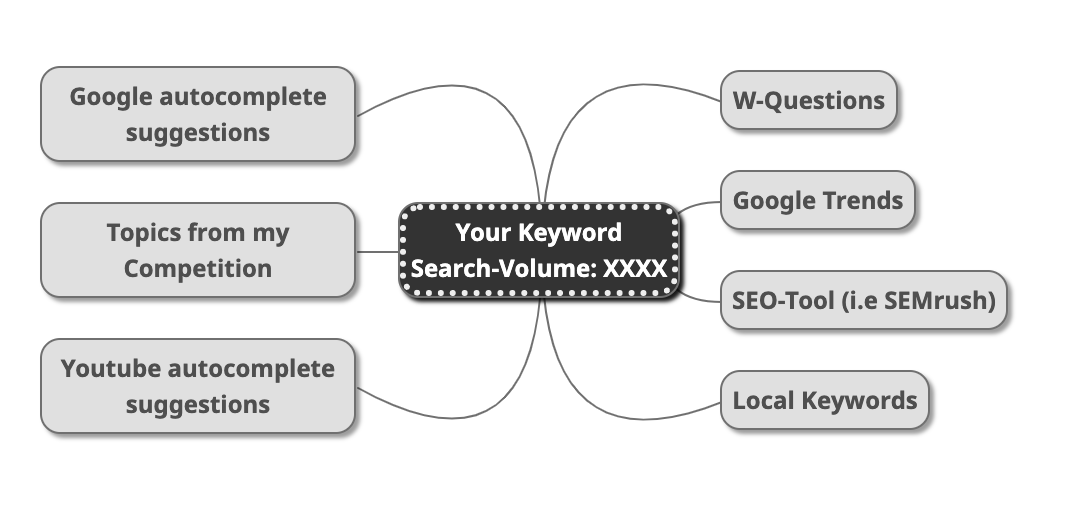

Step 3: Ideas from the keyword analysis
You have already been able to gather initial ideas for content in the first step. In the next step, we will supplement our mind map with the keyword recommendations from our SEO tools. I’ll show you which tools you can use to find these suggestions in a moment. And this is what concrete content ideas could look like:
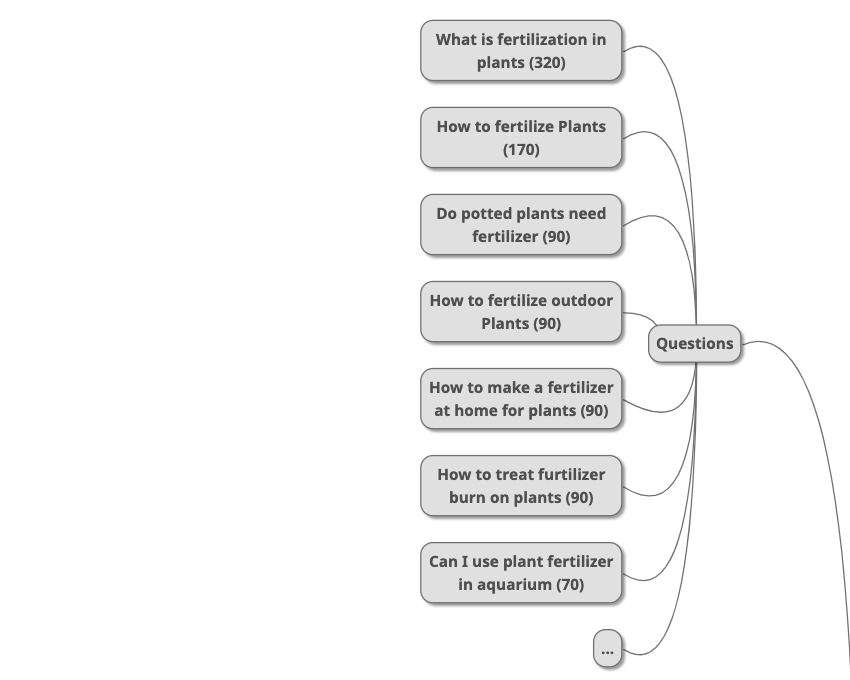
Step 4: Competition and search results
In the final step of our keyword research, we analyse each individual keyword from our mind map to determine whether it is worth the effort to write content for this keyword. We do this by analysing the competition. Semrush has written a very good guide on this: Competitor analysis in search engine optimisation.
After entering our search term in Google’s input mask, we take a comprehensive look at the search results presented. The serps (Search Engine Results Page) already provide a lot of information about a keyword:
Search intention
What type of content dominates the search results? Is it mainly products, e-commerce websites and shopping ads? Then it will be difficult to achieve rankings with a pure content site. Ask yourself: Can you fulfil the search intention at all? You can find more information on this in Semrush’s article on search intent.
Competition
How “strong” are the domains in the first five positions? Are the results high authority domains (e.g. Wikipedia) or rather private websites, news portals and forums? Are the results or pages optimised?
Good meta descriptions, well-designed landing pages or long texts can be indicators of successful search engine optimisation and increase the requirements for your content.
Upselling, cross-selling & measuring success
Discover how to effectively measure and boost cross-selling opportunities with actionable strategies tailored for agencies and freelancers on the Raidboxes blog.
Structured Data
Is further information on the search term displayed directly in the search results or even answered? This can also be an indicator of successful search engine optimisation. As a website operator, you need to do the same as the competition in this case:
- Review stars (Google stars) in the search results
- Search queries are answered directly in the search results
- “FAQ” / “How To” boxes under the input mask
- “Recipes” (rich cards) directly in the search results
So-called rich snippets are made possible by structured data and can strongly influence the CTR(click through rate) of search results. If no one in the niche uses structured data, you can also see this as an opportunity to stand out more in the search results or even appear in prominent positions:

Tools for your keyword research
If a quick look at the search results shows that it could be a keyword with weak to medium competition, the next step is to check how profitable the keyword is. To do this, we need a keyword research tool.
Paid tools are always more reliable than free tools. These usually have a larger and more up-to-date keyword database. The tools Semrush and ahrefs have the largest databases. I’ll give you a few examples of online tools in a moment. The following parameters are important in each case:
- The search volume shows you how many searches are carried out per month for a keyword. Although a high search volume is desirable, it is not always the best choice as the competition is high and the search intention is not always clear.
- Cost per click (CPC) indicates how much money advertisers pay on average for a click on an advert for this keyword. High click prices are an indicator of strong competition or niches in which high profits are possible.
UberSuggest – for low requirements
UberSuggest shows you all the data you need for your keyword research. In the free version, however, your search is limited to 3 queries per day.
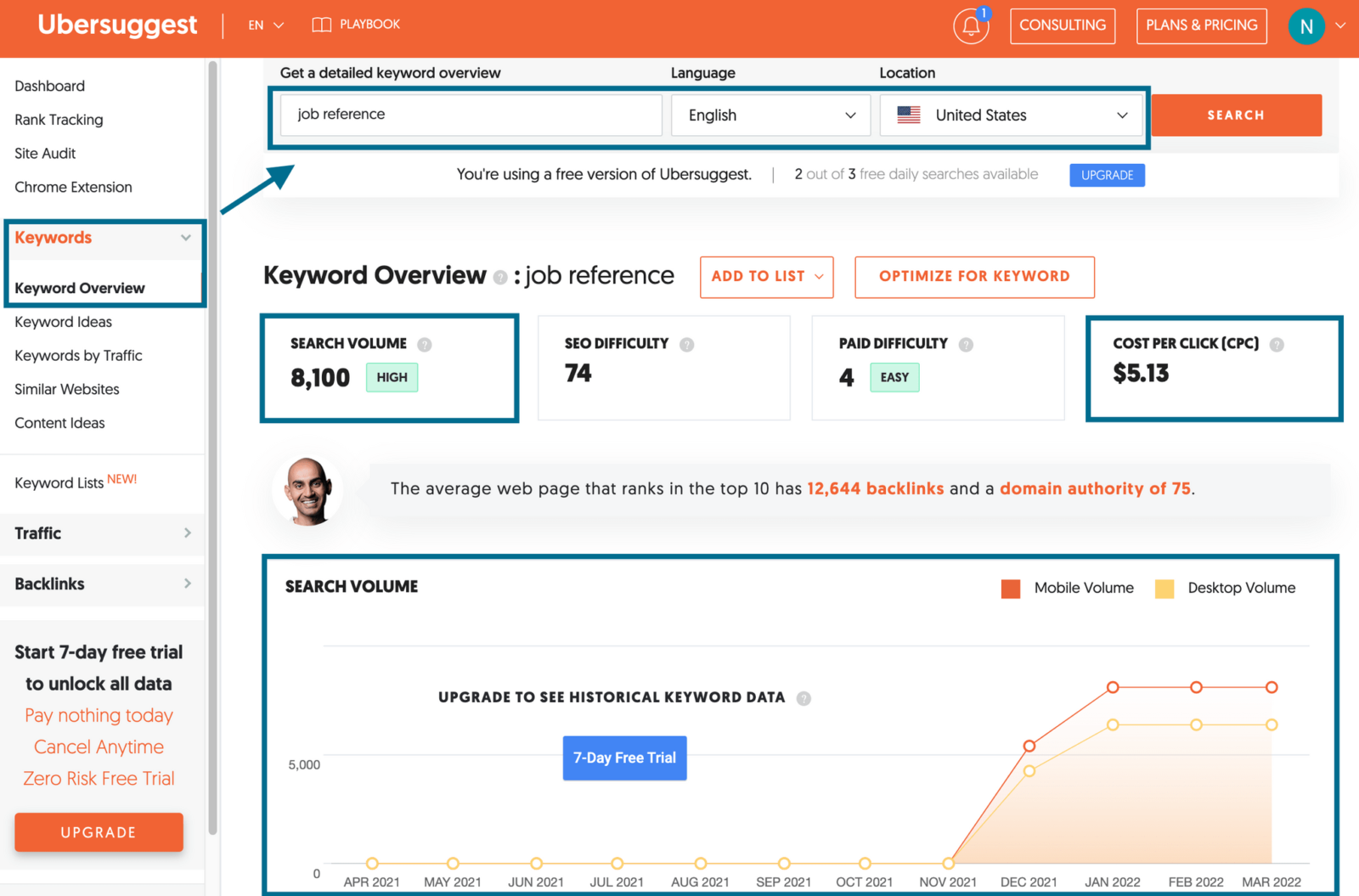
Domains can also be analysed for their most profitable keywords. This gives you the opportunity to find out what content you need to write about in order to close the content gap to your nearest competitor.
In the “Keyword ideas” tab, you will see further suggestions for related keywords. The results are sorted according to the monthly search volume:
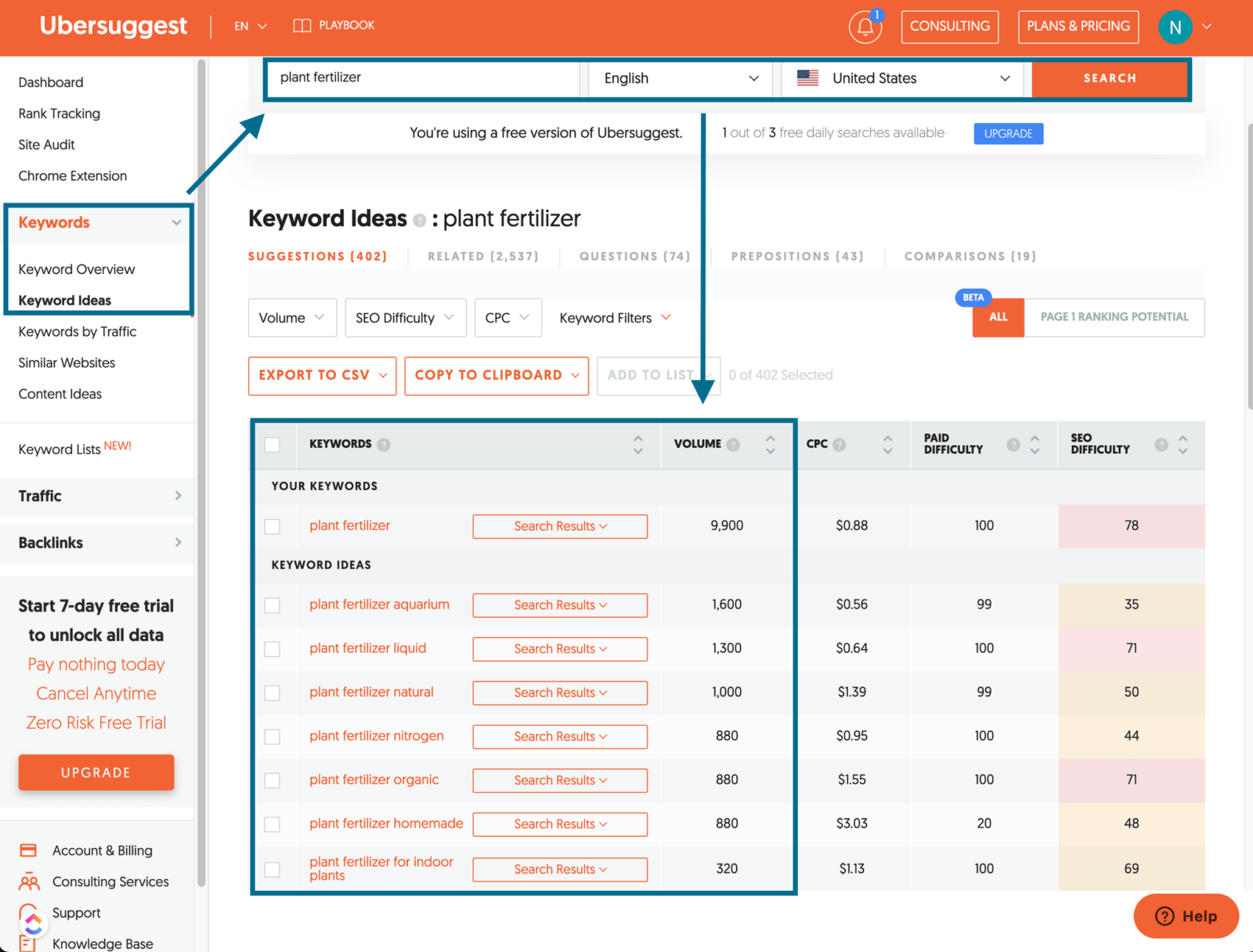
As the keyword ideas from the example have a high search volume, you should consider including these topics on your website. Apparently, these topics are relevant for the majority of users. Make a note of these suggestions in your mind map.
Semrush (free version)
The larger the database of an SEO tool, the higher the chance that you will get new ideas for previously unknown keywords. A tool like UberSuggest is usually no longer sufficient. Tools such as Semrush, Sistrix (for German-speaking countries) or Ahrefs are then used. Because more data also requires more information about the traffic of the competition.

The cheapest memberships for such tools usually start at 100 euros per month. There is a limited free membership for Semrush, which is completely sufficient for the first beginnings in keyword research. It includes:
- Limited access to almost all SEO tools (site audit etc.)
- Viewing data such as search volume or CPC
- Analysis of the difficulty of ranking for this keyword (Keyword Difficulty)
- Strength of the backlinks of a domain in the serps
Up to ten searches can be carried out per day. With the right filters, you will always get different results even in the free version, you just have to select the right search criteria. You also have access to the “Keyword Wizard”:
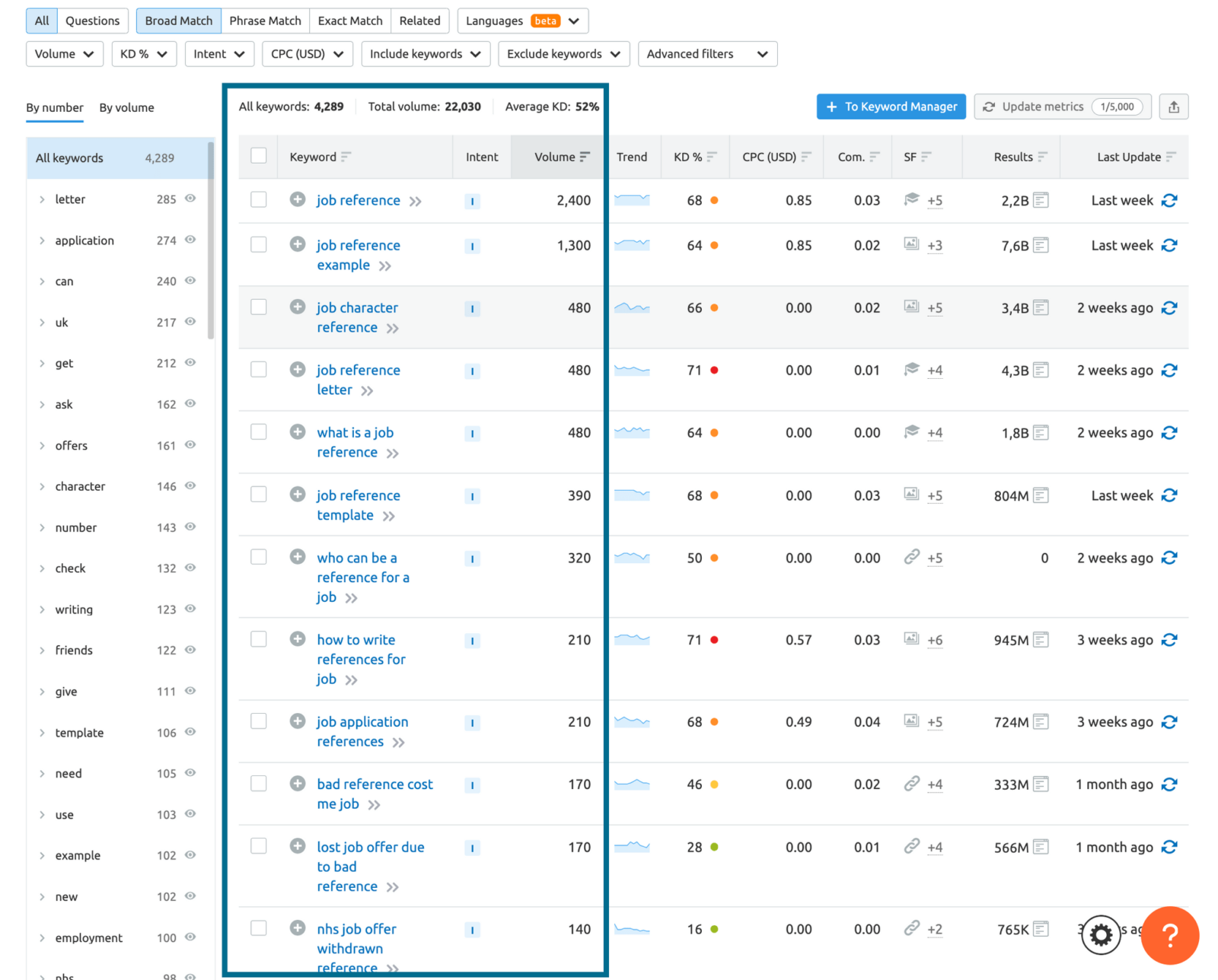
This will give you many more suggestions for potentially interesting keywords and their search volumes. Make a note of all the relevant keywords from this step in your mind map.
Expert contributions
Always aim to write the most comprehensive article on a topic, leaving no (!) questions unanswered. The result should be THE resource on the web that is considered an expert contribution on the respective topic. Such an article deserves the first place in the search results, and that should be your goal when writing new content.
Use Google Auto Suggest as a keyword tool
The most powerful of all keyword research tools is right in front of your eyes all the time. And it’s even free: Google Search itself! To be precise: The Auto Suggest feature of the input mask.
Although this tool does not provide any data on search volume, the suggestions can certainly keep up with the results of other tools. The suggestions are sorted by search volume. How to use Google Auto Suggest for your keyword research:
- Open an incognito tab in a browser of your choice. The search should not be falsified by cookies or your history. Log out of all Google accounts.
- Go to google.com.
- If you don’t want to sell a local product, make sure to block access to your location as shown in the screenshot below – to avoid receiving keyword suggestions from your neighbourhood.
- Enter the keyword and the letter “a” in the input mask.
- Write down relevant suggestions for your keyword in your mind map.
- Continue with the rest of the alphabet.

Although this process takes some time, it has the advantage that you are only shown relevant search terms that are frequently searched for by other people. What data is more reliable than that provided by Google itself?
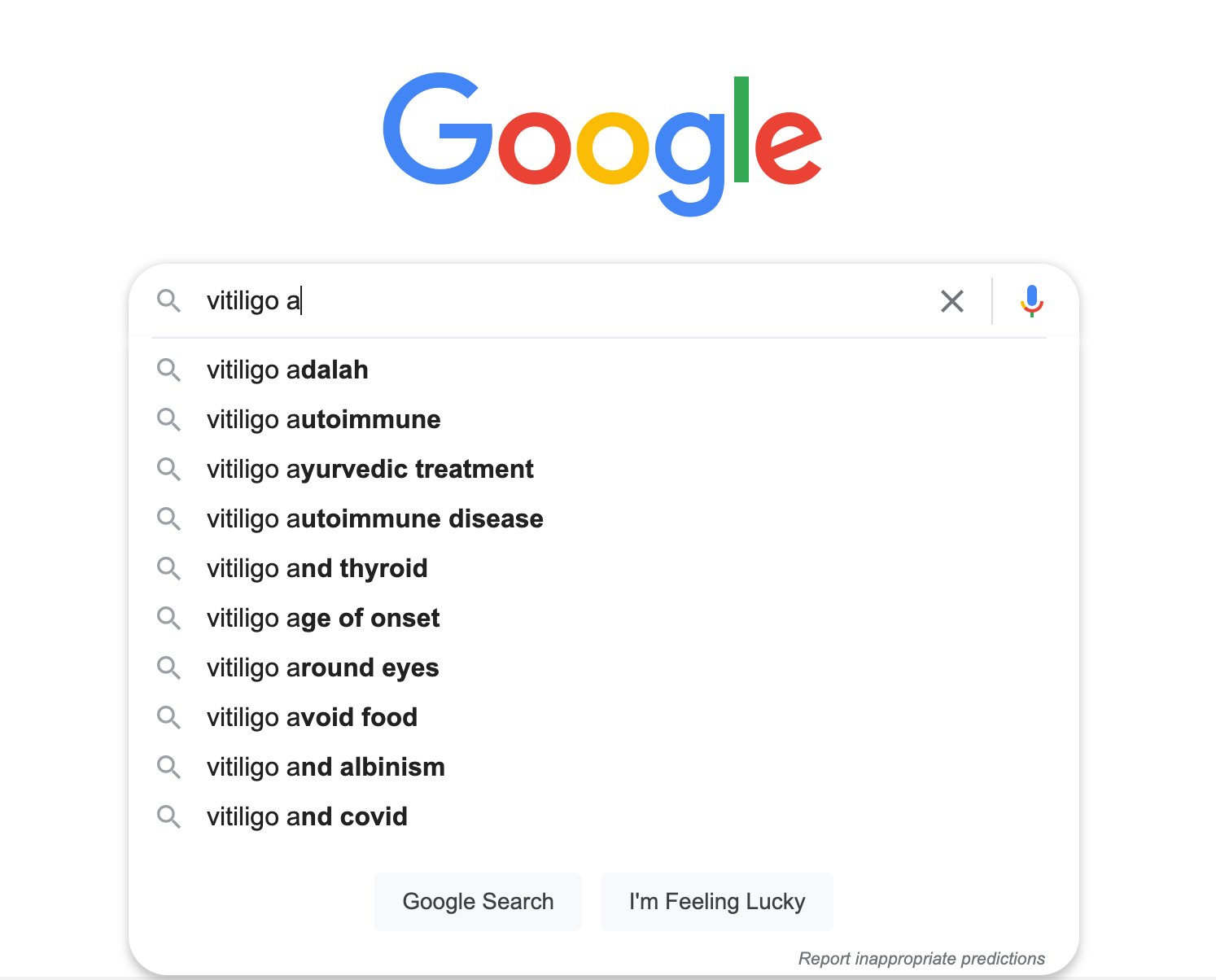
There is usually a whole range of specific long-tail or question keywords with weak competition. Note relevant keywords for future use in your mind map. This process can also be applied to other Google products, such as YouTube:

This way you can find more content ideas for other content types.
Automatisierte Keywordrecherche
Deinen Prozess kannst du beschleunigen, indem du Tools wie Hypersuggest verwendest. Das Tool übernimmt die Arbeit gleich für mehrere Plattformen und mit verschiedensten Frageworten, so dass du schneller an dein Ziel kommst. In der kostenlosen Version sind allerdings nur 20 Ergebnisse pro Anfrage enthalten.
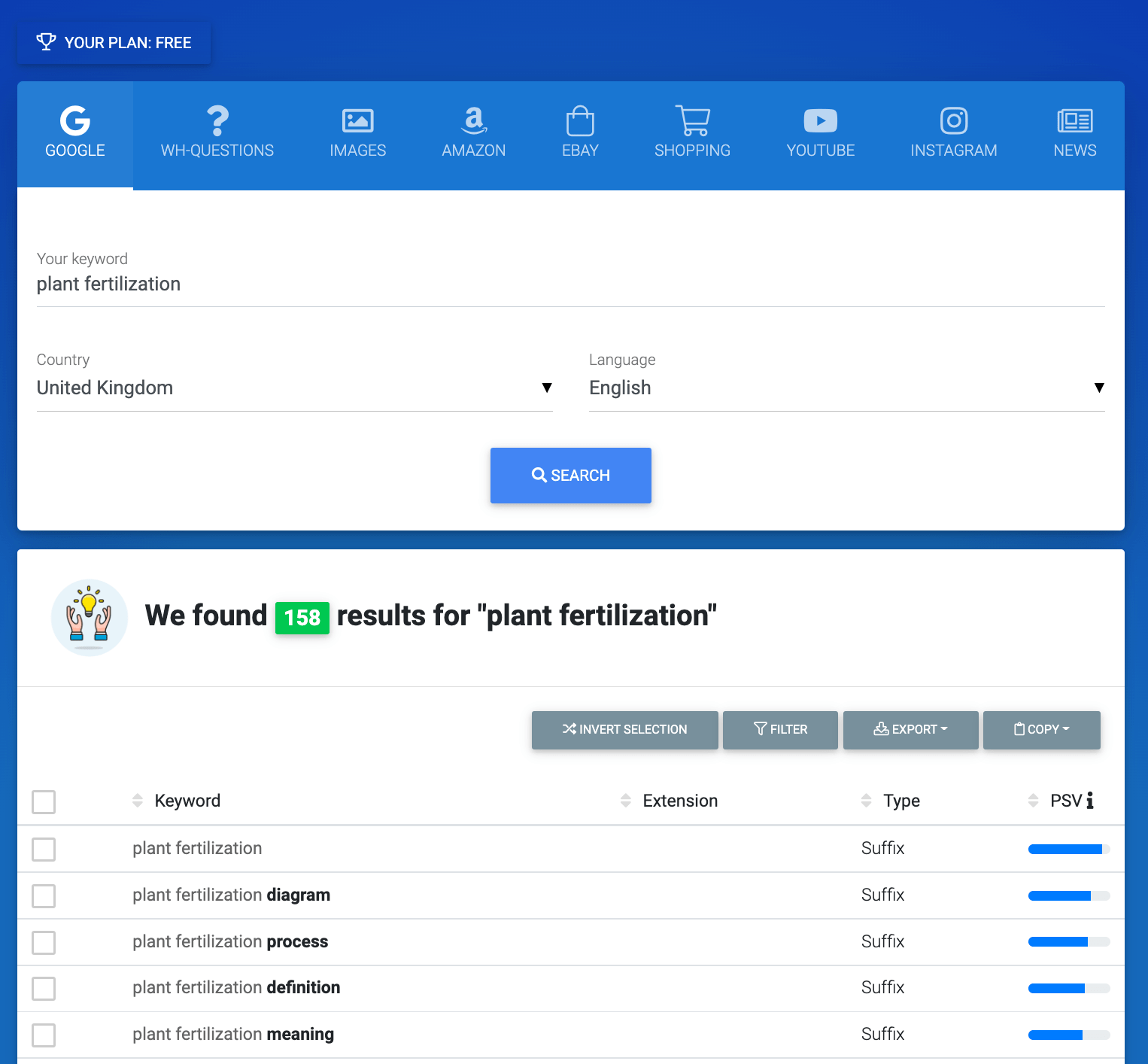
Google Trends
When it comes to keywords with a high search volume (brands, products, films, celebrities), Google Trends is a wonderful tool for analysing the popularity of a search query:
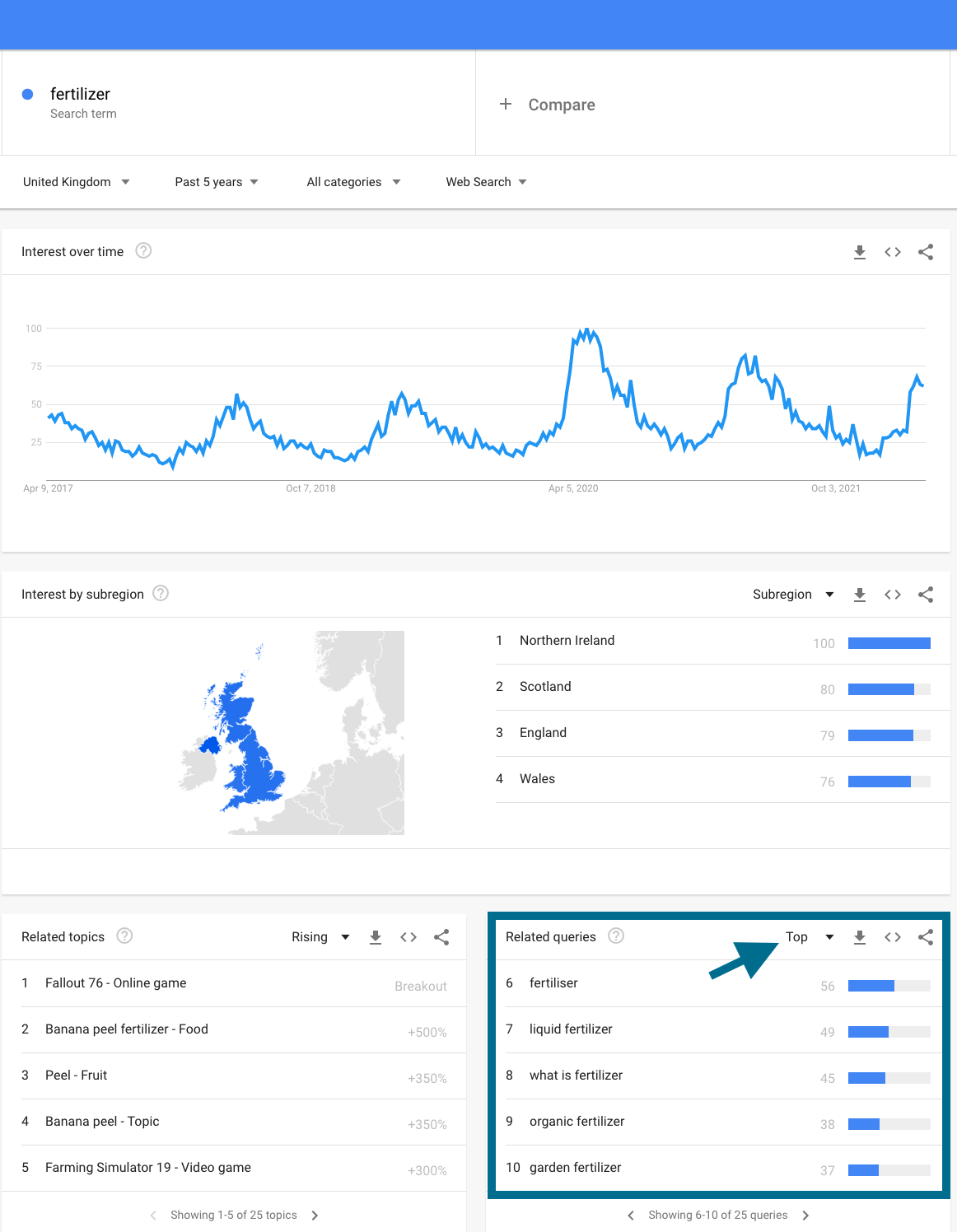
The statistics in the example show that interest in “fertiliser” has grown in recent years. You can also find more keyword ideas for the search term under “Similar search queries”. With a bit of luck, you may even find suggestions that have only become interesting in recent months.
The disadvantage of this method is that Google Trends often only works with popular search terms. And with those that have a high search volume. Relevant information can hardly be found for niches with a low search volume.
Keyword ideas from the competition
Unfortunately, very few companies actively use this method of keyword research. In my opinion, it is the most effective way to get ideas for new traffic sources.
You absolutely need a research tool that is able to display the rankings of your competitors. The larger the keyword database, the greater the chance of correctly mapping your competitors’ traffic.
I am using Semrush for this tutorial. Call up the menu item “Organic Research”. Of course, you can also use the free traffic analyser from UberSuggest.
Utilising the laziness of the competition
The truth is: Few companies know which of their keywords are generating traffic for their websites. And if they do, then only the most important search terms are actively pursued.
Of course, most operators always have a vague idea of which “big” keywords they want to rank for. However, the search queries with low search volumes are quickly forgotten – or they are unknown.
These keywords can also be interesting for your company. A tool like Semrush shows that the competition is already ranking for this search term. But you don’t have to let this discourage you immediately, because it is usually the case that the competition has often only briefly mentioned the keyword in the content – and has therefore passively built up a ranking for the keyword. But in terms of content, the keyword is not very important.
The beauty of such keywords is that your competitors’ carelessness can be your greatest opportunity to increase your own traffic.
Find out the rankings of your competitors
Firstly, enter the URL of your competitors into a keyword tool of your choice. We filter according to positions 3 to 20. If no results can be found, you can extend the filter to positions 20 to 30.

Depending on how extensive the suggestions are, you can filter the results with additional criteria. A minimum search volume (less than 150) means that only those keywords for which it is worth creating content are suggested to you. Where you personally set the limit for your effort is of course up to you.
Test the search filters
Use the search filters to help you with your research. If you don’t get any suitable results, then reduce the strictness of your search criteria. This way, more results can be found.
Then analyse your competitors’ keywords for weak points:
- Is the keyword (position 4 to 20) sufficiently covered on the website? Can you create better content for this keyword?
- Is the search intention of the keyword on the competitor URL fulfilled?
- Is it a specially created URL for this search term? If yes: To what extent has this subpage been optimised for search engines?
Always keep the search intention in mind. If you have found an interesting keyword that has received too little attention from the competition, then also take a look at the other search results.
There may be websites for the same search term that are already so strongly optimised that you decide not to optimise for this keyword after all. However, you can use these domains again for your competitor keyword research, which in turn gives you access to further keyword ideas.
Basically, this process can be repeated an infinite number of times. Make a note of important keywords in your mind map again.
Strengthen local traffic
If you are marketing a local service, it makes sense to take a look at the competition in other cities. This way, you can see how companies there build up their traffic. See also the guide to local SEO.
Keyword ideas from the Search Console
In the last section of this tutorial, I would like to ask you to answer the following two questions honestly:
- Do you know which keywords your website ranks for?
- Do you know which keywords are generating your traffic?
If your answer is “No”, then go to the Google Search Console at https://search.google.com/search-console/. If not already done, verify your website and wait a few days for the first data.
Most people who run a website only focus on keywords that have a high search volume. Or on keywords that they are already optimising as part of their search engine optimisation. Many websites build up rankings for other keywords without you ever being notified.
It is not uncommon for top websites to rank for hundreds of other keywords without the content ever having been optimised for these keywords. And this happens quite passively. With a bit of luck, keywords can be found here that also have a high search volume, but for which only the “optimal” content is missing.
Especially for new websites that have not yet built up the necessary authority to rank quickly for a significant keyword, these keywords are a good start to reach the first visitors and thus lay the foundation for further rankings.
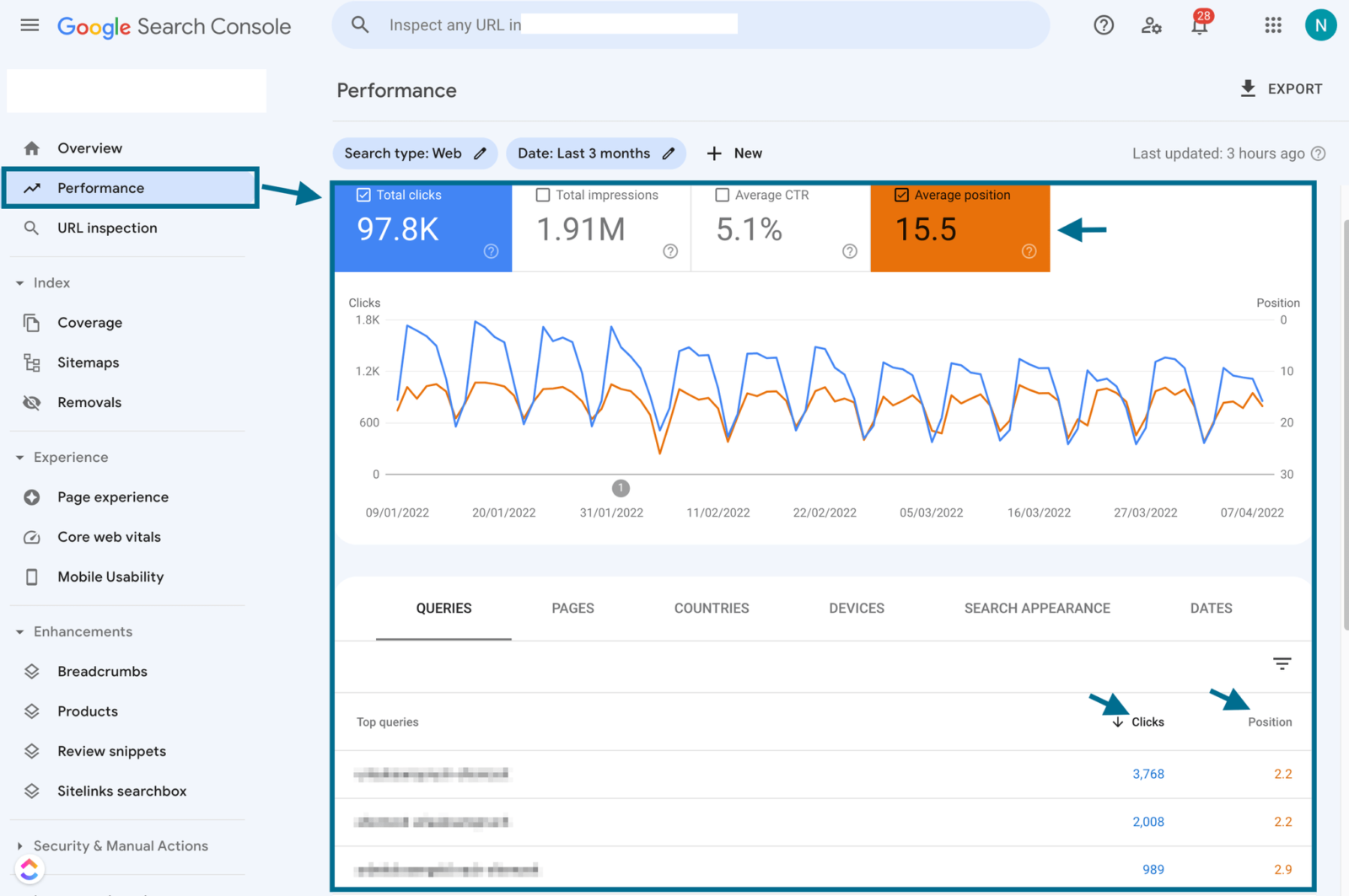
The “Performance” menu gives you insights into the performance of your website in Google search. You will be informed about the most clicks and the most important search queries. Hide the data on impressions / CTR and only display the positions. At the bottom of the page, you can specify how many results you want to display per page. Set this value to 500, sort the positions by ascending rankings and export the list.
As in the example of the competitor analysis, make a note of the keywords in positions 4 to 20 and the URL that ranks for them. Now you can use a tool like Semrush to check the search volume of these keywords. To analyse whether there is an opportunity to expand the keyword further.
Managed WordPress Hosting
With our Managed WordPress hosting, you get a powerful, secure and easy-to-manage solution that quickly and reliably takes your WordPress project to the next level. Check it out!
An example: The website from the previous image has a lot of content on the topic of “labour law”. It ranks in 6th and 8th place with the keywords “Christmas bonus repayment” and “Christmas bonus on termination”, even though there is no optimised website for them. By expanding the content for these keywords, we can improve the rankings, reach new customers and even increase our traffic.
Add content – increase the ranking of your pages
Take a close look at the content of each URL and make a critical judgement:
- Does the topic (keyword) need to be treated more intensively in terms of text length and content quality?
- Am I solving the problem of my visitors (keyword: search intention)?
- Do internal links from thematically relevant pages lead to this subpage?
- Do other domains link to your subpage?
You can read more tips on the content audit in my article Step by step to the SEO audit.
Further tools for keyword research
To carry out successful keyword research, you need tools that show you keywords with their monthly search volume. And you need a way to structure the keywords found.
Free tools:
- FreeMind (Mindmap)
- AnswerThePublic
- Google Trends
- SemaGER (find semantic terms, for the German-speaking area)
Paid tools:
- Semrush
- Ryte
- Xovi Keyword Tool
- Sistrix Keyword Discovery
- HyperSuggest
- Pagerangers
- SERanking
- Ahrefs
- Mangools
- UberSuggest by NeilPatel
I recommend that you carry out your keyword research conscientiously and carefully. It is crucial to the success of your website. If you have any questions, feel free to ask them in the comments.
Do you have further questions?
We look forward to your comments and questions. For more insights on online marketing, WordPress and Webdesign, follow Raidboxes on Facebook or LinkedIn – or subscribe to our newsletter.

Leave a Reply