When building a new website, you’ll likely encounter the term WordPress hosting. A reliable WordPress hosting ensures optimal website performance, speed, and availability.
However, with so many companies offering different types of WordPress hosting solutions, it can be difficult to choose which one is the best WordPress hosting for your business. This article will help you do just that.
In the following, you'll learn more about the six different types of WordPress hosting, what makes them unique, their advantages and disadvantages, and if they’re a good fit for your business or website.
6 different types of WordPress hosting
There are many different types and sub-types of WordPress hosting solutions available today. This article will discuss the 6 main types, namely:
- Shared Hosting - Multiple WordPress websites sharing the resources and costs of one server
- VPS Hosting - Multiple virtual servers with their own set of resources sharing one physical server
- Dedicated hosting - you get one physical server with all its resources
- Cloud hosting - You get resources from multiple virtual servers
- Managed WordPress hosting - A type of WordPress hosting specialized for WordPress websites, saving additional time thanks to numerous features.
- Colocation - A colocation center that hosts your servers.
1. Shared hosting for WordPress
The most common and most affordable type of WordPress hosting is shared hosting. In shared hosting, you're sharing a server with many people. Most WordPress hosting services offer shared hosting, so it's accessible for everyone.
Depending on your WordPress host, you may be sharing your server with hundreds or even thousands of other websites. Sharing a server with several other websites means sharing server resources. It's basically like living in a house with other people:
The house is the server, each person is a website, and the milk and toilet paper are server resources that each person shares.
Website server resources include the following:
- Hard disk space
- CPU
- Storage (Limited memory GB)
- Data volume (Limited MB/s)
Since the server resources are shared among many users, costs are split as well. This is what makes shared hosting the most affordable type of WordPress hosting available. Some services charge between €1 and €15 per month and come with discounts as well as a 30-day money-back guarantee for new users.
What's more - shared hosting providers also offer some add-ons which you may find useful. These often include the following:
- Free domain name
- Free SSL certificate
- Integrated website builder
- Web design assistance
- User-friendly cPanel
- Minimum number of subdomains
- Minimum number of email accounts
- IT security and IT compliance
- Performance add-ons
- Storage and backups
With all that said, here are the reasons why you should or shouldn't choose shared hosting.
Pros of shared hosting
- Shared hosting is affordable since you're sharing server costs with other users
- No technical know-how needed thanks to their integrated tools for designing your website
- Doesn't require an administrator from the web host since you can access everything through your cPanel
- Includes free add-ons like a free domain, SSL certificate, and email domain
Cons of shared hosting
- Higher chance for website crashes due to several websites using just one server
- Limited security when compared to other WordPress hosting types
- Slower website speed due to several websites sharing server resources
- Capped features like storage and bandwidth
For whom is shared hosting suitable?
Shared hosting is best for small, self-hosted websites and small businesses. It's also good if you're still testing a WordPress hosting provider's service before upgrading to their costlier offers.
2. VPS hosting for WordPress
If shared hosting appeals to you, but you think there might be something better, you may want to consider VPS (Virtual Private Server) hosting for WordPress. A VPS acts like its own isolated server, but it shares a single physical server with other virtual servers.
But wait! You may be asking yourself, "If a VPS shares a physical server with other virtual servers, how is it different from shared hosting?"
Well, a VPS is different from shared hosting for the following reasons:
- A VPS gives you a higher level of separation from the other virtual servers you're sharing with. This is because each virtual server acts as its own isolated server
- You get guaranteed dedicated resources like RAM, storage and bandwidth
- Resources are modular, so you can easily upgrade or downgrade the amount of resources you get when your website gets more traffic, like during Black Friday and other holidays
- More secure since hackers will have to target your virtual server specifically, unlike in shared hosting where they simply have to attack your website's shared server. Whoever wants to hack your WordPress website must also attack your virtual server, not only the shared one
- You have full control over your server and can host as many websites or emails as you want, as long as your VPS has enough resources
Going back to our house analogy, if shared hosting was a house where residents shared common resources, then VPS hosting for WordPress would be an apartment complex with each tenant having their own units and resources.
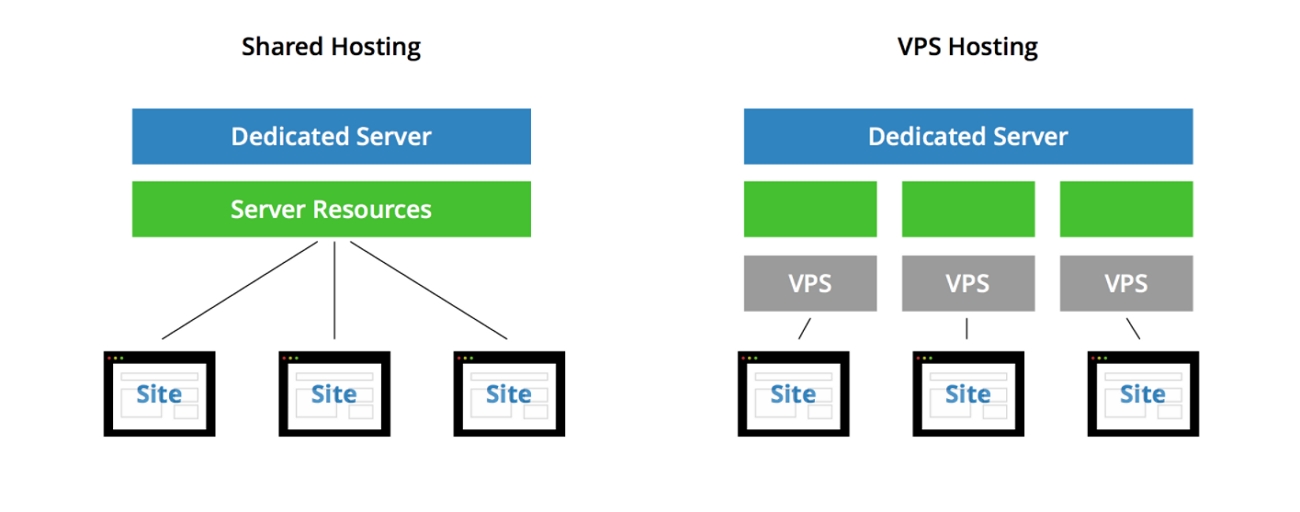
So, here are the reasons why you should choose or avoid VPS hosting:
Pros of VPS hosting for WordPress
- Guaranteed dedicated server resources since you're not sharing them with any other user
- Modular resources which you can upgrade or downgrade as needed
- More security from hackers
- Complete control over your own virtual server
Cons of VPS hosting for WordPress
- Costs more than shared hosting
- You need to set up your own security (i.e. firewall etc.) since you're the one in control of your server
- Server maintenance relies on you as well
- Configuration and control limitations still exist
- Requires technical knowledge since you'll be managing your server yourself, unlike in managed WordPress hosting.
For whom is VPS hosting suitable?
VPS hosting for WordPress is a good choice for small to medium businesses (SMBs) and websites that require a bit more resources and security than shared hosting, provided they have the technical know-how to manage their own server.
"*" indicates required fields
3. Dedicated hosting for WordPress
Is your VPS not giving you enough resources and control over server hosting and configuration? In that case, you may want to get a dedicated server, also known as dedicated hosting.
With dedicated hosting, you don't just get a VPS, but a whole physical server all to yourself. This is the most powerful and one of the most expensive types of WordPress hosting you can find.
Since you're in charge of your own dedicated server, all server duties and responsibilities fall solely to you. This means you'll be responsible for such things as the following:
- Installing an operating system such as Windows or Linux
- Getting the tools you need to run your operations
- Building and bolstering server security to protect your infrastructure
- Optimizing website performance and managing resources
While dedicated WordPress hosting may be the most expensive form of WordPress hosting, it's usually accompanied by several useful features. Here are some features you can expect to get with your dedicated WordPress hosting plan:
- Multiple location options
- Free SSL certificate
- At least 3 IP addresses
- At least 4 CPU cores
- At least 8 CPU threads
- At least 5 TB of data volume
- At least 500 GB of disk space
- Speedy server performance and high uptime
- 24/7 customer support
- Money-back guarantee
Now that you have learned what dedicated WordPress hosting is, here are the reasons why you should or shouldn't chose this type of WordPress hosting:
Pros of Dedicated WordPress hosting
- Full control over server configuration and customization
- Reliable server performance as you control all server resources
- Security and privacy at your preferred level since you build your own security perimeter.
- No need to pay for extra resources since they're all available to you
Cons of Dedicated WordPress hosting
- Requires technical knowledge since you need to set everything up yourself
- More expensive compared to other WordPress hosting types
- Requires regular maintenance and upkeep
For whom is Dedicated WordPress hosting suitable?
Dedicated WordPress hosting is best for large high-traffic businesses and websites, including those that process sensitive customer data.
4. Cloud hosting for WordPress
A relatively new type of WordPress hosting that's gaining popularity is cloud hosting.

Cloud hosting means, your cloud service provider (CSP) stores your WordPress website on multiple servers rather than just one physical server in one location. This enables you to pull server resources from multiple different servers, thereby, increasing resource availability and reducing latency issues.
With mutiple servers involved, you can usually expect the following features:
- Server cluster customization based on your website's specific needs
- Free SSL certificate
- Access to all your websites across all plans
- At least 5 TB of data volume
- At least 40 GB storage
- Free backups
- 24/7 customer support
- Money-back guarantee
How exactly does cloud hosting differ from shared WordPress hosting? The key difference between these two types of WordPress hosting is their ease of scalability.
In cloud hosting, you can easily accommodate differing levels of traffic by instantly provisioning (scaling up) or de-provisioning (scaling down) resources. Expecting a surge in traffic due to Black Friday? Just add more resources to improve website performance, then downscale later when traffic drops.
With shared hosting, however, you're only getting fixed amounts of storage and computing resources for a monthly fee. You're paying the same amount, regardless of whether you use up all your resources or not, which makes services like dedicated servers more expensive for websites with fluctuating traffic.
Now that you know the difference between cloud hosting and shared WordPress hosting, here are the reasons why you should or shouldn't go for cloud hosting:
Pros of cloud hosting
- On-demand access to server resources because you have multiple servers to pull from
- Easy scalability since resources aren't limited to a single physical server
- Lower latency because the technology automatically chooses the fastest path to a viable server
- Higher uptime thanks to your website having more resources available
- Improved security by storing data across multiple data centers – each with its own backup
Cons of cloud hosting
- Limited customization depending on cloud type and CSP
- Requires technical know-how of cloud technology
- Requires optimal resource management to keep costs low
- Shared security responsibility between several website teams and between the user and the CSP
For whom is cloud hosting suitable?
Cloud hosting is best for eCommerce stores, web applications and large high-growth businesses and websites.
5. Managed WordPress hosting
Managed WordPress hosting specializes in WordPress websites. The two "parts" of this WordPress hosting type that you need to pay attention to are "managed" and "WordPress".
In regular managed WordPress hosting, you rent hardware or server space from a managed service provider (MSP). Your MSP then ensures that your hardware stays up, your software is updated, and your security is maintained.
WordPress is one of the most popular content management systems (CMS) today, with a 65.1% market share as of writing this article. It's open-source and free to download, however, it does require some technical know-how to.
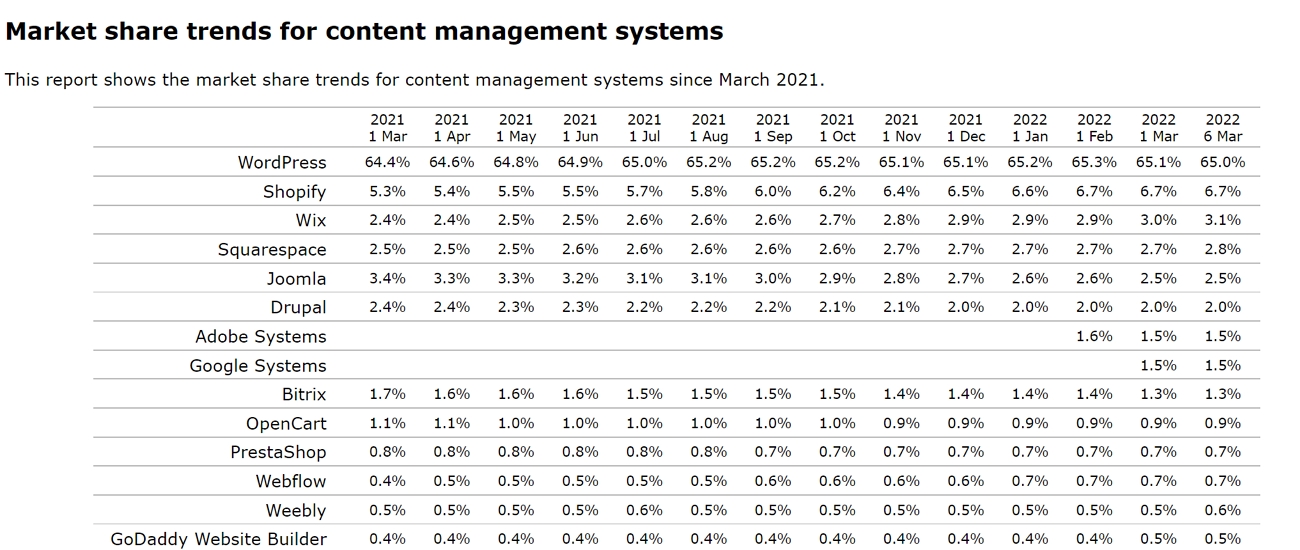
In managed WordPress hosting, your service provider offers services that may include the following:
- Automatic WordPress setup with most service provides letting you set up WordPress with 1 click
- Staging environments that let you test changes you want to make to your website before actually publishing them
- Fine-tuned dashboards that let you access everything you need to run your WordPress website
- Improved caching to reduce server load
- Automatic managed updates, so you never miss them when they become available
- Automatic and manual backups to keep your website up and running in case of crashes and other problems
- Improved WordPress support to solve any problem as soon as possible
- Improved security to prevent damage to customers and to your business
One thing to note about managed WordPress hosting is that it will be more expensive than regular shared hosting. However, some service providers do offer some managed WordPress hosting features as part of their shared hosting packages.
With that said, here are the reasons why you should or should not choose managed WordPress hosting:
Pros of Managed WordPress hosting
- A faster website that improves your SEO ranking on Google
- More reliable uptime compared to cheaper hosting
- Faster problem resolution to keep your website up and running
- Improved security gives peace of mind and lets you focus on running and growing your business
Cons of Managed WordPress hosting
- More expensive when compared to regular shared hosting solutions
- WordPress websites exclusively, so you can't use it on your eCommerce store or site using multiple CMS.
- Not very flexible since service providers usually have a list of plugins they don't allow.
For whom is Managed WordPress hosting suitable?
Managed WordPress hosting is a great choice for small and medium businesses who can afford the cost of paying a web hosting company to make and keep their websites faster, more reliable, and more secure.
Managed WordPress Hosting at Raidboxes
When hosting your website at Raidboxes, you get managed WordPress hosting with vServer technology (see VPS Hosting). This means that you don't have to share server resources with other websites and your web host takes care of the maintenance, performance and security of the server. If you need more power for a campaign or marketing campaign, you can easily add server resources via the support.
6. Colocation for WordPress
Colocation is a type of WordPress hosting where you have your own servers hosted in a colocation center for a fee, instead of keeping them all in-house or renting a private dedicated server.
In colocation, you bring your own servers, networking equipment, and storage while the center provides the electricity, bandwidth, IP address, cooling systems, and server monitoring and maintenance. However, you will still be responsible for managing your IP/DNS configurations, software, and hardware replacements (when needed).
So, here are the reasons why you should or shouldn't go for colocation:
Pros of Colocation
- Higher bandwidth at lower cost
- Lower costs compared to in-house data centers
- You keep full control over your equipment
- Easy scalable by leasing more or less colocation space
Cons of Colocation
- Most expensive out of all other WordPress hosting types
- Requires some technical know-how since you're still responsible for managing your software and IP/DNS configurations
- Requires longer commitment when compared to other hosting types
- Extra travel costs when you visit the colocation site
For whom is colocation suitable?
Colocation is best for businesses in highly regulated industries such as those connected to the government, finance, and healthcare.
Conclusion on WordPress hosting
There are six different types of WordPress hosting solutions. Each one has its own unique features as well as pros and cons. It is important to know that many hosts offer WordPress hosting but do not specialize in it and offer the features as part of shared hosting, for example.
There are also companies that specialize in hosting WordPress websites. So if you are planning to run a WordPress website, this option always makes sense. Ultimately, however, the choice depends on the needs of your business or website.
Your questions about WordPress hosting
What questions do you have for Kristina? Feel free to use the comment function. You want to be informed about new postson the topic of WordPress and WordPress hosting? Then follow us on Twitter, Facebook, LinkedIn or via our newsletter.
