What would WordPress be without plugins? There are over 50,000 of them in the official directory. But it's like the proverbial search for a needle in a haystack to make the right choice in this jumble of extensions. This article will help you find the best plugins.
With the tips presented here, there is no guarantee that you will always be right when choosing your plugins, but the hit rate will certainly increase. So let's get started! Let's start with a not-so-simple question:
Where can you find WordPress plugins?
There is, of course, the official directory WordPress.org. And marketplaces such as CodeCanyon from Envato - who also operate Themeforest. Or various smaller stores for individual plugins. You can also find plugins on Github. But an extra extension is required for automatic plugins. And not every plugin supports this technology, so this is more for advanced users.
Let's start with WordPress.org. The search function for plugins in this directory is unfortunately really, really poor. There's only a full-text search and a tagged keyword search. So you can't filter by the number of active installations, number or level of ratings, compatibility, number of solved support questions, or anything else for that matter.
What is missing above all is an assignment to other plugins. It is not possible to search for plugins that complement other extensions - such as WooCommerce or Contact Form 7.
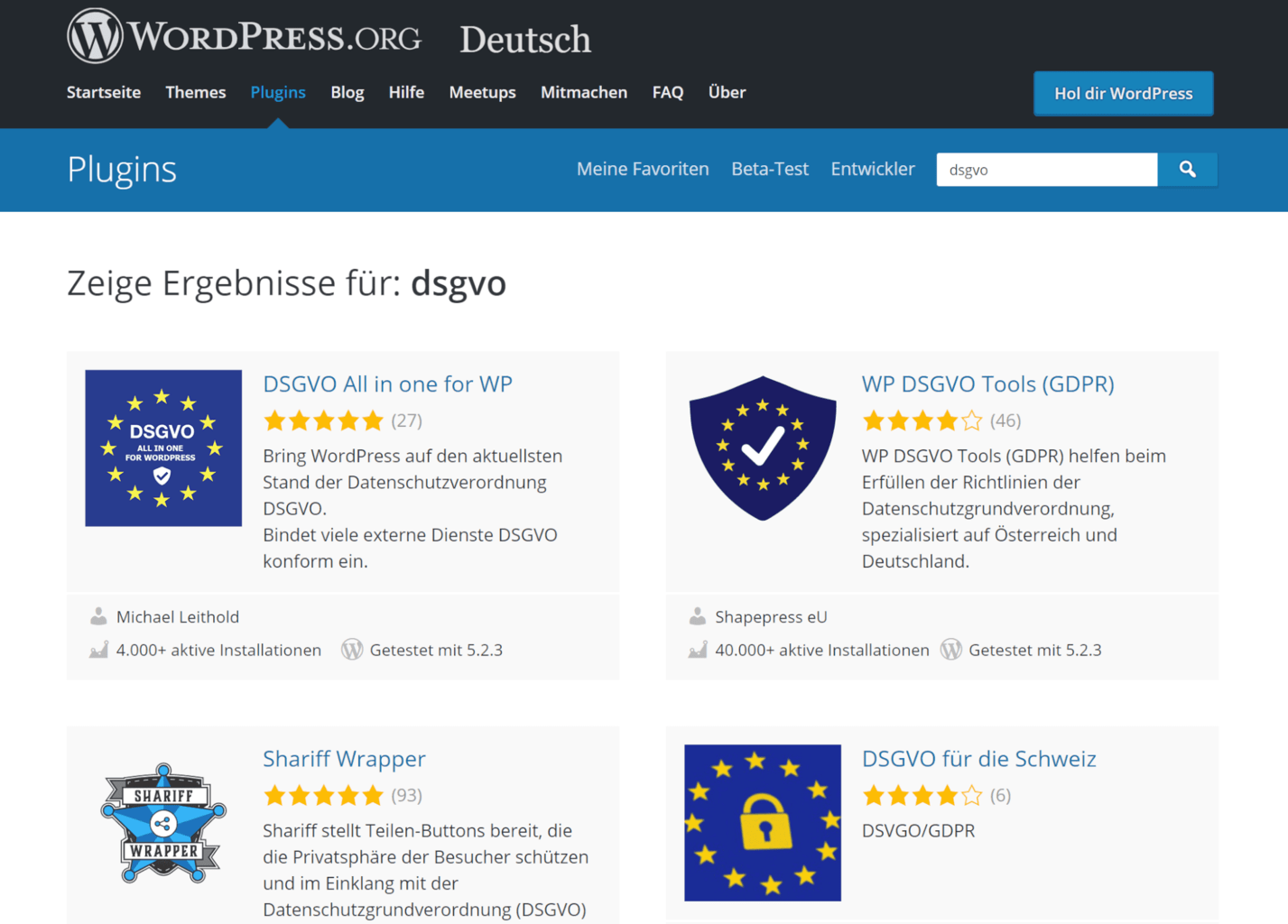
This often works via suitable tags, for example /plugins/tags/woocommerce/. But not always. Or the search results may also contain unsuitable plugins. It therefore does no harm to start a Google search to take stock.
Tip: There are various "best of" collections for most use cases, and these are often updated annually. You can use them as a good starting point for selecting your plugins. Alternatively, you can search in a preselection such as the Tidy Repo.
But the best tip is yet to come:
Nothing beats a direct recommendation!
The most promising leads for good plugins come from direct discussions with the community. You can describe your requirements in detail at WordCamps and at (German) local meetups. And above all, you can ask questions there. This is the quickest way to find a suitable plugin.
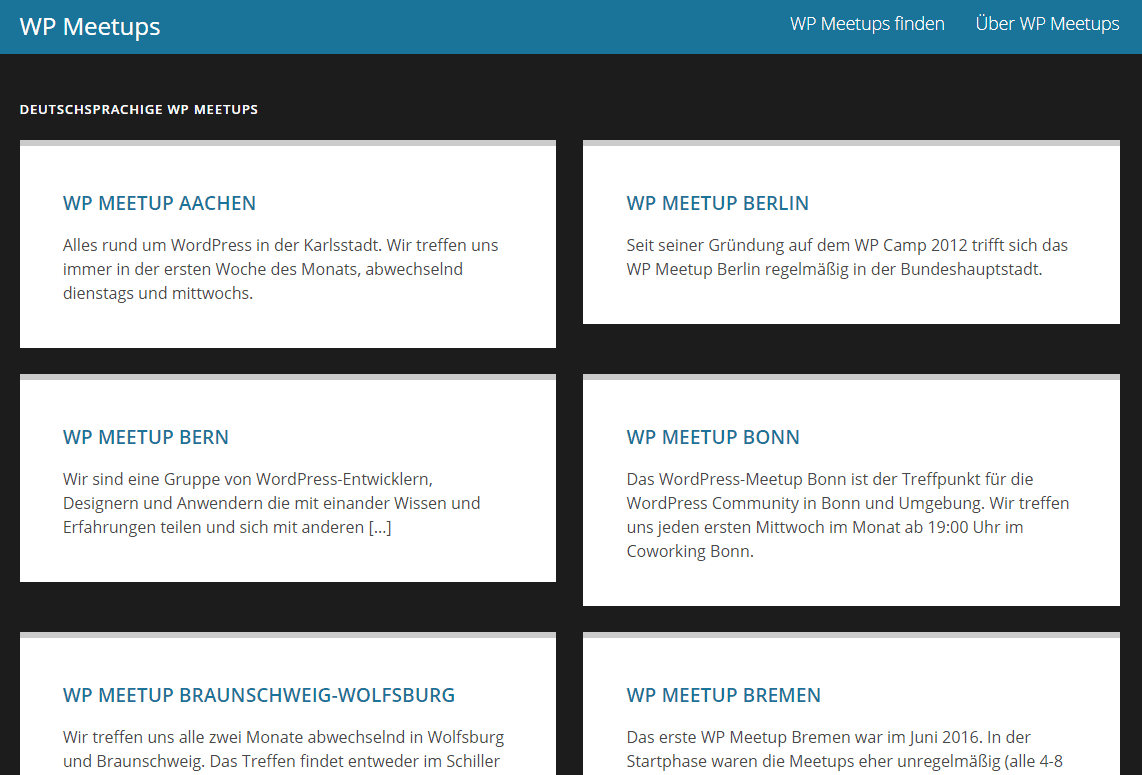
Sometimes meetups also organize plugin rounds where good plugins are collected. Nice summaries can therefore be found on the blogs of the Hamburg and Stuttgart meetups.
Assessing the quality of a plugin
So now you've got a load of plugins to choose from and hopefully a clear idea of what functions you need. A checklist with all the required features would be ideal. And now? How can you separate the wheat from the chaff?
When was the last update?
I'm not following a strict plan here, but simply using common sense. A plugin that was last updated 7 years ago is probably no longer usable. Unless it is so simple that it only consists of a few lines of code and the filter used has perhaps not actually changed for 7 years. A look at the support forum will help here. Has this question ever been discussed? And if so, has it been answered?
For an initial assessment, this value is one of the most important criteria for the active development of the plugin. But just because a few months have passed, I wouldn't give up on plugin just yet. There are more points that can provide information about the usefulness of the plugin ...
How many active installations?
The number of installations is another indicator. Few installations are not necessarily a sign of a bad plugin. Is the plugin perhaps very new? Or is the function only of interest to a very small target group? This value should therefore always be seen in context. On the other site , hundreds of thousands or millions of active installations clearly indicate that a plugin is popular and has already convinced others.
For example, not everyone knows this additional source of information: On the right-hand side of the sidebar, there is the "Extended view" item. There you will find additional information about the version and number of downloads, but it should be noted that the number of downloads can fluctuate greatly over short periods of time. Plugins are often downloaded very frequently within one or two weeks after an update, which of course provides little information about the quality of the plugin itself.
With which version compatible?
The version should of course always be the latest WordPress version. But even slight delays are fine, as long as the plugin doesn't have any major problems. A look at the corresponding support forum will show you whether it does.
How does the support look?
Plugins may have been very popular in the past (many downloads), but they are no longer being developed. Perhaps the technology is also outdated. Or the feature has already been incorporated into the WordPress core. In this case, it helps to read the plugin description carefully. A look at the support forum can also reveal important information. Are there any threads attached that describe the status of the plugin? Are the last questions all unanswered or years old?
Good reviews vs. bad reviews
The star ratings only give a very unclear view of the plugin. Most extensions that offer Pro versions ask the users of their free version excessively for 5-star ratings. This information is therefore usually not really helpful. I also don't read through hundreds of reviews, if they come from real users at all. Because here, too, attempts are made to cheat in order to drive business forward.
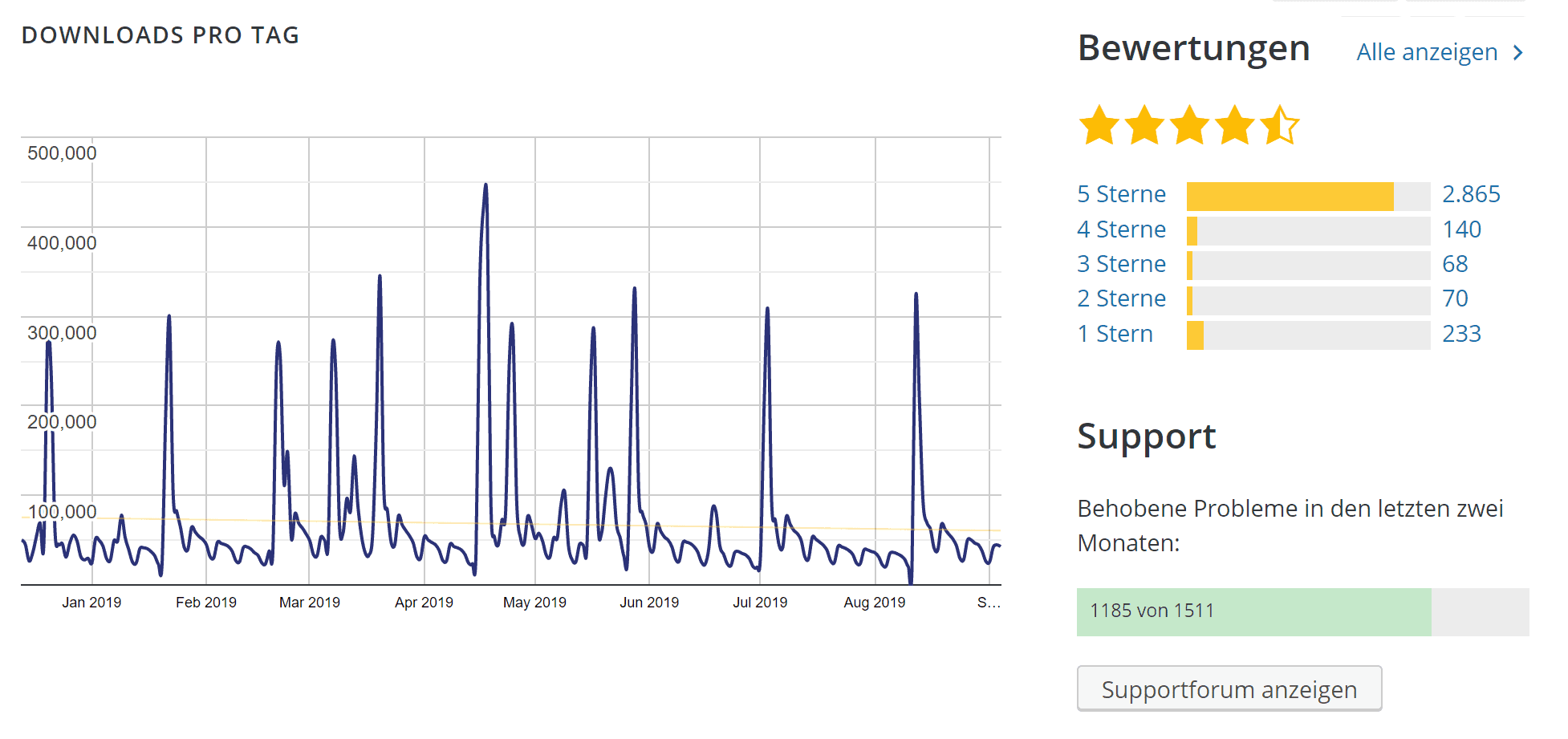
I prefer to read the reviews with 1 to 2 stars. That's less at best. And they reveal how criticism is handled. Is someone on the spot promptly and takes a stand? And if so, how? Is it unfriendly or does it remain professional? That often says more than a "Super plugin! I would recommend it to others." - without any further information.
For very young plugins with few reviews, you can completely ignore the average value. With less than 50 ratings, the fluctuations are still far too high. The only thing that helps here is a closer look. When are the ratings from? Did the plugin perhaps only have problems at the beginning, but these have long since been resolved?
Is the plugin safe?
The majority of all infected WordPress installations are caused by security vulnerabilities in (often outdated) plugins. So it doesn't hurt to check whether the plugin had or still has security problems.
Is the person/team behind plugin reputable?
Especially if the data found so far does not allow any clear conclusions to be drawn, you need more data. So let's follow the links that are offered to us. At the bottom of the plugin page is the "Contributors & Developers" section with links to the profiles. Here you may find the other plugins, including rating and number of active installations. Also the other activities. This usually gives you a better overview of plugin. If you know that there are other plugins that are excellently maintained by the person or team and have high installation numbers.
Free or "Premium" - how sustainable is the plugin?
Many of the larger plugins in the official directory, which have been around for some time and are being actively developed, use the freemium model. This means that there is a free plugin, but also a Pro version with more functions or additional designs - depending on the type of plugin. These plugins are often the better choice. This is because they are backed by a functioning business model that finances further development and support.
Free plugins, on the other hand, are often created by individuals who sometimes don't have time for their plugin . There are also associations, such as the Plugin Collective. It maintains the popular Antispam Bee and Statify extensions, among others. But even this is no guarantee for the long-term development of a plugin.
And as is often the case, there are also black sheep on the other site . Freemium plugins that are so severely limited and therefore "crippled" that the free version no longer makes any sense. Unfortunately, only extensive testing of the plugins in a separate test environment can help here.
Subscription or one-off payment
If you choose a premium plugin , it's worth taking a closer look at the payment model. If you only pay once for the plugin, then this is certainly good for your wallet. But not necessarily for the development team. The whole thing only pays off if more and more new people buy the plugin . This in turn generates more support. This is how a plugin business can destroy itself.
Here the situation also needs to be assessed carefully. Is it a complex plugin that needs to be constantly updated to keep up with the technical innovations? Then a subscription model is completely okay and justified. If, on the other hand, the plugin is just a nice little gimmick and it's only needed as a small additional function, then a one-off payment seems more appropriate.
Where can I turn if I have a problem?
You should never rule out the possibility that the problem is 30 to 50 cm in front of the monitor. The better plugins are well documented. Either in the plugin description or in the FAQ section and illustrated with screenshots and sometimes even videos. In some cases, this information is so complex that the whole thing has been outsourced to its own website. In any case, this is your first starting point. Maybe the problem is just an operating error.
"*" indicates required fields
"Test those who commit themselves forever to see if you can't find something better!" In other words: test everything you can before going live so that there are no problems later on. Ideally, you should have set up your own test installation for this purpose. Perhaps on a subdomain, or as a staging environment.
Here you can take a look at plugin conflicts, performance problems and any error messages beforehand. Is the PHP version causing problems? Does something appear in the error log? Is the website suddenly totally slow? It's best to test all of this before it affects your live website.
Tip: You can also read our article "How to solve WordPress errors". In it, we show you step by step how to fix four of the most common WordPress errors.
And when the child has fallen into the well? Then there is the Site Health plugin. With the troubleshooting mode, you can deactivate all plugins for the admin only and switch to a standard theme. The plugins and theme can then be reactivated individually. This allows you to track down a plugin conflict.
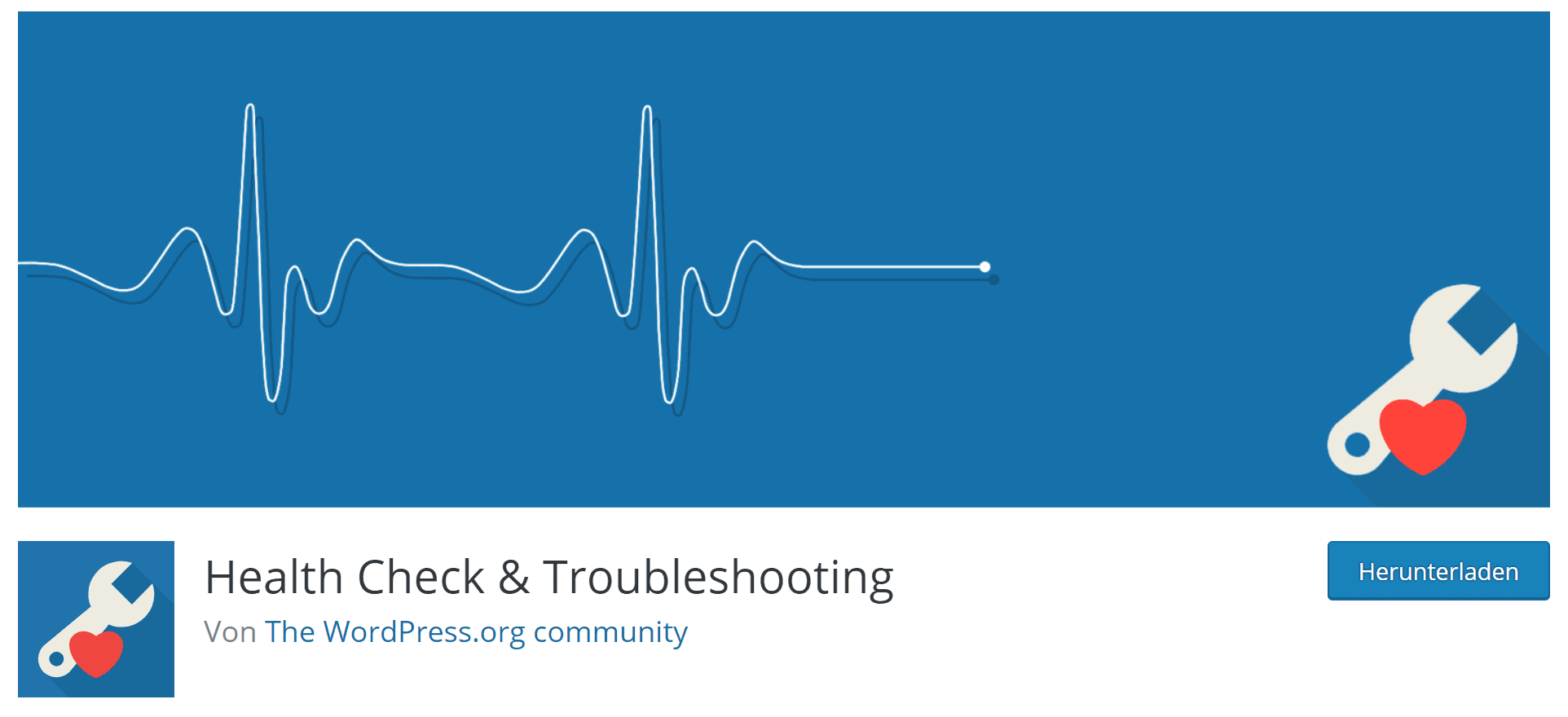
If this does not help, the support forum is the next step. Sometimes support is also available elsewhere. Simply follow the information in the plugin description.
If none of this helps, you can also leave a bad review. With luck, you will receive a helpful answer - and you can also adjust your rating afterwards.
Nothing is eternal
Neither this article, nor the life cycle of a plugin. Even the best plugins are sometimes sold, have security vulnerabilities or the company behind them has problems. Even after successfully selecting, installing and using a plugin, you should therefore regularly monitor the plugin's further progress.
Are there still updates? Is the plugin still compatible with the current WordPress version? If you have problems here, then you should think about replacing the extension. But with the tips from this article, that's unlikely to be the case 😉
How do you go about choosing your plugins? Do you have other methods? Is there anything else to think about? Or have I forgotten an important criterion? Feel free to let me know in the comments!
