On December 6, 2018, the update to WordPress 5 was released, making Gutenberg the default editor. If your WordPress website is not yet compatible with Gutenberg or you currently reject the new editor for other reasons, this is not yet a reason to despair. Fortunately there are some ways to avoid the Gutenberg editor - or at least delay it for the time being.
The major update to WordPress 5, which integrates the Gutenberg editor into WP Core, surprisingly came out in December 2018 after all. The reactions to Matt Mullenweg's short notice announcement - 3 days before the new release date - are anything but positive.
Since there are still quite a few open tickets, WordPress users have been calling for several weeks to postpone the release of WordPress 5 to January. In addition, WordPress 5 brings some uncertainties in terms of compatibility and a release in the pre-Christmas period is thus criticized for two reasons:
- Christmas is the most important time of the year for many shop owners. Postponing the release until January would give them more time for testing and any problems that occur would have less serious consequences.
- It is to be expected that web designers, Plugin- and Theme- developers, hosters and Co. will have an increased support effort after the release. This is also very unfavorable during the Christmas season.
If you haven't yet had a look at Gutenberg , it's best to first check out our Gutenberg article and our e-book "WordPress 5 & Gutenberg - Update or wait?" to get your own impression of the new WordPress editor.
Can the Gutenberg editor be avoided?
Due to the uncertainties surrounding the update to WordPress 5, many WordPress users are asking the question, "How can I avoid the Gutenberg editor?"
In fact, there are several ways to disable or completely bypass the new WordPress editor (for now). To help you make the switch to WordPress 5 at your own pace, I'd like to share some of these options with you:
#1: The "Classic Editor" plugin
If you install the plugin "Classic Editor" before updating to WordPress 5, the Gutenberg editor will be automatically suppressed in the new version.
The "Classic Editor" -plugin has two modes:
- Either it completely suppresses the Gutenberg editor and restores the interface of the classic editor.
- Or it adds links in the admin menu so that you can select the classic editor for individual posts or websites (as you can currently switch between Gutenberg and Classic when the Gutenberg-plugin is active).
With its over 600,000 active installations, the "Classic Editor" -plugin is the most widely used method to suppress the Gutenberg editor. This is no surprise, since the plugin is officially recommended in the WP-Admin-Dashboard by the Gutenberg Core team since WordPress 4.9.8.
Until when the plugin would work, however, was unclear for a long time. But since November 7, the uncertainty has an end: The "Classic Editor" -plugin is officially supported by WordPress at least until December 31, 2021.
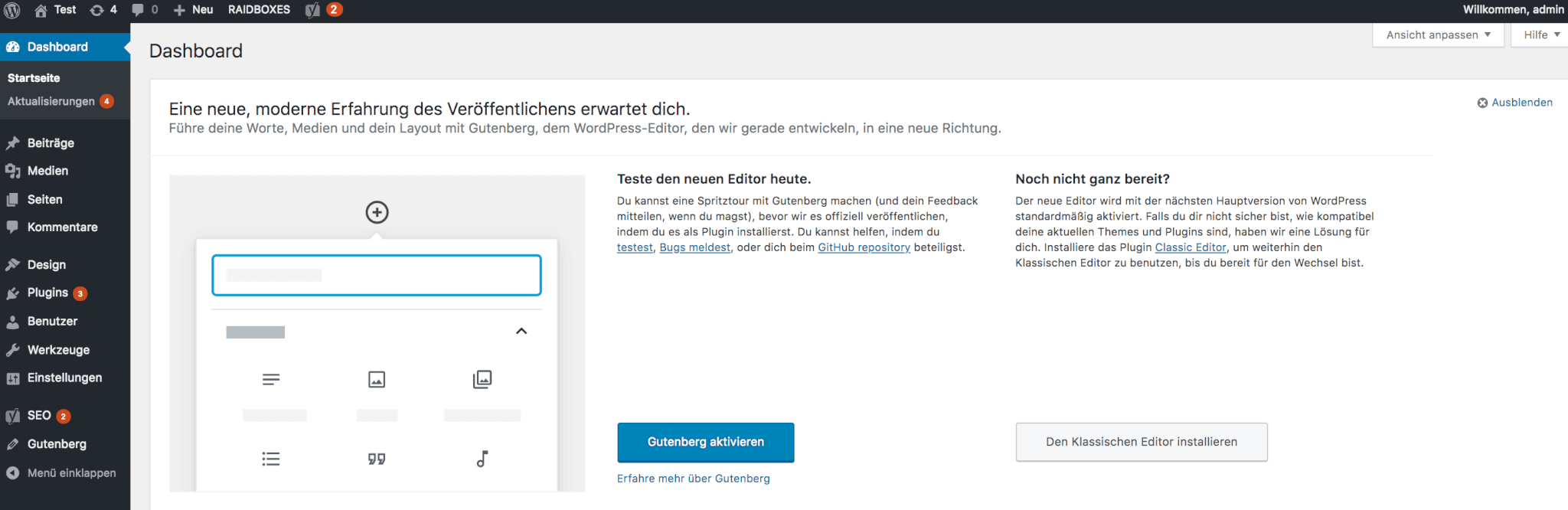
Since the update to WordPress 4.9.8, WP users get a prompt in the adminDashboard to test the Gutenberg editor. If you are concerned that this message will unnecessarily alienate your customers, you can hide this notification, for example, with the plugin "Dismiss Gutenberg Nag".
#2: The "Disable Gutenberg"-plugin
Another WordPressplugin, with which you can avoid the Gutenberg editor, is "Disable Gutenberg ". The plugin has been downloaded almost 35,000 times from WordPress.org and is active on over 10,000 websites.
The default setting of the "Disable Gutenberg" plugin disables the Gutenberg editor for all users of your WordPress website. In addition, you have the option to disable the new WP editor only for specific user roles or content types.
Recently, you can disable Gutenberg with the Plugin for Theme templates and for certain post/sites IDs, among others, as well as remove the "Test Gutenberg" message in the admin dashboard.
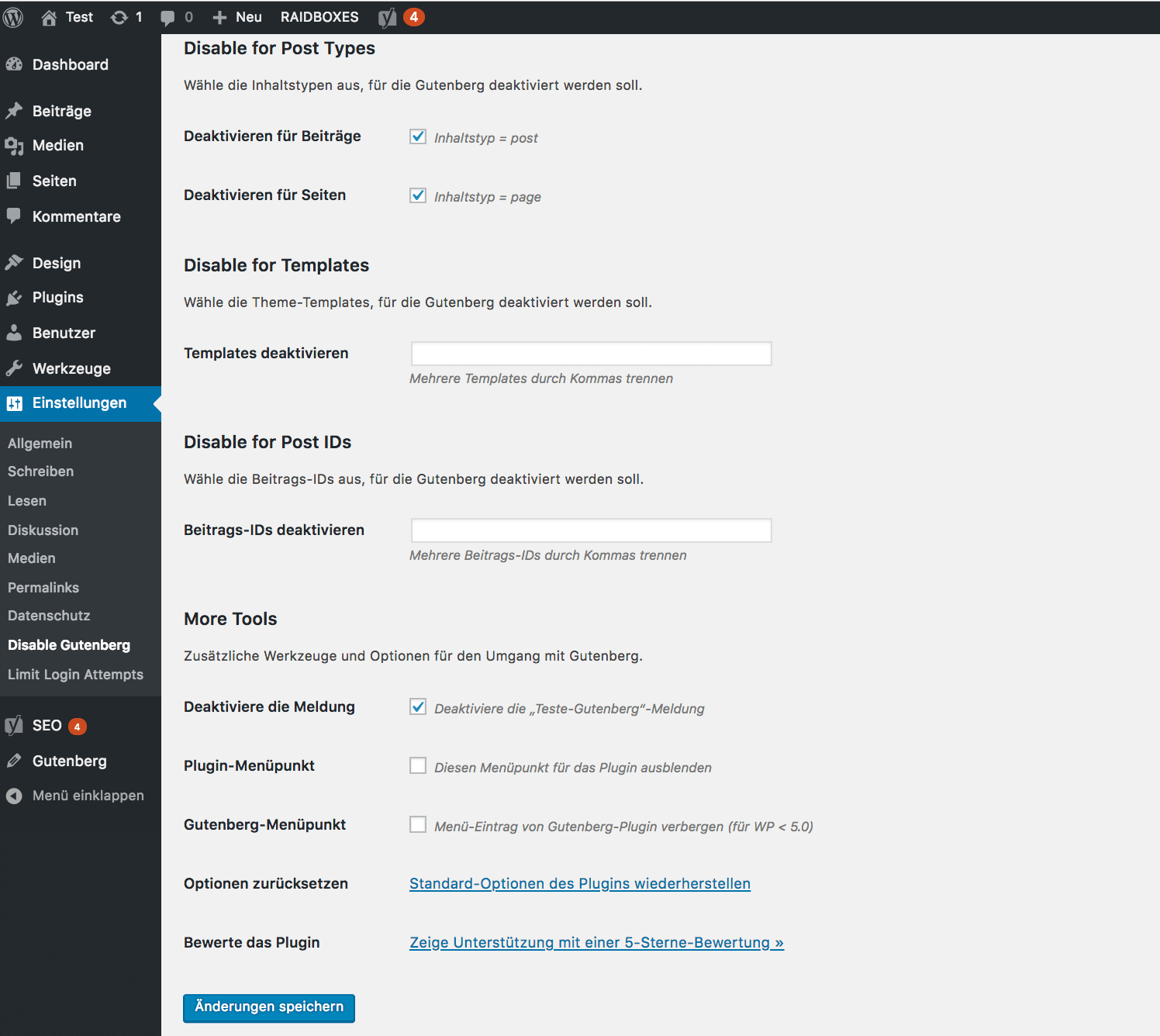
#3: The "Gutenberg Ramp" -plugin
The plugin "Gutenberg Ramp" was developed by Automattic - the company behind WordPress.com . It basically offers similar features as "Disable Gutenberg", but is less beginner friendly, as it cannot be operated by simple checkboxes in the plugin settings.
On the one hand, "Gutenberg Ramp" restores the classic editor. On the other hand, you can use the function gutenberg_ramp_load_gutenberg() to determine in which cases Gutenberg should be loaded (e.g. always; never; only for certain post IDs, post types, pages, etc.).
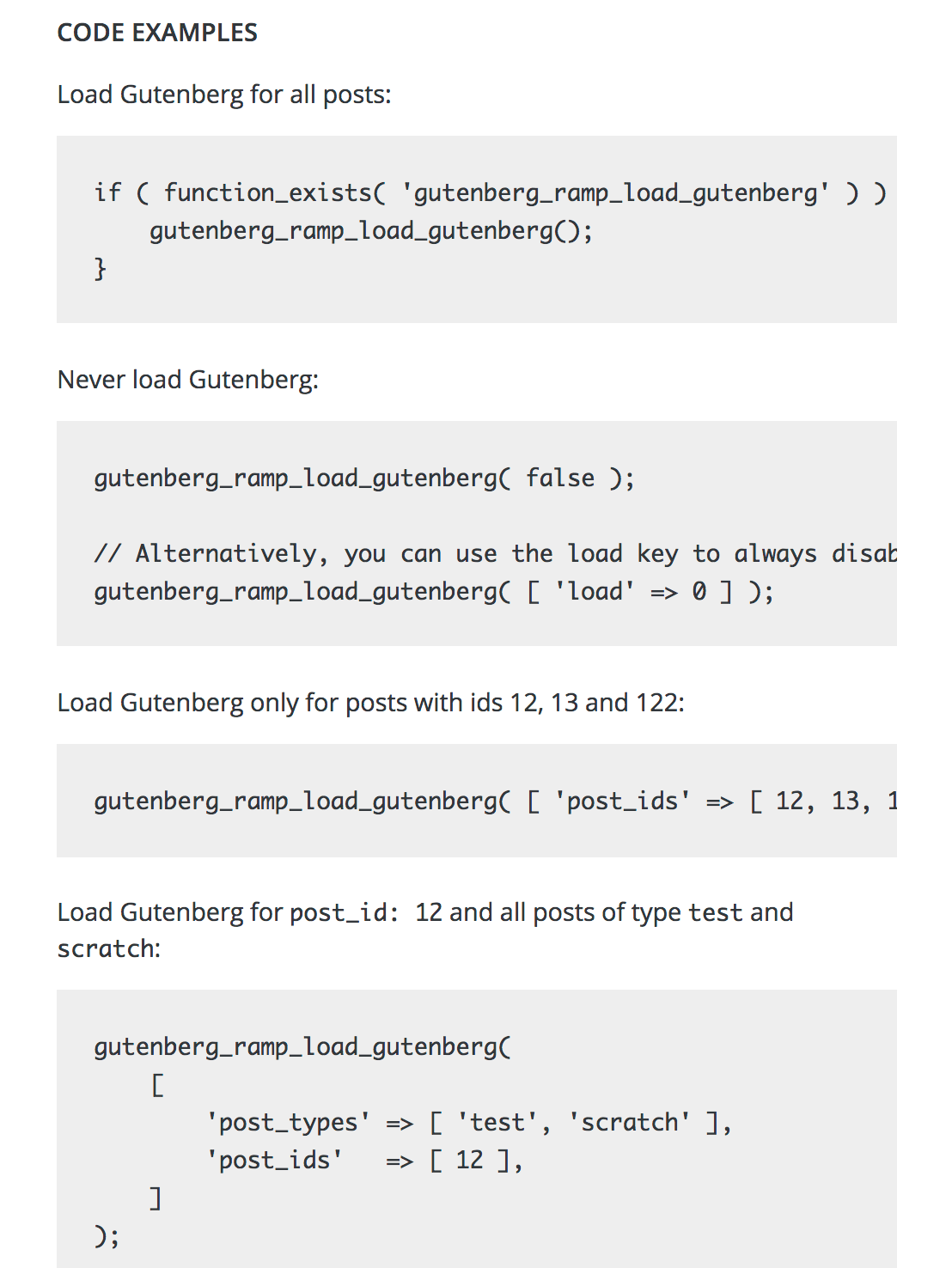
#4: Fix WordPress version
The "easiest" way to bypass the Gutenberg editor is to not update to WordPress 5 at first. At Raidboxes, for example, there is the option to fix the WP version with one click and thus automatically sit out all major updates. However, this is also not a permanent solution, as we only support the three most recent major WordPress versions for security reasons.
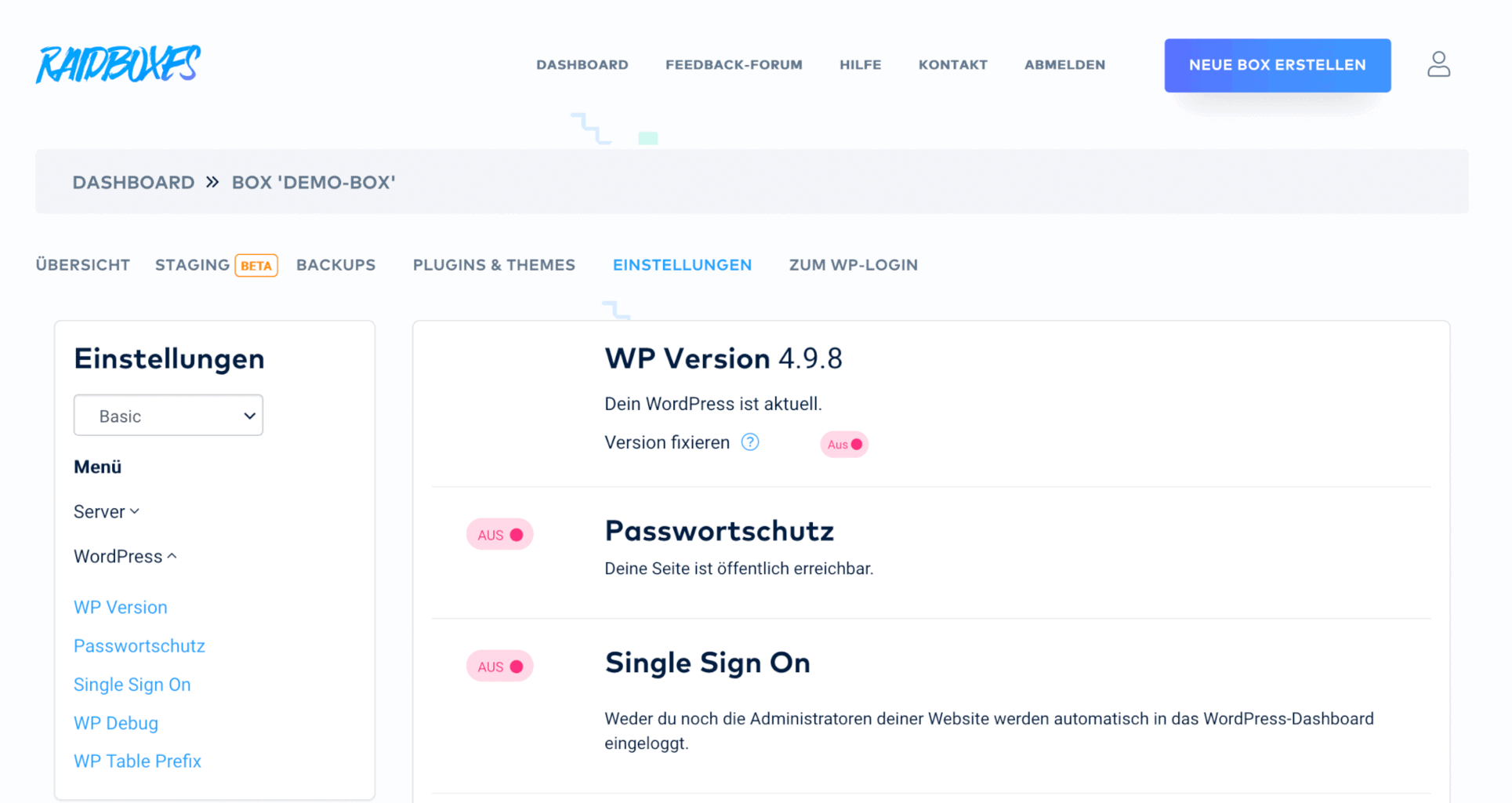
Even though there are some ways to work around the new editor, we encourage you to give Gutenberg a fair chance. Basically, we think that the Gutenberg editor has great potential and will bring WordPress forward in the long run.
Conclusion
At Raidboxes we will make WordPress 5 available for testing and early adopters after the release. However, we will do the automatic update later than usual. Normally we play major updates already 14 days after release. For WordPress 5, we will wait until the major plugins and themes have been sufficiently tested on the new version. If you don't want to switch to WordPress 5 in the near future, remember to fix your WordPress version in your Raidboxes Dashboard.
With this solution, early adopters and curious webmasters can quickly use and test the new WordPress version without compromising the stability of their clients' websites.
Do you want to talk about WordPress 5, the Gutenberg editor and other WordPress topics? Then check out our Slack community for WP professionals at Raidboxes !
