No matter if you manage 5, 50 or 500 WordPress projects, and no matter if you do it for yourself or on behalf of a client: the administrative processes quickly take up a large part of your working time. We show you how you can centralise your WordPress management to speed up your processes considerably.
Administrative work with WordPress not only costs you resources and nerves, it is usually no fun either. Moreover, they do not directly contribute to your turnover. Think of the following tasks, for example:
- Plugin and theme updates for WordPress & WooCommerce
- Creating and restoring backups
- Setting up SSL
- The installation and testing of extensions
- Security and plugin settings etc.
This applies to agencies as well as to developers, web designers and other freelancers. And most of the time, we clearly underestimate how much of it is the mindless processing of the same tasks over and over again. How pressing is the problem for yourself? Or in your agency team? Make a simple tally list:
- Manual jobs: How often do you set up WordPress, including plugins and a suitable theme? How long does it take you each time, despite similar plugin and theme configurations?
- Recurring Work: What about setting the options in these plugins and themes? Especially for elaborate extensions like SEO-plugins, newsletter tools or WooCommerce? Do you have to start from scratch here again and again for every project?
- Test processes: How much time do you set aside to test new features and then make the changes again in the live system? Can you restore backups at any time with a mouse click?
- System changes: How often do you have to switch between different dashboards and configurations, at worst with different web hosts? Or how often do you search for errors on the individual servers in order to solve them?
- Maintenance: Do you have to maintain each installation separately, like updates of WordPress or the plugins and themes?
You can pass on some of the costs of this work to your clients, but it's not efficient. Other agencies - with better processes - will quickly outbid you. But even as a freelancer and WP professional, your time is much better spent on other tasks. Regardless of whether you earn money with your websites or with services around WordPress.
The calculation is not very complex. The more processes you automate during set-up, development and WordPress hosting, the more resources you have for your actual projects. And the higher your time and/or financial gain. SEO expert Dominik Stein puts it as follows on his blog GrowthWizard:
As a blogger and freelancer, I buy myself valuable time with WordPress hosting from Raidboxes. I can reach competent support within a few minutes and don't have to sit in a queue forever. I don't have to pre-configure solutions like caching & backups. And security updates are also taken care of.
What does the classic everyday life of WordPress agencies and freelancers look like? And what opportunities for optimization do you have with which business model? Let's start with a brief overview. First, a little tip: you can also download the collected knowledge from this article as an e-book here.
You manage websites, for yourself or your customers.
Many freelancers have several website projects of their own with which they earn their living. These can be affiliate portals, magazines and blogs or online shops with WooCommerce. Others develop websites for clients with WordPress and then also manage the hosting. So they take care of the selection of the hosting provider and the ongoing maintenance of the web space or server. Or they take over existing packages from their customers. Then it happens quite quickly that you have to wade through a proliferation of service providers, contracts and dashboards.
As a rule, these services are covered by a maintenance contract - and thus by a lump sum. Billing according to time and effort is also conceivable. No matter whether you manage your own websites or customer projects: In both cases, you are interested in optimizing the following points:
- The administration of the often same plugins and themes on different platforms or with different hosts
- The organization of updates and backups
- Security settings and hardening of critical data or entire websites
- The process of development, for example during the transition from the test to the live environment
- The management of different contracts and logins
- The handling of the different webhost support channels
In larger agencies, several of your employees take care of the points mentioned, then the leverage of possible optimization is particularly high. Imagine a new version of WordPress is published. For many, this happens as follows:
- Different employees test this version on different customer projects.
- After testing, the employees are busy going live with the results
- If the configuration of the individual projects is similar, then half the team is busy with the same tasks
With centralized management, a single person from your agency takes care of this task - in similar setups, even semi-automated at the push of a button. This goes so far that you end up with a whole preset of predefined websites. More about this later.
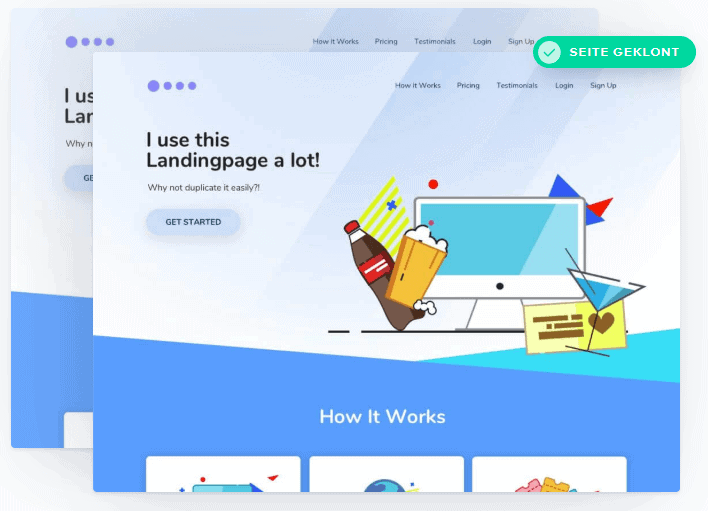
The administration at a central location has another advantage. Thanks to the better overview, no more requests are left undone. At the same time, no task is duplicated, so you can use the time saved much better.
Project management for agencies and freelancers
You develop customer projects
Most freelancers, web designers and agencies work as follows: They develop websites on their own server. After completion, these are then handed over to the client, which means that the economic and legal responsibility also changes, which reduces your entrepreneurial risk. In principle, there are two possibilities with this approach:
- A migration to the existing server or web hosting at the customer's premises.
- The site remains with your web hosting provider. After the development phase, you simply hand over the contract to your customers.
It depends on your clients which approach they prefer. But often they are happy if you recommend an experienced host to them. Especially if it's a new or first web project, such as an online shop for an existing retail shop. Or if your clients have little technical know-how, the question of suitable web hosting is discussed again and again in various forums. Handing over the project to your customers has several advantages:
- No more screenshots. During the design phase and development, your customers can easily look at the project as often as they want to test or approve individual functions.
- After the project is completed, you hand over the admin role and the contract with just a few clicks.
- You are to take over the maintenance of the package after completion? Then you can remain admin, only the ownership changes.
- Depending on the contract, a large part of the liability may be transferred to your customers (website failures, GDPR , hacker attacks, warnings, etc.).
The last point must be clarified with a law firm specialized in online law. You need to know which cases you are liable for.
Tip: Develop for free
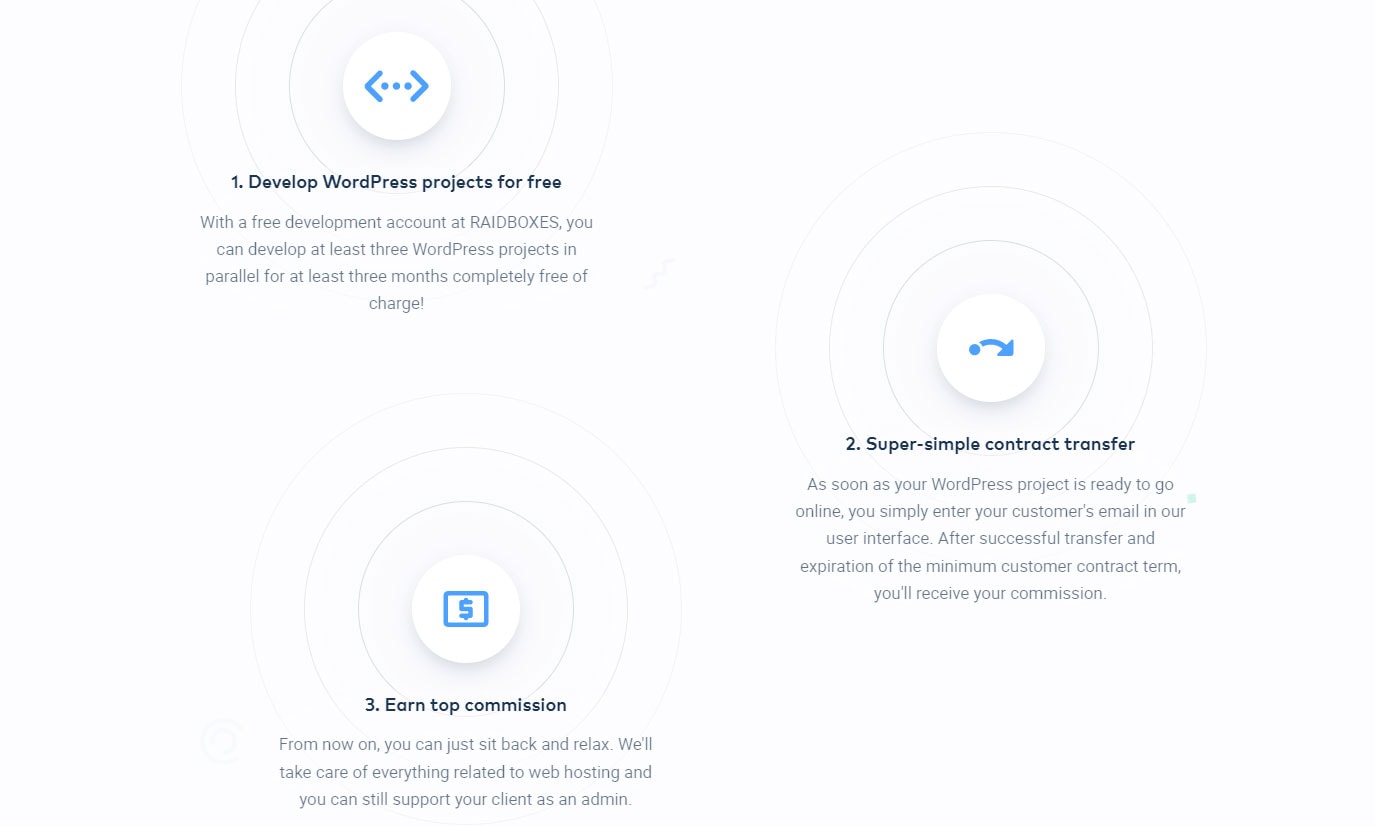
Combine own and third-party projects
In the rarest of cases, administering websites yourself or handing them over to clients can be separated strictly from each other. Probably everyone who develops and maintains WordPress websites knows the situation: your own projects are mixed with those of clients, parts of them are transferred at some point, or they even come back to your responsibility. In the worst case, you regularly switch back and forth between tens of servers. In such cases, you manage various
- Subpackages
- Domain, SSL and email providers
- FTP access & databases
- Multisites
- Web hosting providers
- Dashboard languages (where required)
That costs time and nerves. And you have to guarantee the security factor everywhere. Raidboxes takes a different approach here. With us you manage all your own and other people's projects together, from a central interface. All this is done according to the particularly convenient Boxes principle, more about that in a moment.
You can automate many of your tasks or complete them collectively. You can develop new websites in the same place, including an integrated test environment ("Staging") and without changing systems. WordPress Templates considerably reduce the effort of your development. And if you want to hand over the project to your customers at the end, this can be done with just a few mouse clicks. This way you remain as flexible as possible. Different business models and sources of income can be controlled from one place, and duplicate task packages are eliminated.
The advantages of centralized management
By managing several WordPress websites, you can scale up your business model. However, this should not lead to an increase in your administrative tasks to the same extent. A central dashboard gives you more freedom here. This applies to agencies and freelancers alike - regardless of whether they design corporate websites, content portals, blogs or shops. A consolidated WordPress management has many advantages, like:
- Faster work: You and your team don't have to get to know different dashboards from each web host.
- Template management: Existing projects can be cloned or reused in parts to build a similar website from them.
- Website status: You have a quick overview of all your projects at any time. Including monitoring (CPU, RAM, SSD), changes made, pending updates or permissions.
- Integrated Solutions: Features such as server-side caching, backups, Staging, 1-click SSL certificates or the redirects and more are already integrated without you needing additional plugins. This reduces the effort of maintenance and ensures lower licensing costs.
- Rights model: Do you work in a team or together with other freelancers? Then you should be able to add further admins for individual projects at any time.
- Accounting: You only receive one invoice from one service provider and do not have to deal with provider changes and complicated contract transfers on a regular basis.
You use our FREE DEV programme? Then manage your commissions, which you receive when you hand them over to your customers or when you refer them, in a single place. Including statistics on how successful your recommendations and the affiliate links on your website are.
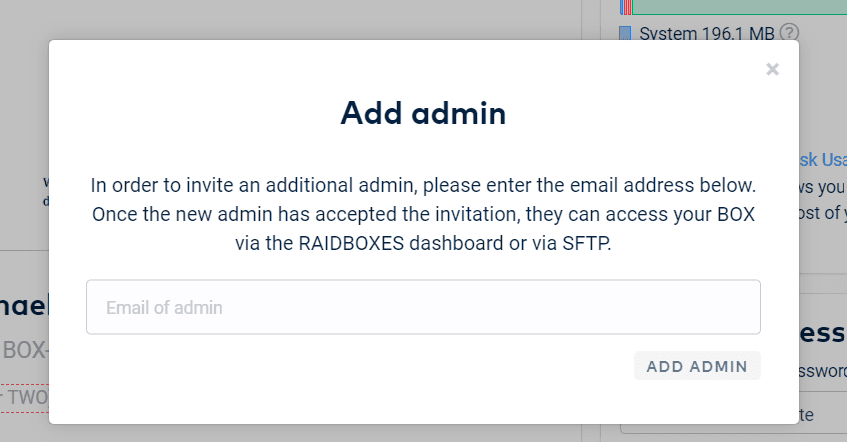
WordPress hosting, configuration tool or plugin
There are several ways to centrally manage different WordPress projects and domains. These include:
- System-independent configuration tools such as cPanel or Plesk
- WordPress plugins like ManageWP or InfiniteWP
- The Dashboard from Raidboxes
What is the difference? What are the advantages and disadvantages of each? cPanel and Plesk are powerful tools for managing web hosting servers. You can also use them to implement different role concepts, for example for admins, resellers and domain owners. However, some developers find the operation of the configuration tools quite complicated - at least if you are used to the backend of WordPress. Rafael Luge from the Kopf & Stift agency writes in his blog:
Of course, it may be a matter of taste, but I find Plesk very confusing for WordPress administration. Beginners in particular have a hard time with Plesk because the backend is structured in a very technical way.
Then there are the licence costs that you have to pay in addition to your hosting. And not all web hosts support administration via cPanel or Plesk. So the tools are of little use to you if the hosting landscape of your customers is very "colorful". The big difference of our dashboard: Raidboxes was developed exclusively for WordPress. You will notice this in the numerous functions that are specifically geared towards the leading CMS. For example:
- Updates or to fix your WordPress version
- Single Sign-onwhich allows you to log into your WordPress dashboard securely and password-free with one click
- Debug errors and display the CPU load, RAM and SSD usage of your sites
- WordPress cron jobs
- Server-side redirects without a plugin
- Security features for WordPress and your server
- Integrated staging
A detailed comparison of the functions of cPanel and Plesk with the features of Raidboxes will follow shortly. WordPress plugins such as ManageWP or InfiniteWP promise the management of multiple WordPress instances from one WP backend. The following areas are covered by most providers by default and thus free of charge:
- Administration of the WordPress logins
- Central updating of the WP version, as well as of plugins and themes
- Install, activate, deactivate and delete extensions for WordPress or WooCommerce
- Allocation of different access and user rights
Regular backups, a test environment, monitoring or security checks can be implemented via add-ons depending on the provider and cost extra. The tools offer you the advantage that you can manage your projects across host. For this, solutions that work according to the principle of ManageWP and InfiniteWP also have some disadvantages:
- Additional plugin necessary: You need the extensive plugin to manage WordPress across all pages. In some places, this leads to the extension reducing the performance of your sites - and it thus becomes a management problem itself. Security gaps have become known in the past with individual plugins extensions, because by their very nature they intervene deeply in your installation. You should therefore make your choice carefully.
- No automated performance optimization: Specialized managed WordPress host such as Raidboxes optimize all components to maximize the performance and loading time of your pages, for example through server-side and WordPress-specific caching. This is not the case with management plugins - you need a separate solution there.
- No integrated security optimization: Plugins such as ManageWP is primarily limited to evaluating the security of your site and running updates. However, you still have to take care of protecting the login area or shielding it with firewalls yourself. With specialized hosting, the provider takes care of closing such points of attack.
- No completely automated administration: Even with the services mentioned, you are often forced to log in to the individual instances from time to time. For example, to check the status of sites. Some service providers check daily whether there are any updates to plugin, for example. A partially automated solution is more elegant here.
In the following chapters you will learn how Raidboxes solves the points mentioned. Here is a graphical comparison between the performance of Raidboxes, cPanel, Plesk, ManageWP and InfiniteWP:
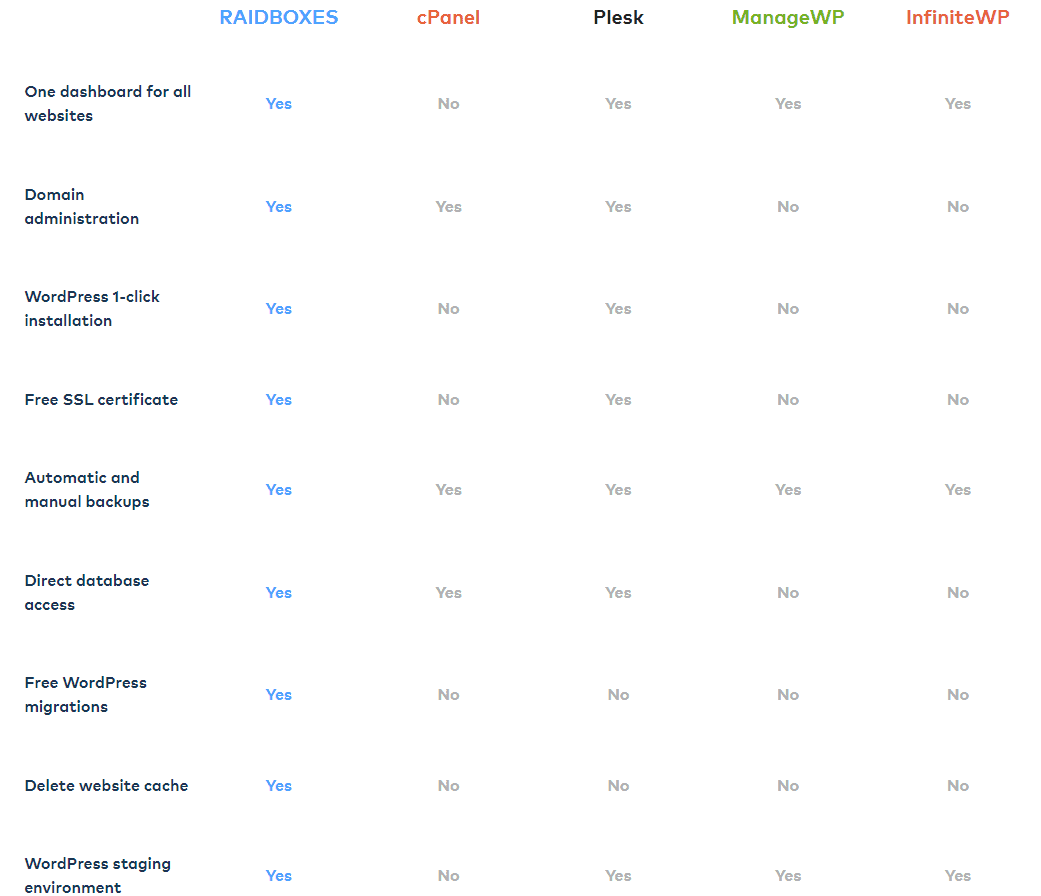
WordPress management with Raidboxes
The central management of your projects brings you numerous advantages. But what do you have to pay attention to in your agency, as a freelancer, professional blogger or in a company if you are responsible for WordPress management? After all, every web host claims to be easy to use.
But Dashboard is not Dashboard. In most cases, you only notice whether the service provider or tool keeps its promise when you have already concluded a contract with them and deposited several domains and websites. Switching again can cost you a lot of nerves.
You should therefore choose the management solution carefully and test it well in advance. The following is an initial overview of how we deal with this challenge at Raidboxes. In the later sections, I will introduce you to further functions that will make your processes considerably leaner.
The BOXES principle
We designed our dashboard from the beginning specifically for WordPress , as well as for managing multiple websites simultaneously with WordPress and WooCommerce. For each of your projects, you create a separate area called BOX. Within this, you can manage each individual website particularly quickly and easily.
In the dashboard, the principle of BOXES allows a quick overview of all your projects - without the hassle of switching between different accesses and accounts. The SEO and WordPress expert Finn Hillebrandt writes about this on his blog Blogmojo:
The customer area of Raidboxes is the best I have ever seen at host. It convinces with simplicity, a modern design and maximum administration comfort. With just a few clicks, you can create Boxes, delete it, switch to SSL or assign it to a contract.
Here are two small examples of the advantages for you - Are you planning a new project that is similar to an existing one? That has the same plugins or themes or content? With our feature WordPress templates you can create a copy of your BOX, which will then be saved as a new BOX.
You can clone as many other WordPress websites as you like from this template at the touch of a button. Your plugins, themes and settings are already pre-configured.
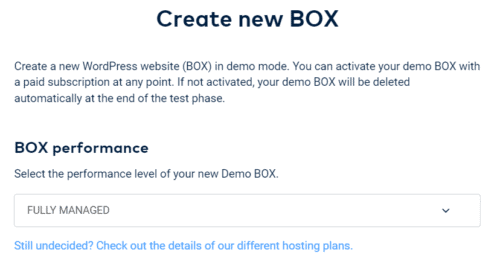
You just want to test some plugins and themes in a new BOX? Then reset BOX to its original state with a click, as if you were starting with a new project.
Tip: WordPress DEMO BOX
You have several WordPress projects and therefore use our BOXES? Then manage them comfortably from one place, in the list view with the following actions:
- Rename a BOX
- Retrieve status of BOX
- Switch to the staging environment
- Manage backups
- Management of WordPress plugins and themes
- Settings or options of the BOX
- Log indirectly to your WordPress backend with one click
- WordPress Fix or upgrade version
- Manage administrators
Including sorting and filter functions for the view of the BOXES, if you administer several WordPress projects at once.
Work more productively - with the Raidboxes Dashboard
An efficient workflow is crucial to work optimally as a WordPress agency or freelancer. After all, you don't want mindless manual tasks to dominate your everyday life, while the really important tasks are left undone. Raidboxes offers you numerous tools for the development and management of your WordPress websites with its WordPress hosting. We use our experience - Raidboxes was created from an agency itself.
With a flexible and simple WordPress management dashboard, you save several hours of work per month, for example in managing and optimizing your WordPress websites. But what exactly does a good dashboard do for you? Among other things, the following points:
- Installation: With just a few clicks, you can create or duplicate new websites in a short time. The installation of the SSL certificate, server-side caching, complete management of your backups and tools for developerssuch as SSH are already integrated. You no longer need to set up all these systems separately.
- Optimization: Server-side data compression, use of HTTP/2 and the fastest/newest PHP version (including the possibility to change it manually) are standard for all packages. Also control PHP execution time, separated by frontend and backend.
- Update: Automatically update WordPress and extensions as needed. Manage plugins and themes directly in the hosting dashboard so you don't have to log in to WordPress for each update. You can also disable or re-enable plugins and themes in case of errors without having to edit your file system or database.
- Templates: Create permanent templates for new websites. This means that your favorite WordPress setup is always pre-configured and ready for use. You only need to add the components, images and texts that are required for the specific case - an enormous time-saver.
- Test environment: Make sure that your hosting includes separate areas for the WordPress Staging. Because you should test new plugins and themes before putting them live, as well as new versions of WooCommerce. Otherwise there may be unsightly reciprocal effects and thus failures, more on this later.
- Secure login: Log in to the WordPress backend of your projects with just one click. This means that you can create secure 64-character passwords and then "forget" them. This gives you additional protection against Brute Force attacks.
Raidboxes also offers 1-click WordPress installation. As soon as you click on "Create BOX " in our Dashboard, a new WordPress website is automatically installed in seconds. Together with cloning, your WordPress templates and staging, you have powerful tools at hand that significantly reduce the time you spend on setup, administration and development.
Integrated functions instead of WordPress plugins
There are lots of great extensions for WordPress - if you know your stuff. The official directory of WordPress.org has over 50,000 plugins. You want to make the right choice in this mass of extensions? It's often like looking for the proverbial needle in a haystack. See our tips for the right choice of plugin.
The team at Raidboxes has decided to integrate indispensable functions - which WordPress does not map in the standard - directly into Dashboard. This has several advantages:
- Make settings centrally: You don't have to familiarize yourself with the interfaces of different providers and search for detailed options for a long time.
- Quality & security: The updating and maintenance of the server-side solutions takes place in the background through Raidboxes, you have no work to do yourself. The renouncement of additional plugins also reduces the risk of hacker attacks.
- Performance & compatibility: The integrated modules run significantly better than if you use a plugin for the same function. At the same time, you no longer have to worry about whether individual extensions and their updates work together. This saves you numerous conflicts with caching alone.
- Cost factor: The price for professional WordPress plugins is usually very fair. But if you manage several projects, the expenses can quickly grow to a considerable sum. You save these costs if you use a comprehensive managed WordPress hosting like the one from Raidboxes.
- One-stop support: We constantly monitor our solutions, including changes to WordPress. If a problem should occur in conjunction with your other configuration, you can turn to a central support team instead of to several providers. In addition, the solution is then available much faster.
- Future proof: Not every WordPress plugin is maintained permanently and at the same level; in the past, this also affected some prominent extensions. A changeover is often quite costly, for example with caching plugins. This entrepreneurial risk is much lower with integrated systems.
All these advantages save your internal resources. Do you and your team regularly have to update central plugins? The Dashboard solutions from Raidboxes take care of the following areas, among others:
- The backup management
- A comprehensive test environment / staging
- Caching for faster loading times
- Performance tools such as built-in support for Brotli or WebP. If the latter option is enabled, the BOX is automatically searched for WebP versions of your images. If such versions are available, we deliver them transparently.
- The setup and management of redirects (server-side and thus particularly fast) as well as of WordPress cronjobs
- Security features like SSL, login protection, IP blocking, session eraser, single sign-on and more
In the following sections, we'll explain in detail how these solutions help to speed up your work.
WordPress hosting and scalability
It is anything but easy to prepare a website for tens of thousands of visitors or thousands of page views per minute. But exactly such a rush of visitors can happen quite quickly. Are you planning an extensive marketing campaign? Or your company is mentioned in the media? Special high-performance plans like the one from Raidboxes are designed so that your projects can withstand a high load from your visitors.
See our tariff calculator. It contains recommendations on which package is suitable for which load (number of visitors per month and page impressions per minute). Including a list of the respective integrated services such as storage space/SSD, PHP memory limit, number of calls or optimization for WooCommerce and BuddyPress etc.:
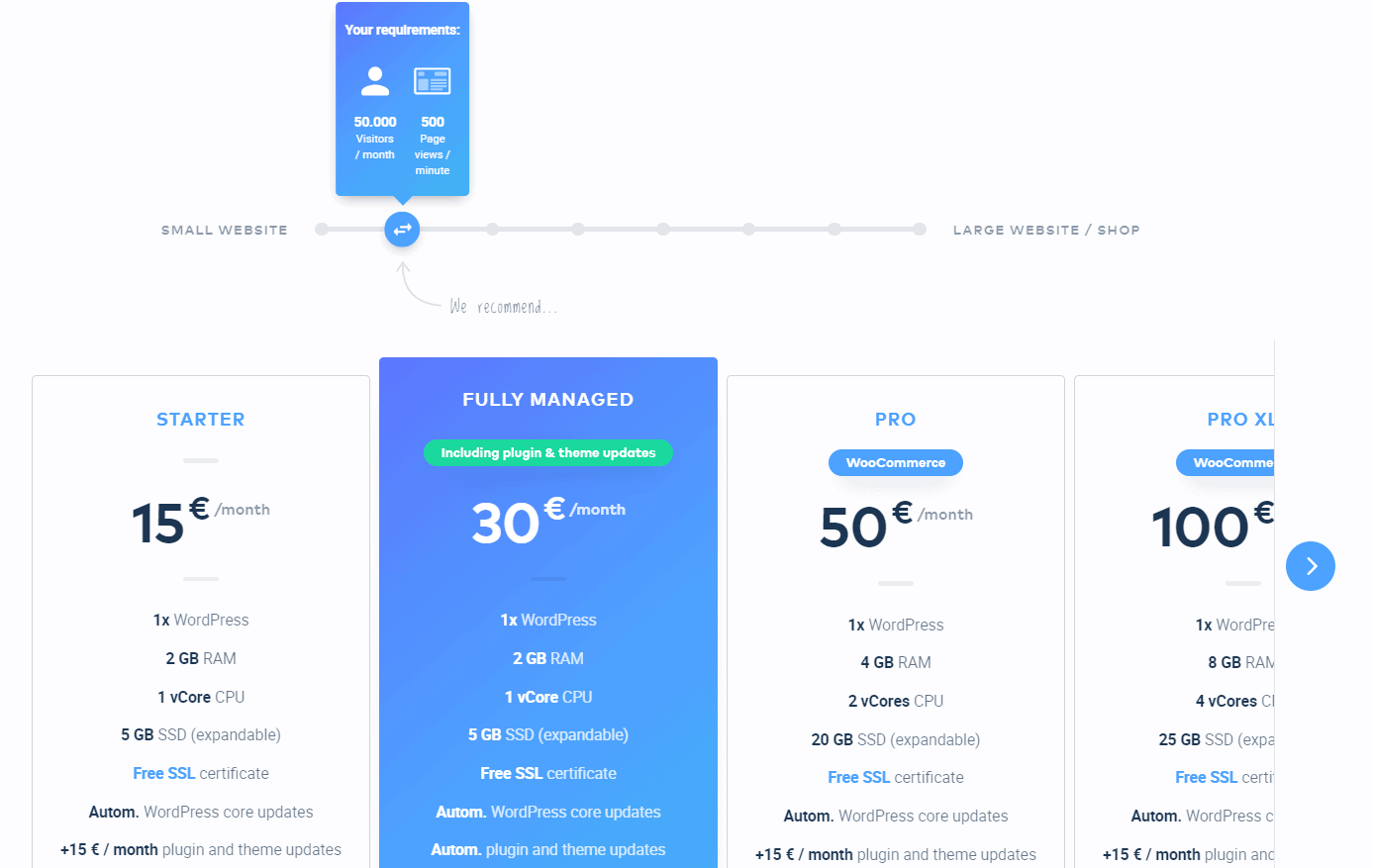
Do you have a manageable number of hits on your website or in your online shop so far? Then you will start with a small plan . But your projects - or those of your customers - will grow. Look for a host where you can choose a stronger package at any time with just a few clicks. And also back again.
As already mentioned, as a service provider you can pass on the costs for hosting to your customers. Nevertheless, you have to include them in your calculation. At the same time, you should provide your clients with arguments why cheap web hosting requires more effort - and why it is more expensive in the end. For the correct calculation, read our article WooCommerce for freelancers and agencies, the points in it also apply to WordPress.
Specialization in WordPress
Through our own agency experience, we know which features you need as a WordPress expert to lead your projects to success. Our team lives WordPress 100 percent, and this experience flows continuously into our product development. And since we don't have rigid hierarchies or long communication channels at Raidboxes, our product development is flexible and agile.
This allows us to react immediately to external influencing factors, such as expansions in the WordPress core. Thanks to our close ties with the community, we also know earlier than others where WordPress is heading.
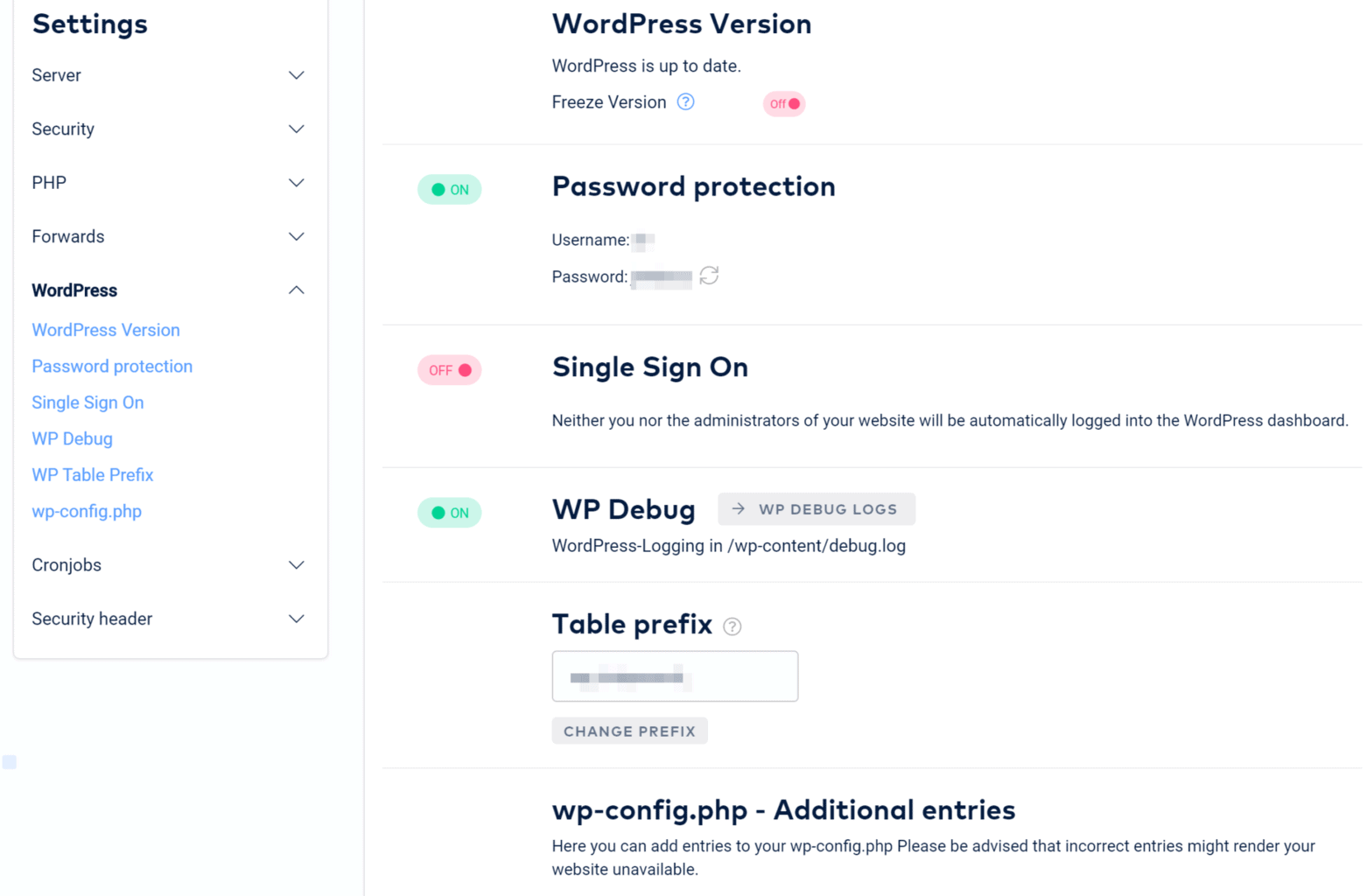
In concrete terms, this means that you do not have to explain the peculiarities and technical terms of WordPress and WooCommerce to our supporters when you need their help. Experience has shown that this can happen with other service providers who are not specialized in WordPress. Our team comes from the WP community itself, so the answers to your questions are targeted and practical.
We don't have a call centre and we don't put you on hold. Instead, we offer personal and individual advice from WordPress experts - we are proud of our diverse team. In addition, we have a dashboard with functions that were developed specifically for the leading CMS, instead of having to "bend" them for several systems. This is what our customers say:
With Raidboxes we've finally found a WordPress host that completely meets our needs with multiple and often changing websites.
Robbie Bouschery from the startup event PIRATE Summit.
Raidboxes delivers exactly the things that WordPress agencies have wanted for years.
Christos Papadopoulos of the AWEOSagency
Not only do we provide you with first-class WordPress support site. Numerous guides, e-books and best-practice examples ensure that you can access our knowledge at any time.
Tip: WordPress know-how
More performance for WordPress
Fast loading times not only improve the user experience of your visitors, but also your conversions and your ranking. With the built-in features of Raidboxes, your site runs upto 400% faster than other hosts - without additional optimization measures.
Review Signal - one of the most recognized international test portals for hosting benchmarks - took a closer look at our web hosting, both in the entry-leveland enterprise segments. The result:
It's always nice to see a first time entrant just do flawlessly. With a whopping 0 total errors on their load tests and 99.999% and 100% on their uptime monitors, it's hard to ask for a better performance. Welcome to the show Raidboxes and congratulations on earning your first top tier honor, may you earn many more in the years to come.
Our integrated solutions make your everyday life as an agency or freelancer much easier. You don't need to focus on the latest trends and plugins for performance optimization or worry about their optimal settings. This is how it works:
- Managed vServer instead of shared hosting: Here you don't have to share your computing power with any other websites. This means that you always get the performance you pay for.
- Our server-side cache becomes active before WordPress takes over. This makes it more performant and resource efficient than the caching of plugins.
- Our Nginx servers are fully tuned for optimal WordPress performance, with always the latest PHP versions and HTTP/2.
- We use the Brotli algorithm to compress the data transmission.
- Your site runs 100 percent on blazing fast NVMe SSD hard drives.
- Our servers in Germany allow particularly fast response times. Even if your visitor numbers should go up abruptly.
In particular, proper caching is essential if you want to optimize the loading speed of your website. If you don't use caching, you may be missing out on halving the loading times. This in turn has a direct impact on your Google ranking. Here are just a few details about our Raidboxes cache:
- Significant speed advantage compared to plugins, due to server-side integration.
- You can define exceptions at any time via caching rules. We also support you with predefined rules, for example for the shopping cart of WooCommerce.
- Extend your rules via regular expressions (regex).
- Change the order of the caching rules, for example for a staggered or logical structure.
- Empty the cache with one click. You can also set the time period after which the server cache of your site is filled.
- Define whether or not there should be a common cache for all end devices. Otherwise, a separate cache is used for each end device (PC/Mac, tablet, smartphone). This is important if you have a separate mobile version of your website ("m.xyz.com").
- Ignore No-Cache or Set-Cookie-Header (optional).
Use the performance boost from Raidboxes. No matter how much you SEO-tune your project, if the basic performance of the server is not right, all your optimizations will only have a very limited effect.
Tip: Online shop with WooCommerce
At the same time, an optimized caching speed decides whether your visitors stay on the website and thus convert, or whether they leave. And not only for online shops. There is a number of caching options available at plugins for WordPress. However, depending on the plugin, you usually have to buy them additionally and then maintain them regularly. This is what our client Malte Helmhold from the agency DIE BERATER says about our performance:
The speed at Raidboxes is outstanding, even for complex WordPress websites ... I recently brought a landing page built with Visual Composer (new name: WPBakery Page Builder) with lots of content to under 500 ms (1/2 second) total load time using the caching of Raidboxes.
You want to compare the performance of various host? Then start a real test run. And don't get confused by numbers that look fancy but have little meaning for WordPress hosting. Here are two examples:
Don't worry too much about disk space and the number of databases included. You only need 50 MB to install WordPress. Very often, 2 GB is completely sufficient for a WordPress installation; even larger blogs with sometimes 1,500 posts only need 1.5 GB. Only three percent of Raidboxes customers need more than 5 GB of storage space. WordPress itself has exactly one database. Only in exceptional cases may you need an additional database, for example for another application besides WordPress.
The PHP memory limit that is available to you is much more relevant for the comparison - in addition to well-functioning caching and sensible compression. In any case, 128 MB PHP memory limit is required here, for installations of WooCommerce it should be 256 MB.
The PHP memory limit describes the maximum usable working memory per PHP process on the server. The more WordPress plugins you use and the more memory they consume, the more the PHP memory limit needs to be adjusted upwards. But be careful: Simply increasing the value does not guarantee a stable site.
Tip: Compare hosting offers
What does PageSpeed say
Other values can sometimes be misleading rather than enlightening. Don't let the Google PageSpeed score drive you too crazy. Instead, concentrate on the actual loading time for your users in seconds. Basically, you should aim for a loading time of two seconds or less.
One of the best criteria for evaluating the performance of your hosting is the so-called Time To First Byte (TTFB). This measures the time in milliseconds that elapses from the user's request to the server's first response. Other important factors, such as the efficient programming of your WordPress themes, are initially left out of the equation. You should measure and optimize these separately.
Important: The number, quality and size of your plugins can also drive up the TTFB. You can only compare one server with another if you are running the same website with exactly the same setup. However, although the TTFB is important for the evaluation of your server, the visitors to your website are only interested in it to a limited extent.
They often look much more at when they can act with the web page - or when it is visible to a meaningful extent. In the best case, the web page as your visitors perceives it to be complete is displayed in full under one second. There are two values that are important here:
- Loading time - first view: This value determines the loading time of a person visiting your site for the first time.
- Loading time - second view: This parameter represents the loading time of those who visit your site for the second time.
The values sometimes differ significantly because the browser, the server-side caching or plugins cache your website. The website is then loaded directly from this memory. See also our WordPress hosting comparison, which contains tips on how to test the performance and recommendations for the right setup for each WordPress project.
Admittedly, some criteria for ensuring website performance are difficult to grasp. What's more, how fast your project will be in the end depends on a wide range of factors. These factors include, among others, the following:
- What is your configuration (WordPress theme, plugins, other extensions)?
- Are resource-intensive modules such as WooCommerce or bbPress or BuddyPress running
- Which external elements are loaded (scripts, tracking, fonts, integration of social networks etc.)
- How many graphic elements there are, how well compressed they are, how extensive the contents of the individual subpages are
- How performant the server and webhosting are
- How many simultaneous accesses there are
- In which country is the site or the server located and from where do most of the calls come?
The final result - how fast your project will run with which setup and scenario - cannot be reliably predicted. But you can start a test run.
Test your website speed
Simple management of multiple websites
For a long time, the hosting market for professional users of WordPress looked rather bleak - special WP hosting was only available in the USA a few years ago. And so developers spent many hours a month installing and maintaining their projects. A waiting game.
The mission of Raidboxes was clear when we made our breakthrough in 2016. After two years of intensive development, it was clear to all of us: we want to bring an easy-to-use WordPress management to the market, with more performance and more security. And thus deliberately set ourselves apart from the generic web space hosters. Since then, we have been continuously working on features that make your everyday life with WordPress even more efficient. Here is a small selection:
Single sign-on
With our WordPress Single Sign-on (SSO for short) you log in to your WordPress admin panels directly from the dashboard, with just one click. The Single Sign-on thus prevents you from constantly locking yourself out of your website or having to reset your password. This means for you:
- More security: You will never lose access to your WordPress pages again, because all you need is a central access to the Raidboxes account. Forgetting passwords, unsafe insecure passwords or filling out logins incorrectly are now a thing of the past. Of course, this also applies to your customers.
- Faster management: With Single Sign-on you can log in to WordPress directly from our dashboard. This saves time and hassle when managing your sites. This is especially handy if you need to switch between multiple projects in the development process or during maintenance.
- More control: By linking the WordPress accounts with the Raidboxes accounts, you can precisely define which of your employees, colleagues or customers may log in with which account. This gives you control: Who has made which changes? Based on this, the access rights can be limited precisely.
You can set the WordPress Single Sign-on at BOX level. This way, the SSO ensures a tidy atmosphere when you work on a project with a team. As a BOX owner, you can assign exactly those BOXES to your colleagues that they should manage and support - no more and no less. This increases the focus of your team, excludes unwanted access and ensures a structured way of working.
SSH environment & SSL
At Raidboxes, you can use a free SSH environment (Secure Shell) in all tariffs. Tools such as WP-CLI - for conveniently performing operations in WordPress via the command line - and Git are already pre-installed. With the help of SSH, you can establish a secure network connection with our servers and your WordPress websites.
SSH uses unique encryption in the form of a key that can be stored in our dashboard with one click. A big advantage of using SSH is that your passwords, user names etc. do not get into the hands of hackers. At the same time, the ready-to-use SSH environment speeds up the development of your WordPress projects.
SSL encryption ("https://") of your websites is just as important. More and more browsers classify portals that do not use SSL as "not secure". Search engines such as Google also issue a warning in the search results for websites without SSL encryption. So with SSL, you're not just protecting your website from danger. At the same time, you make sure that the majority of your visitors visitors don't leave right away. These are the advantages of the integrated SSL encryption at Raidboxes:
- Let's Encrypt SSL certificates are free of charge and installed with one click
- These certificates are supported by all common internet browsers, e.g. Chrome, Safari or Firefox
- The optimized HTTP/2 ensures that your WordPress sites loads significantly faster through compression, improved data transfer and server push.
- Activate or deactivate SSL at any time with just one click
- The certification ensures a higher level of trust among your customers and thus also more sales.
It is also necessary to set up internal forwarding and carry out a search and replace on the website. At Raidboxes, this can be done completely automatically with one click, and the estimated time saved per project ranges from 20 minutes for professionals to three hours for beginners.
Integrated backup system
How often should backups be made of which project? Where do I store them and is there still enough storage space available? How do I create a manual backup as quickly as possible? And above all: How do I restore a backup in an emergency, and as quickly as possible? Anyone who has had experience with free backup plugins for WordPress knows how much time you can spend setting up and securing backups.
And who hasn't cursed when restoring a backup took up to an hour or more instead of a few seconds? This is especially problematic if your website or online shop is out of order for such a long time or throws errors - for example after a failed update from WordPress or a third party plugin. Although there are now good professional backups available for WordPress, they do not always fit seamlessly into your processes.
This is exactly why the developersof Raidboxes have invested a lot of time and effort to realize a complete backup system in Dashboard. The cornerstones of our solution:
- Fully automated backups - every night and without error-prone plugin - let you sleep soundly.
- Do you have a big update or redesign coming up? With a manual backup you can create additional backups of your site at any time. These are not deleted and are also great as a template for new projects.
- In addition to the database, your entire website is stored for between seven and 30 days, depending on plan. You have full access to all your backup points at any time.
- Backups require a lot of storage space. With us, your backups are stored on our own servers in Germany - and not on the file system of your WordPress installation.
- Storage is GDPR compliant on secure servers.
- You want to start a new WordPress project? Or just want to try out other things with the current status of your BOX? Then clone a new BOX from a backup and continue working without losing data.
Some backup plugins are stingy with storage space and features in the free versions. With us, the backups and all features are always free. You want to be on the safe side and save a version of your WP website locally? Starting from STARTER-plan you can download every created backup additionally free of charge.
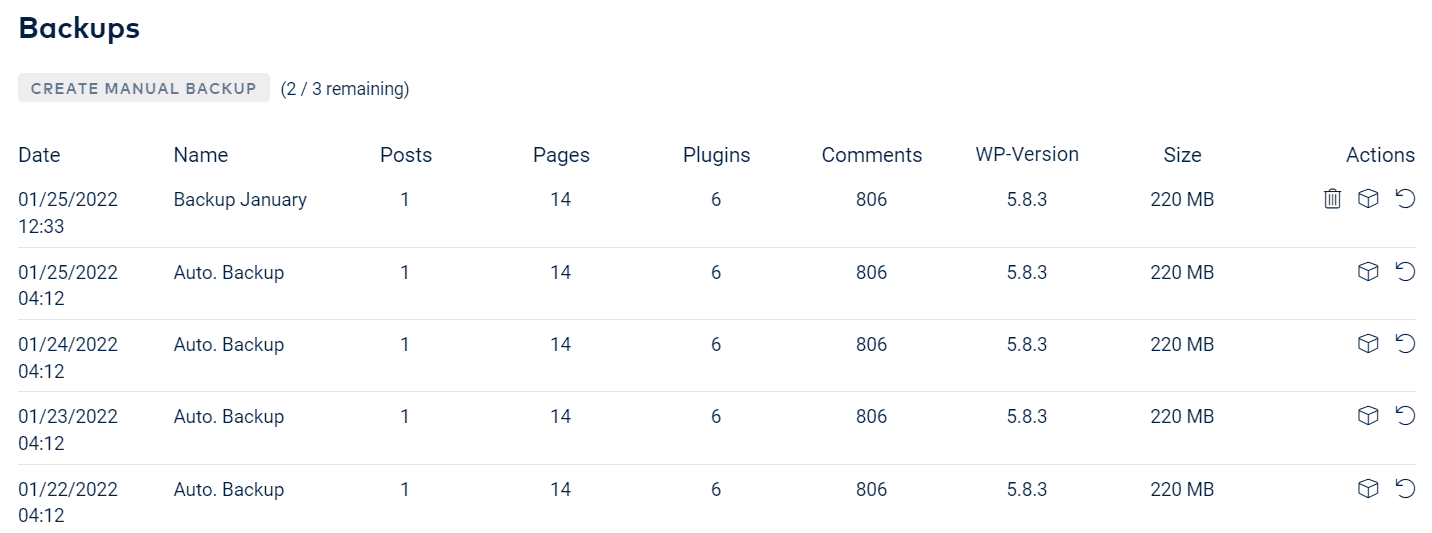
Should something go wrong with your maintenance or development, you can restore your website to its previous state with just one click. And that's free of charge, in a matter of seconds and without having to contact support - who will of course still help you if necessary.
Even if a WordPress login is no longer possible, your website can be restored immediately in this way, without having to search for the backup. Anyone who has ever had to restore an emergency backup very suddenly, or who cannot fall back on automatic backups, will never want to do without our system again.
Automatic updates of the Plugins and Themes
In your Raidboxes Dashboard you will receive an overview of the plugins and themes for which an update is available. You can see the pending updates, the version number of the extension and the date of the last change.
You can also update plugins and themes directly in the dashboard without having to log in to the WordPress dashboards on each website. The following additional actions are possible, individually or collectively in bulk mode:
- Activate or deactivate plugins
- Delete plugins
- Update or delete themes
The FULLY MANAGED tariff takes care of the plugin and theme updates for you. You can specify exactly which of your extensions should be updated by us and which should not. Because some plugins - for example WooCommerce - are known for the fact that you should first test new versions well before you put them live.
Another example: You have already had problems in the past when updating a single plugins or themes? Then it is also a good idea to deactivate the auto-updates for this extension.
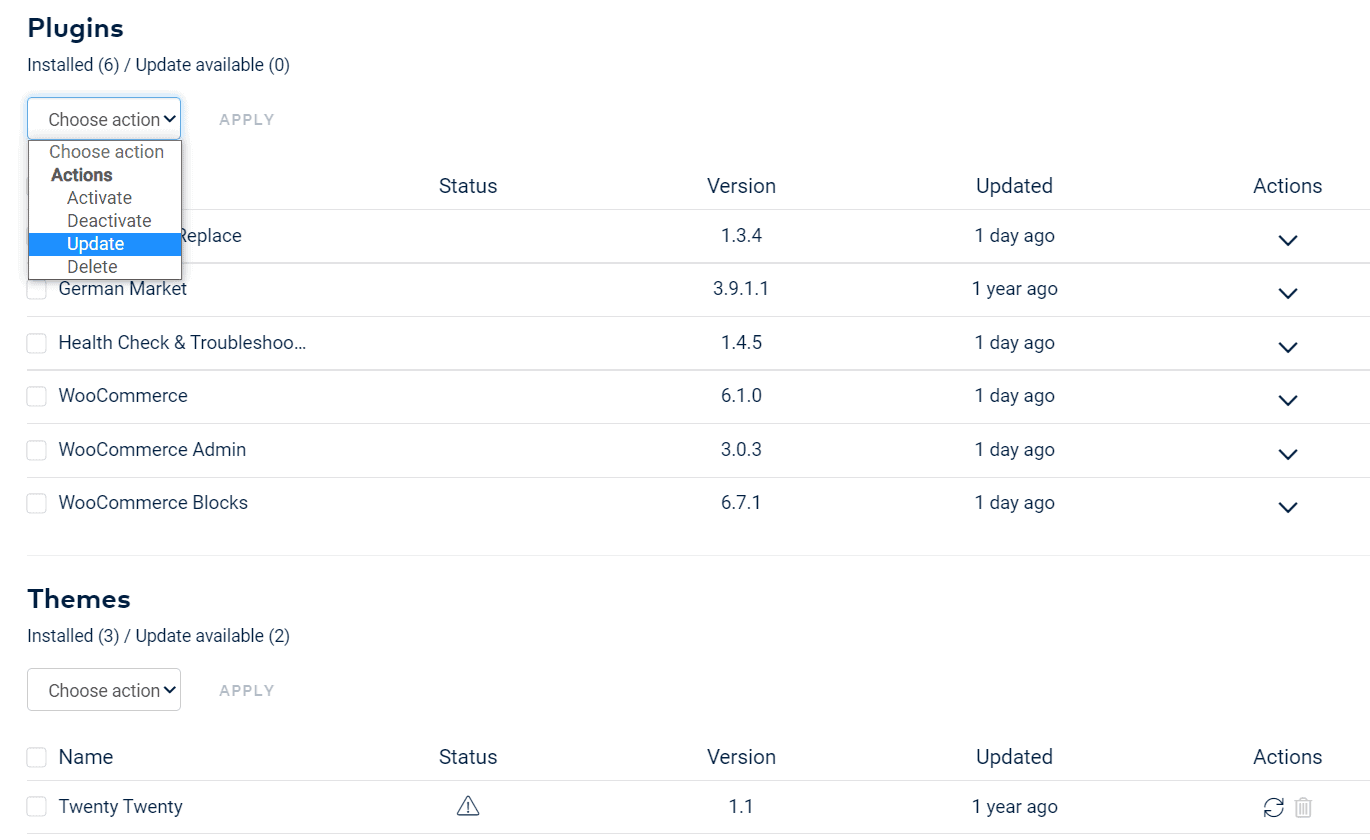
The fully automatic updates work for all plugins with the following exceptions:
- Own developments
- Plugins, which are integrated in themes (here, the theme manufacturers usually provide the updates).
- Plugins or themes without a valid license key
If you like, we will notify you about the plugin update results via email. You can activate or deactivate these notifications per individual plugin or theme. For example, if you fully trust updates from a certain provider.
WPML Multidomain and server-side redirects
You need multilingual WordPress for your own project or for your customers? There are different variants of implementation. In the form of a path within the URL(example.de/en), as a subdomain(en.example.de) or as a multidomain. Each language receives its own domain (e.g. example. de and example.es). From the perspective of search engine optimization (SEO), the latter is usually the best option for multilingualism with WordPress and WooCommerce. Raidboxes supports the setup of WPML Multidomain with its own features.
When converting to WPML Multidomain, experience shows that the correct redirects are neglected. Yet these are essential for your SEO. How else are search engines supposed to know where the new content can be found? All the backlinks that your websites have built up naturally before will otherwise point to nowhere and lose their value. Raidboxes offers the option of creating your own redirects for this purpose in Dashboard of your BOX.
Tip: Faster with server-side redirects
Setting up WPML Multidomain is not that easy. The optimized options in our dashboard also support you here, see our instructions. Our multidomain feature also works with Polylang, a WordPress tool for multilingual websites. However, only if you have activated the WPML compatibility mode in Polylang. Do you have questions about this? Or about setting up WPML Multidomain in general? Our support team will be happy to help you.
Fast and free migration for your WordPress hosting
You want to migrate to Raidboxes with a website? Or with every of your projects? It's very easy. We do the work for you and move your sites for you. All this happens within two working days, with our Raidboxes moving service. No matter which WordPress projects you transfer from your current host to Raidboxes. Your migration transfer to us is 100 percent free of charge and without obligation.
Anyone who has ever moved with WordPress or changed web hosts knows that things can go wrong. Not so with us: Your old site remains completely accessible during the migration.
Tip: Smooth WordPress migration
Our support not only carries out the migration for you, it is also available to answer any questions you may have. Test our offer for the first few days free of charge, there is no automatic contract extension. Managed WordPress hosting can be that simple.
Hand over client projects
Have you developed your project with us for free? Then allow your customers to access your sites with one click to test and approve it. But what happens afterwards? Save yourself the hassle of administration, cancellations, cumbersome contract transfers or even switching to a new server or web hoster.
At Raidboxes you can transfer a website or a WooCommerce shop to other Raidboxes users at any time, also with a simple mouse click. Are any of your customers new to us? Then you will even receive a commission for this - register for our Raidboxes partner program or to our FREE DEV programme.
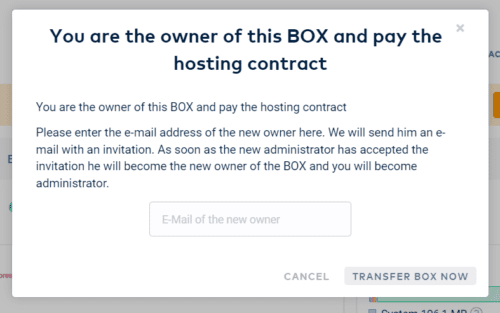
The transfer is straightforward:
- The new owner receives an e-mail with a confirmation link. This completes the change of ownership.
- If the target person does not yet have a Raidboxes account, a new account is created in the course of the change of ownership.
- If the person already has a Raidboxes account, you only need to enter the e-mail address with which they are registered in our system.
After each change of ownership, you automatically remain the admin of site as long as your customers wish. You still have access to the server settings of BOX, but no longer have any influence on the contract details. The new owners take over all responsibilities and obligations around the contract, as well as the invoices. This relieves you or your agency of additional work.
Tip: Our partner program
BOX Status for WordPress management
Our BOX status gives you an overview of the processes currently running on your WordPress website. For example, you can see if your server is overloaded or if the memory consumption is too high. The BOX status contains a whole range of important information about your server:
- CPU load: This shows you whether your site is currently overloaded. With the help of the logs of your BOX you can then determine exactly what the reason for a possible overload is. Then you can take appropriate countermeasures, our support will help you if necessary.
- RAM usage: Here you can determine the current usage of the RAM of your server. This value is also an important indicator for the utilization of BOX.
- SSD occupancy: Shows you how much storage space your BOX uses. Includes a breakdown into system components, your website and staging. Do you need an even more precise list of directories or files? Then the Raidboxes disk usage plugin will help you.
- Cronjobs: Here you can find an overview about the cronjobs of your BOX. At Raidboxes you can enable or disable the execution of WordPress cronjobs by website visitors. In addition, the wp-cron.php can be executed automatically, the interval you determine yourself. Or you can delete individual WP cronjobs temporarily, if they have hung up.
- BOX -History: The BOX-History shows all changes of the BOX-settings, which were made on BOX site up to now.
- Log files: Via the BOX status you have access to all logs of your site: the error log, the debug log and the access log. This allows you to debug errors and problems on your site or monitor spamming. WP Debug can be switched on or off with one click. The debug logs are not publicly visible at Raidboxes - another plus for your security.
Using the CPU load as an example: The orange and red lines mark the load ranges in which your BOX is in danger of being overloaded. What the value "CPU load" exactly means and how to interpret it correctly, we explain in our background article on the topic of CPU load.
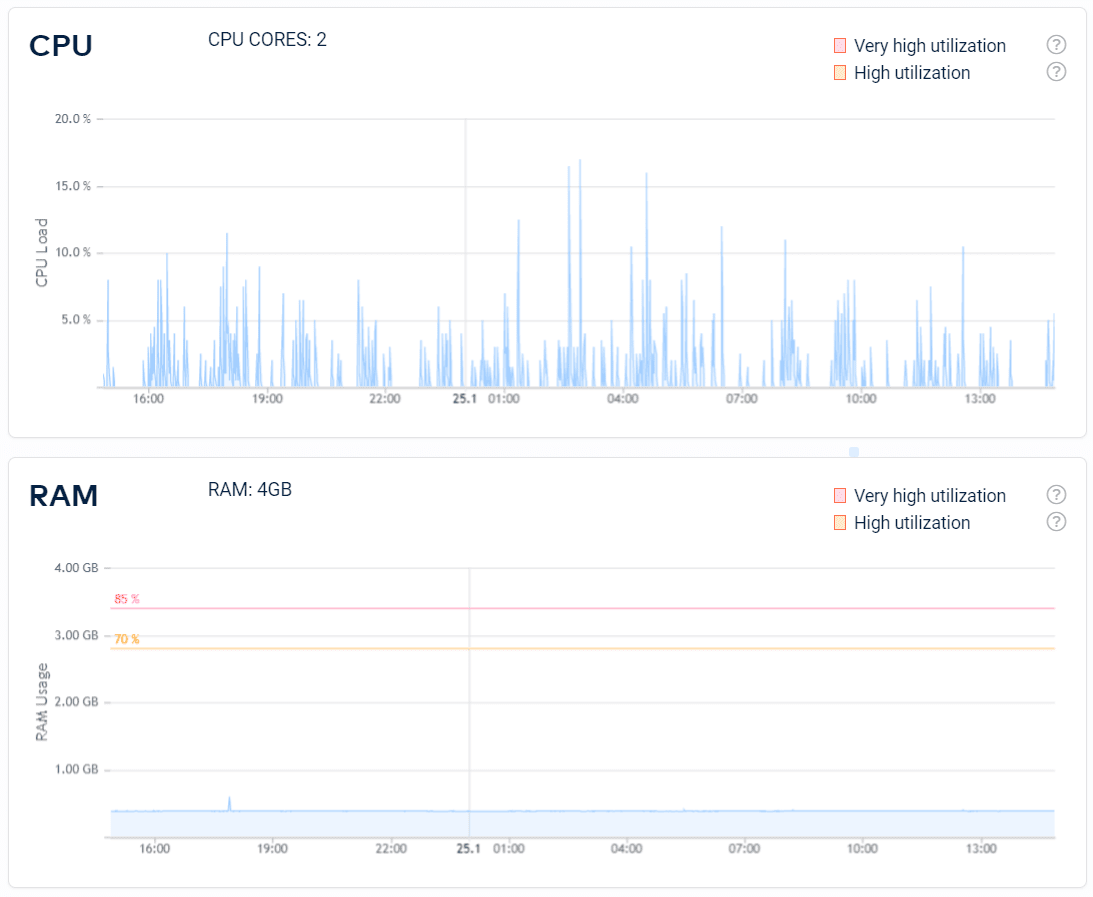
The CPU graph consists of minute-by-minute information about your server load. The measuring points are arranged at intervals of one minute. If you want to know exactly how high the CPU load was at a certain point in time, you can track this for each individual measuring point.
Tip: Status in a certain period of time
More security for WordPress
WordPress has the reputation of being insecure - because as the leading content management system it is a worthwhile target for hackers. Many of your customers will already have heard of these reservations. Some IT departments even forbid projects to be realized with WordPress. Or they demand that they be realized on a server. Or they demand that they run on an independent server, i.e. without any connection to the rest of the website.
What few people know: Every WordPress instance can be secured in such a way that the risk of an attack is minimized. Raidboxes helps you with this complex topic, which reduces your business risk. Among other things, we have integrated the following security features into our managed WordPress hosting and into our Dashboard :
- Monitoring: We actively scan for security vulnerabilities of WordPress and its extensions. If you have a corresponding plugin in use, we will inform you about it.
- Updates: Thanks to managed updates for WordPress, the plugins and themes (in the FULLY MANAGED tariff), all known security vulnerabilities are immediately closed as soon as the plugin or theme provider has published a fix. WP Core updates are done automatically in all tariffs as long as you do not exclude this in your options. Security updates for the respective versions are applied after 24 hours.
- Login Protector: The integrated RB Login Protector offers effective, server-side protection against Brute Force attacks and unauthorized login attempts. Including IP-Allowlist, unblocking of blocked addresses, resetting of attempts and notification via e-mail in case of a new lockout.
- Strong passwords: In addition, we enforce a strong password when creating a BOX account. This has also led to a significant reduction in successful attacks among our customers.
- IP Blocking: Exclude individual IPs or entire IP ranges from access (blocklist mode). Or allow dedicated access (allowlist mode), e.g. for setting up an intranet.
- Server-side password protection: In addition, there is an optional server-side password protection (Basic Auth).
- Simple SSL: You can activate the free SSL certificates from let's encrypt with just one click.
- XML-RPC interface: By default, the XML-RPC interface is blocked - it is often used by hackers and bots as a gateway. However, you can unblock it if necessary.
- CORS-Headers: Determine which services are allowed to use resources of your site .
- NGINX Security Header: You can also customize these if necessary.
- Protected WP-Config: By default, this file is read-only. Additional special entries or changes to the table prefix can be made directly via the dashboard. This makes it almost impossible to completely cripple your site in the event of an attack.
- Prevent file changes: Enable this option with one click to block the editing of files within the WordPress dashboard. This prevents hacker-created user accounts from modifying the theme and plugin files of your site.
For example: Brute Force attacks are by far the most common type of attack on WordPress sites. Bots try to log into your WordPress dashboard automatically. They usually use hundreds or thousands of stolen login data and passwords for this purpose. In the best case, these login attempts generate a very high load on your site, in the worst case, hackers gain access to your WordPress system.
The RB Login Protector prevents these attacks. It switches itself in front of your login area of WordPress and "blocks" IP addresses that repeatedly try to log in with false login data. In the settings of your BOX you can define exactly after how many login attempts this block should take effect and how long the IPs in question are blocked.
In contrast to comparable plugins, our Login Protector is already integrated on the server side, for even more security. It also comes with advanced options, such as a practical Allowlist. IP addresses on this list are not excluded.
Tip: GDPR and WordPress sessions
Integrated protection
Basically, there are three essential aspects why you should generally secure your WordPress projects against external access. Ideally with integrated solutions, as is the case with Raidboxes.
Point 1: Your WordPress website can become unusable
Agencies and freelancers know the problem: customers call in despair because their website has been hacked - due to inadequate security. In the worst case, foreign and dubious content is displayed or customer data is lost. In addition, it usually takes a lot of effort to get all sites "clean" again. Not to mention that valuable hours or even days are lost in the process and a hacked website has an impact on your reputation (and/or that of your customers).
Someone who installs malware on your site is usually not interested in destroying it completely. After all, the attacker wants to use it to send spam, direct traffic to sites, integrate advertisements or backlinks, or generate crypto currency. Malware can also lead to considerable performance problems - in addition to the general restriction of your website's functionality.
Point 2: Blocklisting and crash in Google ranking
Another serious point is the blocklisting of your domain, especially by Google or by providers of spam filters, security solutions and plugins. If Google puts your website on its blocklist, then in the worst case this means that it will be kicked out of the search results. This also applies to other search engines. If spam emails are sent from your hacked project, this can also permanently damage you.
It is possible to resubmit a scan of your site after a malware attack. However, this does not guarantee that you will get your previous rankings back. Especially with important money keywords or high organic traffic, this often has serious economic consequences. Not to mention the loss of trust you will experience with your customers or in your community.
Tip: Minimize risk as an agency
Point 3: Loss of data
Unauthorized persons have access to the data of your customers and users? And at first you don't know what they are doing with this data? An absolute nightmare for all those who run their business online. Especially in times of the General Data Protection Regulation (GDPR ), the issue has reached a new dimension. Because (potential) customers, your partners and the authorities are now much more sensitive when it comes to data protection.
It is therefore important to protect the data of your users as best as possible. What is already enormously important for a normal company website is all the more existential for an online shop. Especially if payment or order information is not sufficiently protected.
WordPress security plugins
Most of the security features mentioned at the beginning can also be solved with the help of WordPress plugins or with a paid security suite for WordPress. However, the effort required to set these up is sometimes considerable. In addition, you need to be a WP expert for many settings to be able to assess the consequences. Otherwise, individual options will disable each other, security is not guaranteed or your website is no longer accessible - partially or even completely.
This quickly becomes clear with the example of a very popular free plugins for WordPress security. This uses the .htaccess file to a very large extent. However, the extension does not recognize if there is an NGINX server in the background. Such a server does not support the concept of .htaccess - and is nevertheless popular in the WordPress environment because of its flexibility.
In addition, the security measures of the plugins are divided into difficulty levels, which certainly provides clarity. Nevertheless, many of the measures offered are less useful. In order to adequately assess the necessity of the various measures, one inevitably has to be very familiar with WordPress Security. Many of the WordPress plugins inform their users about possible problems, usually via e-mail. However, you are often told about things that do not represent a security risk at all. In the end, you feel more insecure than before, and at the same time you have to check every message and its potential causes, which costs time and money.
Last but not least, security plugins can make your sites slower. Either already by default, or if you choose the wrong settings. As a rule, plugins offers a malware or security scan. Some do not run this depending on the situation, but automatically every hour. This means that, in case of doubt, a scan of the entire site is run every hour by a script via cronjob. Anyone who has ever installed antivirus software on their computer knows that this can lead to a massive loss of speed.
Server-side features for more speed
Help with malware
If you use all the measures that we listed at the beginning of the chapter, then this corresponds to the probability of almost 100% security of WordPress . No one can guarantee absolute protection. However, if malware does sneak onto your site, it is important that it is removed promptly and professionally. Even established tools, such as Sucuri or SiteLock, sometimes reach their limits here.
Finally, one aspect that should be of particular interest to your data protection officers, but also to your customers: The hosting of Raidboxes complies with the EU Data Protection Regulation (EU-GDPR). It guarantees only server locations in Germany, including ISO 27001 certification. And, of course, especially sustainable Green WordPress hosting.
Optimize the process of your development
You can set it up with the help of the dashboard of Raidboxes and the central WordPress management. Here is an example:
- Analysis and preparation: After you have recorded the requirements for a project, you select the template you have created from your WordPress templates, which comes closest to the desired website (plugins, theme or child theme, preset options).
- Extend project: Afterwards, you only set up those extensions that are specifically necessary for this project.
- Risk-free tests: If the website is already to go live, you test new plugins, adjustments to the design and your individual development in the integrated staging environment. With one click you can transfer the changes to the live system.
- Collaboration: Invite team members or other freelancers to work on your project. Then you don't have to manage and keep track of access to WordPress, the databases or via FTP anymore. More on that in a moment.
- Acceptance of the project: Offer your customers the opportunity to view new versions and changes directly online by allowing them to access your WordPress website with one click. This works even if they are not yet publicly visible.
- Contract management: Decide individually at the end. Do you want to manage the contract yourself or transfer it to the client? Do you remain an admin, or do you hand over this role as well?
Tip: Consultation and free demo
Here are a few notes on working in a team: You can activate additional administrators to your WordPress projects at any time in order to put more resources on a project or to make collaboration more efficient. Added persons have their own account with us, both for the Raidboxes-Dashboard and for the SFTP access. The tedious management of various user accounts is thus a thing of the past.
Installation via click
Setting upWordPress manually can - depending on the setup - become an unnerving game of patience. One solution is the 1-click installation of WordPress, which is now standard with many web hosts. And yet they are sometimes frowned upon in the WordPress scene. This is because not all providers support a clean and up-to-date installation. The issue of security is also neglected by some hosters.
These are the two main points to pay attention to with 1-click installations:
- Is the latest WordPress version always installed automatically?
- Are users forced to use a strong password?
WordPress itself now makes sure that users use strong passwords. This is absolutely necessary and must also apply to 1-click offers. Passwords that are too simple are a very negligent security gap, even if the login area is protected by measures such as IP blocking. Because with insecure passwords, attackers can still break into your website. We ourselves have recorded significantly fewer unauthorised accesses since we require secure passwords from our customers.
Sonia Rieder from the WordPress agency Webtimiser writes on her blog:
Many hostoffer a 1-click installation of WordPress. This is usually quite quick. But with Raidboxes it is not only faster, but also much more comfortable.
She continues:
With one click you create a so-called BOX. This then contains a fresh WordPress installation with which you can start your project. You do not have to manually set up a database or FTP access. As far as user-friendliness is concerned, the administration interface at Raidboxes is top-notch!
Only if you trust your web host fully and you're confident they're 100% familiar with WordPress will you be able to use convenient features such as the 1-click installation in the long run.
WordPress cloning and WordPress templates
At Raidboxes you can easily clone your pages. Or create a permanent template. This saves you a lot of effort when:
- Some of your projects for WordPress or WooCommerce are similar.
- A website is duplicated and only the content is different, e.g. for affiliate marketing.
- You want to further develop your website or test new areas live without losing the previous status
All you need for cloning is a backup of your site. If you don't have a suitable one yet, create a complete manual backup of your project with one click. Then click on the small Box icon on the right side of the "Actions":
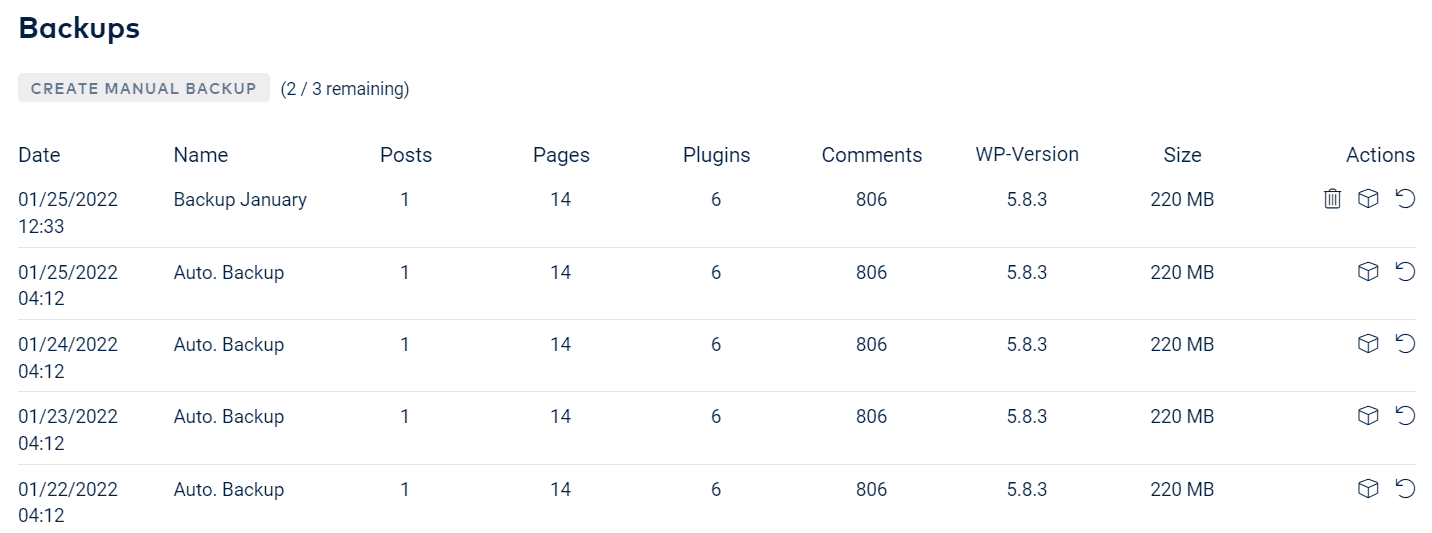
Now you decide whether you want to use the clone as a new free DEMO BOX to test the project with no strings attached or if you want to activate it directly in one of your existing contracts.
In the demo phase, you have full access to all our features and tools, such as staging, backups or the template function. The BOX only becomes chargeable after activation, i.e. if you decide to continue hosting it at Raidboxes. However, the content and the IP of the site do not change. So you can continue to work seamlessly at any time.
Note on the visibility of the demo
WordPress hosting with integrated staging
Do you develop websites professionally on behalf of customers? Or do you sell sites yourself? If so, you often have to make changes to the individual projects. Here are a few examples:
- You want to try out a new WordPress plugin, for example for sending a newsletter
- Your SEO-plugin requires new settings, which has numerous effects on the structure and the meta data of the live-site
- New extensive landing pages or a complete online shop with WooCommerce will be added.
- Your theme or child theme change
- You change the tracking or cookie solution
- Your project is being converted to being multilingual because you want to reach target groups from other countries.
You know how it is. All these changes can cause unwanted page effects and incompatibilities. Many an update of your plugins or your theme is like a nail-biter - some extensions are notorious for this.
If your change fails or is not comprehensively checked by you, then the following unsightly errors can occur:
- Different functions suddenly no longer work properly
- Plugins cause errors
- The content displayed is incomplete
- Partly, this will lower your ranking in Google
- Google Search Console alerts you to inconsistencies
- In the worst case your project is not accessible at all
Sometimes it doesn't even help to retract the new change - the error in other components remains, or Google continues to rank your site lower. That is why it is risky - and in the case of your customers also negligent - to make major changes to the live site.
But even small plugin updates or an inconspicuous newly selected option can cause curious side effects. You don't want to jeopardize your live project and lose revenue? Then you should test all changes whose effect you cannot predict 100 percent in a development environment for WordPress first. The procedure for this is as follows:
- You copy your website to another hosting or server area
- You make your changes there
- Afterwards you test the changes extensively
- Finally, you attempt to transfer the changes to the main page without complications
As you can see, this process is rather complex. Let's be honest, we prefer to avoid it because it just means extra work. Usually, we only test when doing so is as simple as it can possibly be.
You usually need additional plugins for this. Raidboxes takes a different approach: with a special staging environment for WordPress that is completely integrated into our Dashboard. This allows you to test changes on a copy of your sitein a realistic server environment. And without the risk of causing damage to your active WordPress website.
You can transfer your BOX to Staging with one click. When you are satisfied with the result, you can transfer the adjustments back to your livesite - also with a click:
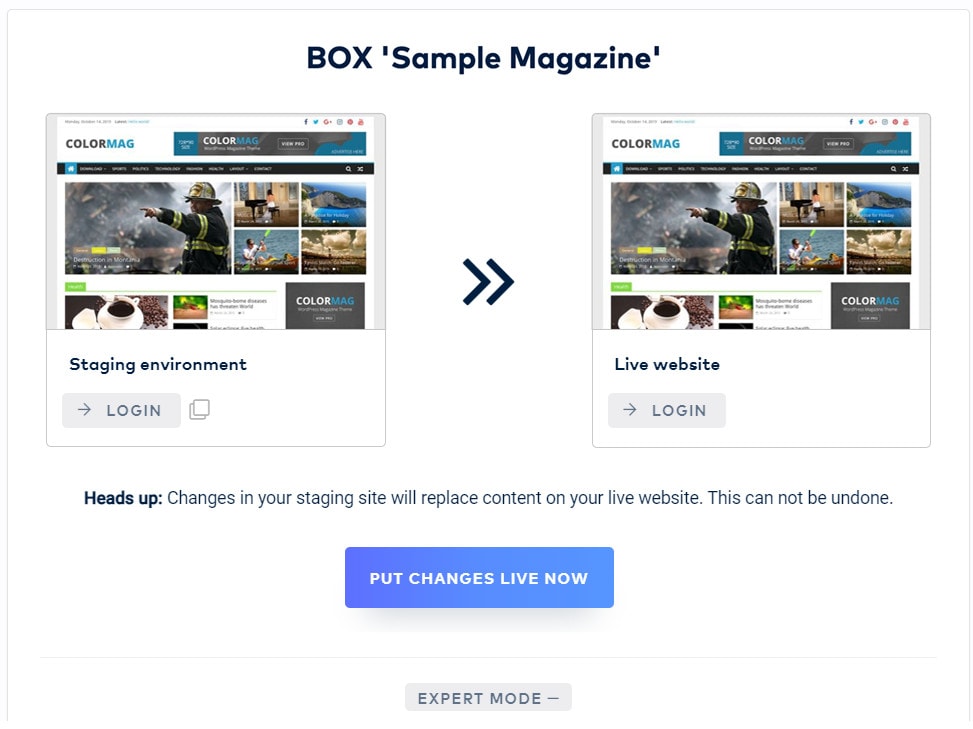
The time saved can be up to several hours, depending on the scope and interaction of the changes. Here are the key points of convenient staging at Raidboxes:
- With the test environment, you no longer have to copy important design or function changes from one WordPress website to another.
- The push from the test to the live website and vice versa is done without any additional tools.
- You only want to test a new plugin and not change the whole website? No problem. You decide which parts of your project are copied into the live environment (plugin directory and/or theme directory, upload directory, database).
- For the database, you can optionally transfer only selected tables. In this way, the Staging process can be adapted to your needs.
- Integrate new functions and updates into your website without uncertainty and downtime. Perfect your WordPress projects step by step.
We also support your test processes outside the staging environment. So you get direct access to the MySQL database in your BOX overview. Of course you can also manage all boxes via SFTP or SSH. Use the ACCESS log, PHP-ERROR log and the WP_DEBUG_LOG at the same time.
How to move 100+ WordPress websites
Our daily mission is to support you with WordPress hosting and WordPress management of your projects. Do you want to move several websites to migrate because you were convinced by the test run and our performance? Or because your current host does not offer you the know-how and flexibility of a WordPress hosting that deserves this name?
No problem! There is no limit to moving to us. No matter whether you want to migrate one or 100 WordPress websites to us: We advise you, offer you the right infrastructure, help you with migration or take care of it completely for you. The whole process runs as smoothly as possible. For example, our migration process automatically detects potential incompatibilities and informs you about them. If you still have questions about the plugins installed on your current website, our support team is always there for you. We are familiar with countless setups for WordPress and WooCommerce .
Another question that comes up again and again: Are your site access data secure during a migration? The migration of your projects takes place without exception on servers in Germany that are fully encrypted. We take your trust in Raidboxes very seriously. Your data is in good hands with us. Do you have any further questions? Or are you unsure how your migration will work? Contact us and we will plan your migration for you in advance. This is also non-binding and free of charge.
It doesn't matter whether you are responsible for one or hundreds of websites - our WordPress experts will always take care of you with the same reliability. Test our knowledge and find out why more than 14,000 customers from over 55 countries already rely on WordPress hosting from Raidboxes. Bring your websites, your WooCommerce shops, your development projects and your administration together efficiently in one place: with our Dashboard and our special tools for WordPress.
Support and help
Something is not working on your hosting? Is it affecting your website? Or even paralyses it? Probably all of us know this situation. The pulse is then at more than 180, and without reasonable support within minutes, you are at a loss in such cases. It's especially unpleasant when your customers are breathing down your neck.
Cheap shared hosting for WordPress usually deliberately saves on support. It's a simple calculation: If your web space only costs a two-digit amount per year, how should the web host pay good supporters? He expects that in the best case, you won't get in touch at all. Or that the answer to your question can be assembled from existing text modules.
If you want to sleep soundly, find a dedicated host for WordPress, which has a proven track record of providing top support. Personally, in your language, in your country, at your working hours. And not just by anonymous email, but on multiple channels.
Hans Mengler of digital agency 360VIER comments:
We are extremely satisfied with Raidboxes. The support is just as first-class as the servers! In the future, we will host all our customers at Raidboxes.
There is another important point. Your site is not accessible? In over 80 percent of cases, this is not due to the server, but to a problem with your WordPress installation, the WordPress theme or the plugins. In such cases it is fatal if your hosting support has no idea about WordPress & WooCommerce. Or if they cannot use the appropriate tools, such as the WP debug mode, to temporarily deactivate a defective plugin in the worst case.
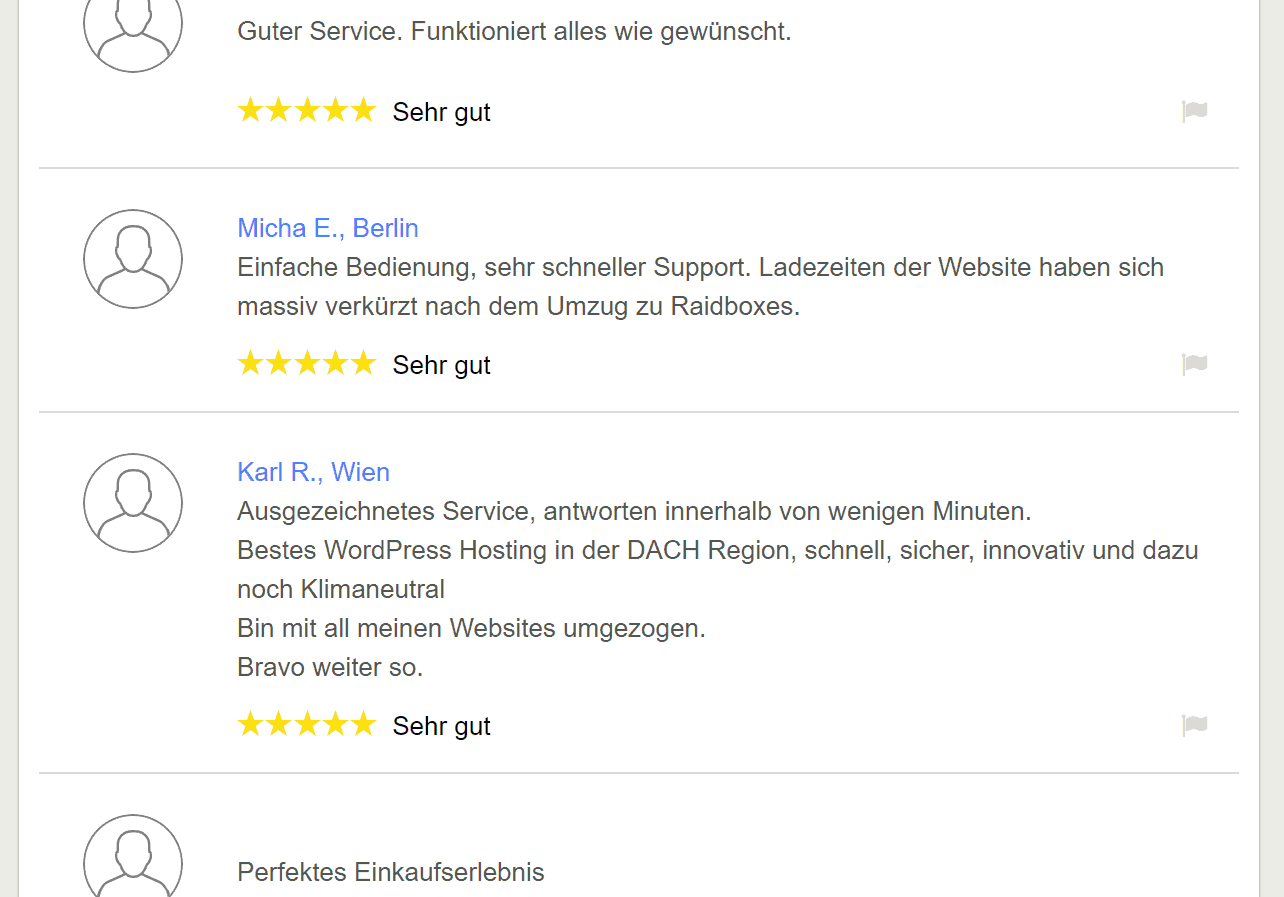
The result would be an unavailable website, in the worst case for several days. And that, even though the server is running in the background all the time - no one can or likes to afford that. The extended support of high-quality WordPress managed hosting is often accompanied by free additional services. For example with:
- Help at WordPress migration
- Personal guide through the Dashboard functions
- Support with performance and page optimization
- Plugin and theme recommendations for your individual system setup
A specialized managed host like Raidboxes is able to respond flexibly to your needs. With an anonymous giant host, on the other hand, it is usually impossible to find the right contact person at all. Or you are stuck in a waiting loop while you urgently wait for a solution to your WordPress problem.
Test the Raidboxes Dashboard without any obligation. You can also test all the functions described in this article. Do you still have questions about this? Or what performance is possible with a special WordPress hosting? You are unsure whether all this works for your personal use case? We can give you advise via raidboxes.io/contact/.
Our team will show you what modern website management for agencies, freelancers and WordPress professionals looks like - live and based on your projects. Including a free demo of our dashboard and features. Based on your websites, we find out whether and which managed WordPress hosting is right for you. And how much faster we can make your projects.
Did you like this article? Want to read through all the content on WordPress management at your leisure? Or you like to pass on the knowledge from this to your team? Then download "Manage 5 to 100+ WordPress Projects" as an e-book here.
