You host and manage your website with Jimdo so far, but wonder if the modular system is sufficient for your purposes? Then you've come to the right place. This article explains when and why it makes sense to switch from Jimdo to WordPress. You'll also get a checklist with all the steps you should take if you want to move your Jimdo website to WordPress.
What is Jimdo?
Jimdo is, simply put, a website builder that makes it relatively easy to create, design and maintain websites or online stores using drag-and-drop. The system is primarily tailored to the needs of freelancers and small businesses and is kept very simple: Content on a Jimdo website is always placed in blocks one below the other. These can be selected with a few clicks, arranged on the site and customized.
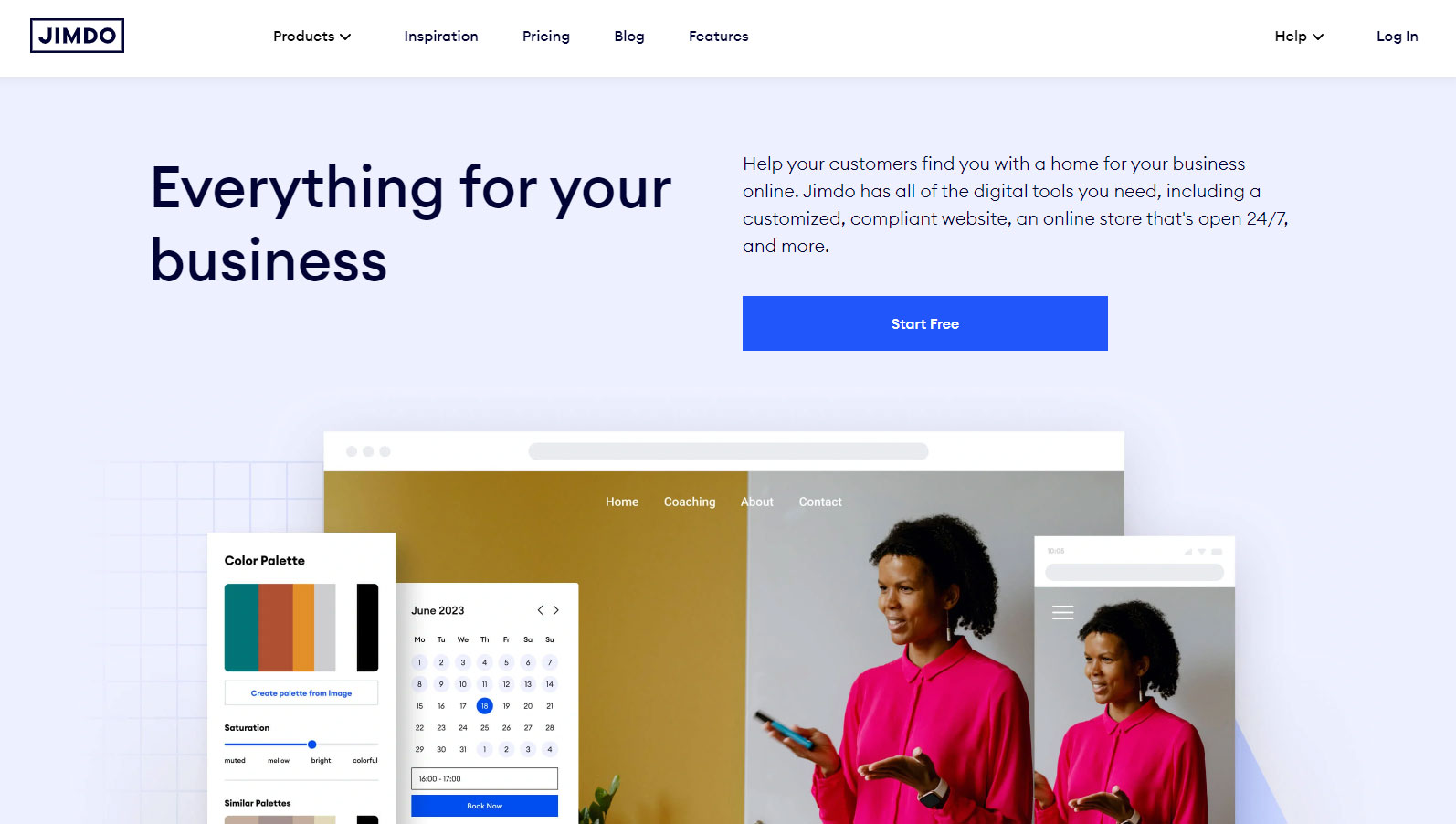
In addition, Jimdo also offers various templates and layouts as well as a free image database. The price for a website with the modular system is currently between 9 and 39 Euros per month, depending on the package (Start, Grow or Unlimited).
What is WordPress?
WordPress, on the other hand, is an open source software, so it's free in its basic form, and the world's most popular content management system (CMS). With WordPress, basically all types of websites can be implemented - whether blogs, corporate websites, online stores or personal portfolio pages.

WordPress is so popular mainly because it can be extended and customized almost arbitrarily through WordPress themes (design templates or templates), WordPress plugins (extensions to new functions) and page builder. Thus, even with WordPress virtually in the modular system without deep programming skills can be created quite quickly and easily professional websites. Likewise online stores, via the extension or the plugin WooCommerce.
At the same time, WordPress also offers extensive options for developers to realize very individual website projects. The CMS is used by freelancers and agencies as well as by small, medium and large companies.
Why switch from Jimdo to WordPress?
You've had the feeling for a while that your Jimdo website no longer does justice to your business - but you don't know whether a change is really the right decision? Then maybe the next sections will help you decide. Here you'll find an overview of Jimdo's strengths and weaknesses, as well as the most important advantages of switching to WordPress:
The strengths and weaknesses of Jimdo
Jimdo convinces above all through simplicity. Building a website with Jimdo requires virtually no training. This makes the modular system ideal for beginners who have no experience with web design, development, and so on. All in all, Jimdo is especially suitable for simple stores, smaller websites, or portfolio pages that are not constantly filled with new content.
WordPress migration simply explained
You want to know how to move your website from another system to WordPress in general? Among other things, we tell you how to migrate a Wix website to WordPress. Also for the migration from Squarespace to WordPress as well as from Joomla to WordPress you will find a guide.
However, as soon as your business grows and you want your website to be a bit bigger, Jimdo's weaknesses start to show:
- Jimdo does not have comprehensive solutions when it comes to interfaces with other tools.
- Jimdo comes with store functionality out of the box, but it is limited. This makes Jimdo not always ideal for digital articles, for example.
- Jimdo does not currently allow users to create individual accounts. Online courses that require individual logins can therefore not be offered via a Jimdo website.
- While there is a selection of templates for different industries at Jimdo, the customizability of the designs is limited.
- Jimdo offers only basic SEO features and the pages sometimes perform worse in Google rankings than, for example, (well-optimized) WordPress websites.
Jimdo also hosts your website, so you don't need additional website hosting, which can be beneficial - but also makes you dependent on one provider. Then you're dependent on the performance, support, and pricing of a company that can't be switched.
The advantages of WordPress
Where Jimdo reaches its limits, WordPress can score. The CMS has been around for 20 years now and has developed a lot over that time. Especially if you want your website to grow permanently, WordPress might be the better choice.
Here are some benefits that switching from Jimdo to WordPress usually brings:
- Manage more content: Jimdo is not a CMS. If you have multiple pages and regularly create new content (e.g. in a blog), it gets confusing quite quickly with Jimdo. WordPress is much more professional and structured.
- Flexibility: WordPress now offers plugins or integrations for almost all use cases, making the CMS extremely flexible. Many functions can be added individually as needed. Those who have programming skills also have unrestricted access to the code of the website and can make individual adjustments.
- Choose hosting freely: Jimdo includes hosting and a domain. This is convenient, but you are also bound to the offered packages and prices. WordPress can be hosted by (almost) any provider. Accordingly, you can choose much more freely and compare plans and services. Raidboxes, for example, not only provides you with storage space, but also helps you manage all your WordPress websites with Managed WordPress Hosting.
- Scalability: While Jimdo is designed for simple websites with fixed offers, WordPress grows with your business. A blog, an online store or even an area for online courses can be easily set up within the existing website - without having to change the provider or the domain.
- More SEO options: WordPress is much better positioned when it comes to search engine optimization (SEO) and supports you with plugins like Yoast SEO or Rank Math to bring your website to the front in Google search.
- Individual design: Jimdo also offers design templates, but only a limited selection. For WordPress, there are now almost endless themes and design elements for all kinds of websites and online stores. If you want to be even freer, you can also create and change the design of your website completely freely via a page builder (e.g. Elementor).
- Large community: As the leading content management system, WordPress has more resources for support and a much larger community that has a solution for (almost) all questions and problems.
Change WordPress host
You are already on WordPress but dissatisfied with your current hosting? Our support will assist you free of charge with WordPress migration. We will create a copy of your website on a temporary domain, you can compare both sites and switch only if you are really satisfied.
Move Jimdo website to WordPress - the most important steps
Convinced? Then let's take a closer look at how you can best move your old Jimdo website to WordPress - without being left without a website in the meantime.
These are the most important steps at a glance:
- Do not change anything on your existing website for now. It will remain online until the transfer is complete.
- Check your current contract and take a close look at the term and cancellation period. With this information, you can then determine the time frame for the migration. Keep in mind - only cancel your Jimdo website when the new WordPress website is already up and running. Otherwise, important content may be lost.
- Create a sitemap, a list of all your pages and content. Use it to record how your website is currently structured. You can also consider whether you want to adopt everything 1:1 or rather restructure something.
- Save all important data from your old website (texts, images, emails etc.) locally on your computer. Emails and contacts, for example, are not transferred with a domain transfer (we'll get to that in a moment). Important to know: Unfortunately, there are no good tools (yet) that can do the (admittedly tedious) copy-and-paste work for you. You will have to save all your text modules and images manually. The best way to do this is to copy your texts into a file with different sections. Use a word processing program like Microsoft Word, Google Docs or OpenOffice.
- Make a list of all the widgets (extensions) you currently use on your website and want to use on your new WordPress website. Attention: You may not find a counterpart for all Jimdo plugins on WordPress. You will therefore have to look into your plugins a bit more, research and compare new plugins with similar features. You may also have to say goodbye to some functionalities - but in return WordPress offers many new possibilities. In any case, the plugins must be set up again after the WordPress installation.
- Find a suitable WordPress hosting and install WordPress. With most providers this can be done easily via 1-click installation (also at Raidboxes).
- Ask Jimdo (via the Questions menu item on your Jimdo site) for an auth code. You need this code to transfer your current domain to the new provider.
- Put your new WordPress website in maintenance mode first and make sure it is not crawled by search engines before the migration is complete.
- Create your new WordPress website. First decide on a design and then fill it with your content. This step may be quite time-consuming, because you will have to rebuild the design. You will probably find a similar theme on WordPress, but not all the elements you used before. So you will have to get a bit creative and maybe compromise.
All this can mean a lot of work - but it's also a great opportunity to tidy up content and let your website shine in a new design. You can find detailed instructions in our article Create your own WordPress website - in 8 steps. Put your new WordPress website online as soon as you are happy with it.
"*" indicates required fields
Frequently asked questions about migrating from Jimdo to WordPress
Which is better, Jimdo or WordPress?
The question of whether Jimdo or WordPress is better cannot be answered in a blanket way. The answer depends on the individual requirements: Jimdo, for example, is well suited for beginners who want to quickly put together a small website with fixed content because of its simplicity.
For larger websites and stores, professional blogs or special designs WordPress is better suited. Also who wants to be ahead in terms of SEO, is usually better advised with WordPress.
How much does a website with WordPress cost?
How much a WordPress website costs, can not be said in general. The price depends, among other things, on what kind of hosting you choose, which theme you choose, what features your site should have and whether you can implement everything yourself. If you need help with the implementation, there are special WordPress freelancers and agencies.
